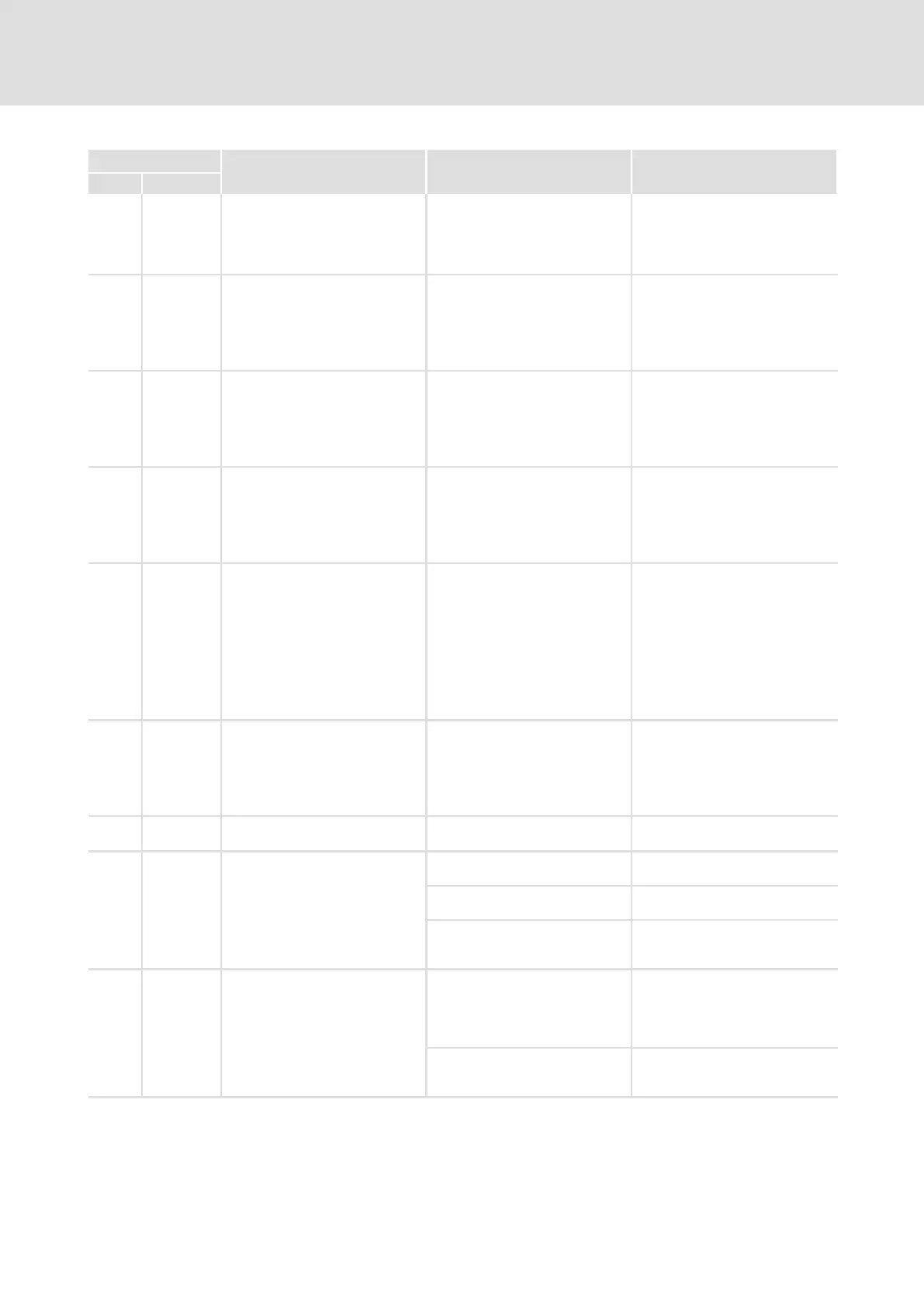Troubleshooting and fault elimination
Fault messages
Causes and remedies
11
272
EDBCSXM064 EN 11.0
RemedyCauseDescriptionFault message RemedyCauseDescription
DisplayNo.
x061 CE0 Automation interface (AIF)
communication error
Faulty transfer of control
commands via AIF.
l Plug in the communication
module/keypad XT firmly,
screw down, if necessary.
l Switch off monitoring
(C0126 = 3).
x062 CE1 Communication error on the
process data input object
CAN1_IN
CAN1_IN object receives faulty
data or communication is
interrupted.
l Check wiring at X4.
l Check sender.
l Increase monitoring time
under C0357/1, if necessary.
l Switch off monitoring
(C0591 = 3).
x063 CE2 Communication error on the
process data input object
CAN2_IN
CAN2_IN object receives faulty
data or communication is
interrupted.
l Check wiring at X4.
l Check sender.
l Increase monitoring time
under C0357/2, if necessary.
l Switch off monitoring
(C0592 = 3).
x064 CE3 Communication error on the
process data input object
CAN3_IN
CAN3_IN object receives faulty
data or communication is
interrupted.
l Check wiring at X4.
l Check sender.
l Increase monitoring time
under C0357/3, if necessary.
l Switch off monitoring
(C0593 = 3).
x065 CE4 BUS−OFF state of system
bus (CAN), interface X4
The module has received too
many incorrect telegrams via the
system bus (CAN) and has
disconnected from the bus
l Check wiring at X4: bus
termination available?
l Check screen contact of the
cables.
l Check PE connection.
l Check bus load, reduce baud
rate, if necessary (Observe
cable length!)
l Switch off monitoring
(C0595 = 3).
x066 CE5 System bus (CAN) time−out
(communication error of gateway
function), interface X4
For remote parameterisation
(C0370, C0371) via system bus
(CAN):
l Slave does not respond.
l Communication monitoring
time has been exceeded.
l Check wiring at X4.
l Check CAN bus configuration.
l Switch off monitoring
(C0603 = 3).
0070 U15 Undervoltage of internal 15 V
voltage supply
Check voltage supply.
0071 CCr System failure
Strong interference injection on
the control cables
Screen control cables
Ground or earth loops in the
wiring
l Check wiring
l Check PE connection
After troubleshooting: Deenergise
the device completely (disconnect
24 V supply, discharge DC bus)!
0072 PR1 Checksum error in parameter
set 1
CAUTION: The Lenze setting is
loaded automatically!
l Fault when loading a
parameter set.
l Interruption while
transmitting the parameter set
via keypad.
l Set the required parameters
and store them under C0003 =
1.
l As to PLC devices, check the
use of pointers.
The stored parameters are
incompatible with the loaded
software version.
Store the parameter set under
C0003 = 1 first to allow for a
faults reset.
x: 0 = TRIP, 1 = Message, 2 = Warning, 3 = FAIL−QSP
