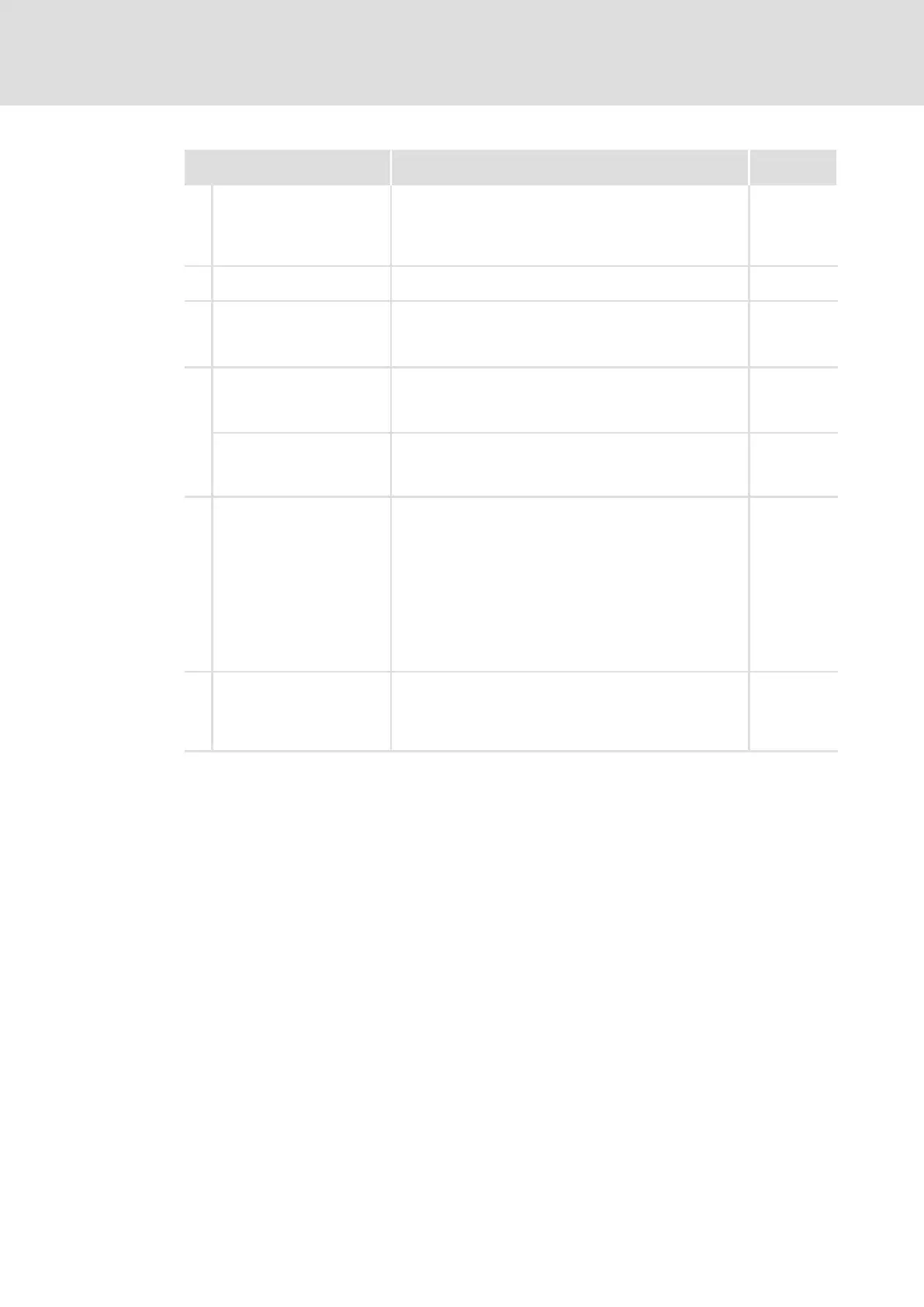Commissioning
Commissioning steps (overview)
Basic settings with GDC
6
95
EDBCSXM064 EN 11.0
Detailed
information
Brief descriptionSettings
9. Set feedback system. l Set Lenze motors with resolvers (standard) in the GDC
parameter menu under Short setup Feedback system.
l Set other resolvers and encoders in the GDC parameter
menu under Motor/feedback systems Feedback
system.
109
10. Select the control interface. l Set C4010 in the GDC parameter menu under Short
setup Control/operating mode.
130
11. Set toggle bit monitoring. Set the following codes in the GDC parameter menu under
Motion Toggle bit monitoring:
l C3160 (toggle bit error handling)
l C3161 (toggle bit error counter limit)
136
12.
A Set signal assignment of
the digital inputs.
Set C4011 in the GDC parameter menu under Short setup
Digital inputs/outputs:
l 0: Control via the CAN interface X4 (MotionBus)
l 1: Control via the AIF interface X1 (for EtherCAT only)
140
B Set the polarity of the
digital inputs and outputs.
l Set IC0114/x (polarity X6/DI1 ... DI4) in the GDC
parameter menu under Terminals I/O Digital inputs.
l Set C0118/1 (polarity X6/DO1) in the GDC parameter
menu under Terminals I/O Digital outputs.
142
13. Enter machine parameters. Set the following codes in the GDC parameter menu under
Motion Machine parameters:
l C0011 (max. speed)
l C0105 (deceleration time for quick stop (QSP))
l C0596 (max. system speed)
l C3030 (following error warning limit)
l C3031 (following error limit FAIL−QSP)
l C3032 (1st response when following error limit has been
reached)
l C3033 (2nd response when following error limit has been
reached)
138
14. Switch on the mains. l Green LED is blinking and red LED is off:
– Controller is ready for operation.
l Green LED is off and red LED is blinking:
– An error has occurred. Eliminate the error before you
continue commissioning.
The basic settings are completed now.
Proceed as follows:
ƒ Enable controller ( 183).
ƒ Save parameters in the controller with C0003 = 1.
ƒ Save parameter set with GDC in the parameter set file.
ƒ Set homing ( 96).