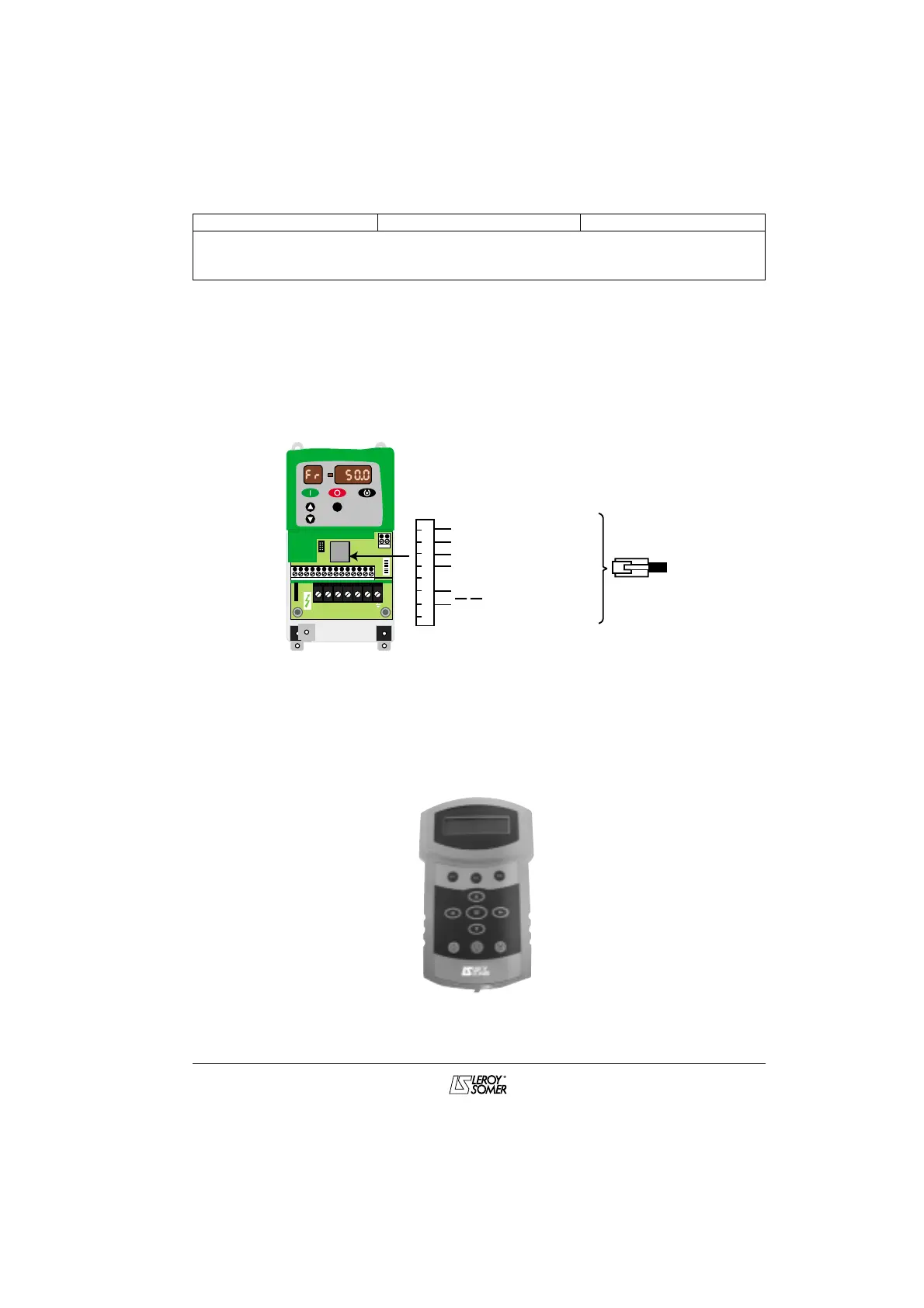Installation and commissioning
DIGIDRIVE
Variable speed drive
Réf. 3218 GB - 4.33 / d - 02.02
LEROY-SOMER
87
7.6 - Using the serial link
7.6.1 - Characteristics
As standard the DIGIDRIVE has a half duplex RS 485 2-wire serial link which can be used to:
- set the parameters of the drive using a remote terminal
- set the parameters of the drive using a PC via an RS 232/RS 485 interface
- connect 1 or more drives to an ANSI network
The RS 485 serial link is connected to the drive by means of an RJ45 connector, as shown
below. Simply insert the connector into the drive female RJ45 socket.
7.6.2 - Setting the parameters via a remote console
The "UNIPAD" console provides access to all the drive parameters in text format, via a 32-
character alphanumeric display.
As well as having the same keys as on the drive keypad, it provides the option of setting
parameters for 3 function keys, thus enabling the operator to communicate rapidly with the
drive.
DIGIDRIVE
M
PL1
PL3
PL4
L1 L2 PE U V W
PL2
15
1 2 3 4 5 6 7 8 9 10 11 12 13 14
16
1
2
3
4
5
6
7
8
Rx Tx
Termination resistor
RJ45
connector
Socket
0V
+26V (-7%/+10%)
100mA
Enable Tx
Rx Tx
