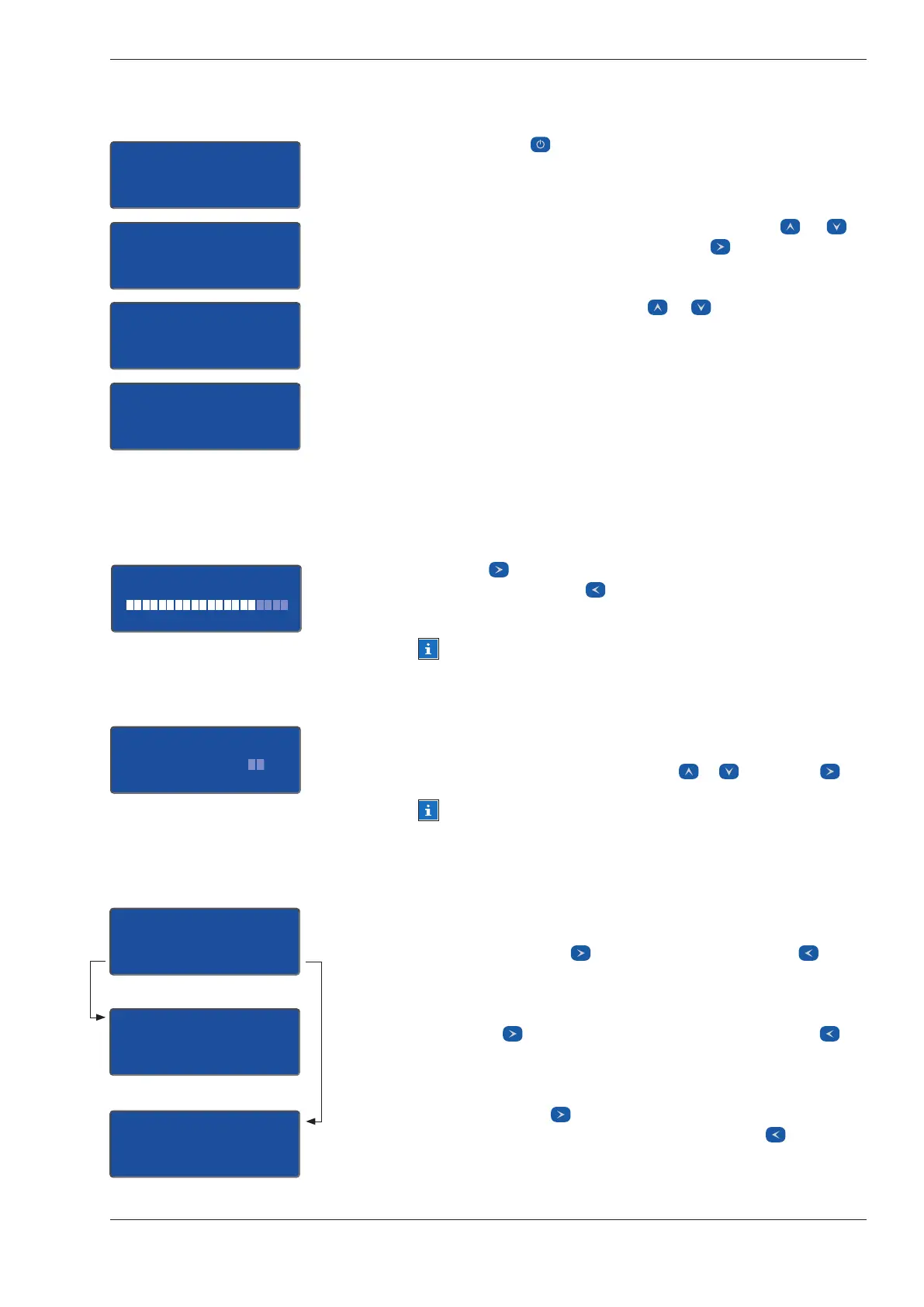Friedrich Leutert GmbH & Co. KG 19
Digital Pressure Indicator DPI - Bedienungsanleitung
Sensor warm up
Time left: 00:48
Cancel
PMI
SN: 9757
Version: 1.03.31
» Main menu «
Measure engine
Show data
» Measure engine «
Main Engine
AUX Engine 1
}
}
» Measure engine «
Main Engine
AUX Engine 1
AUX Engine 2
}
}
Measure engine
AUX Engine 1
Cylinder no: 01
No Yes
}
}
AUX Engine 1
Measure entire eng.
or redo single cyl.?
Cylinder Engine
Overwrite
AUX Engine 1
Cylinder no: 01?
No Yes
AUX Engine 1
Overwrite prev.
Measurements?
No Yes
}
}
}
}
}
}
4) Press the button for 1 second to switch on the handheld device.
The serial number and the fi rmware version appear on the display
for a short time.
5) In the main menu you can now use the arrow keys
or to
change the lines. Confi rm with the button if the line `Measure
engine` is marked by the } arrow.
6) Scroll with the vertical arrow keys or , until the motor to be
measured is marked on the display with the } arrow.
8) Start with . The sensor warm-up phase begins. A cancellation is
possible with the button , the display changes back to the main
menu.
NOTICE: Do not turn off the DPI before the measurement is
terminated otherwise you would have to wait for the pres-
sure sensor to warm up again before each measurement.
7) Open the indicator valve completely.
9)
The engine to be measured appears after the warm-up phase. Below
that the cylinder number appears as a fl ashing digit. If necessary change
the cylinder number with the arrow keys or . Confi rm by .
NOTICE: The series of measurements automatically starts
with cylinder 1 at the beginning of a new measurement. Oth-
erwise the system is counting up starting from the last mea-
surement.
10) If data for this cylinder is already stored in the handheld device, de-
cide here whether you want to repeat the complete measurement
series of the engine by or only that of the cylinder by .
10.1) If the existing cylinder data should be overwritten please confi rm
with Button and go to step 11. If canceled with button the
display changes back to the main menu.
10.2) Use the arrow key to confi rm overwriting the existing engine
data and go to step 11. If canceled with button the display
changes back to the main menu.