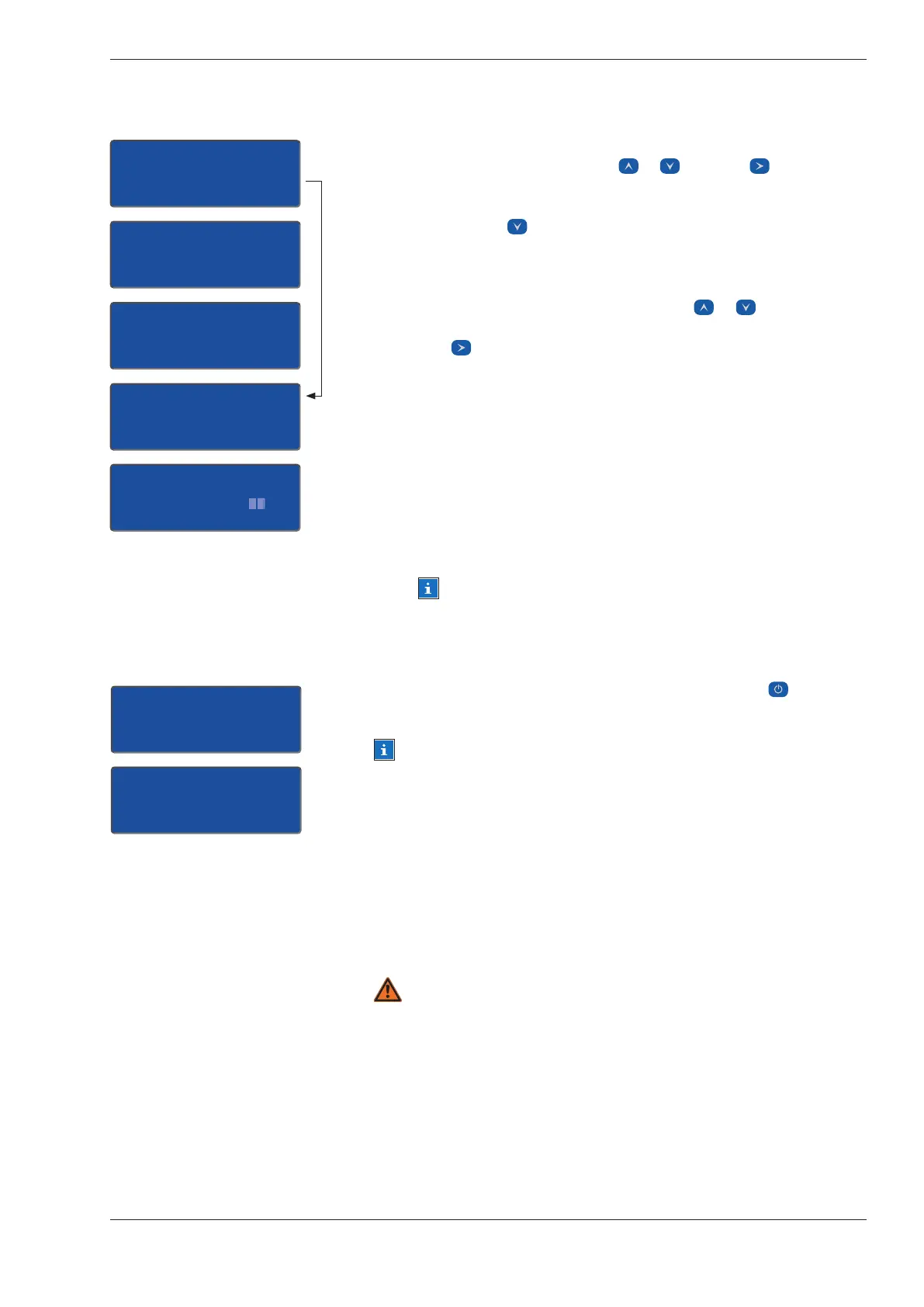Friedrich Leutert GmbH & Co. KG 21
Digital Pressure Indicator DPI - Bedienungsanleitung
» Cylinder: 01 «
Store results
Redo
Cancel
» Cylinder: 01 «
------------------
Store results
Redo
}
}
Saving results ...
Measure engine
AUX Engine 1
Cylinder no: 02
PMI
Switch off ...
... x sec. left
PMI
Switch off ...
Bye-bye!
» Cylinder : 01 «
Avg. press. : 45
Max. press. : 46
Min. press. : 47
}
The DPI handheld device automatically leads to the measurement of
the next cylinder.
Repeat steps 1 through 3 and 5 through 19 until the last cylinder
has been measured according to the confi guration (dataset).
NOTICE
Carry out the series of measurements quickly in order to en-
sure the same conditions for each cylinder.
Switch off the DPI handheld device by pressing the button for approx.
2 seconds.
NOTICE
After 5 minutes of inactivity - i.e. without pressing a button - the
handheld device switches off automatically as long as it is not con-
nected to a power supply via USB. The saved entries are retained.
The handheld device must be switched on again for further opera-
tions and the last edited menu must be called up again.
Unplug the sensor cable from the DPI handheld device. The connection will
be detached by pulling the knurled collar away from the handheld device,
it should not be unscrewed. Store the system components in the measu-
ring case.
NOTICE
Never put the pressure sensor back in the transport case when it is
still hot. Wait until the sensor has cooled down.
17) The display shows the measured data which you can watch and
scroll by use of the arrow keys or . With key switch to data
storage immediately, see step 20.
18) Press the key
, until you are asked what should be done with this
series of measurements: store results, repeat measurement (redo) or
cancel process.
19) To save scroll with the vertical arrow keys
or , until the option
‘Store results’ is marked on the display by the arrow }. Confi rm
with .
20) The data of the measured cylinder is saved.