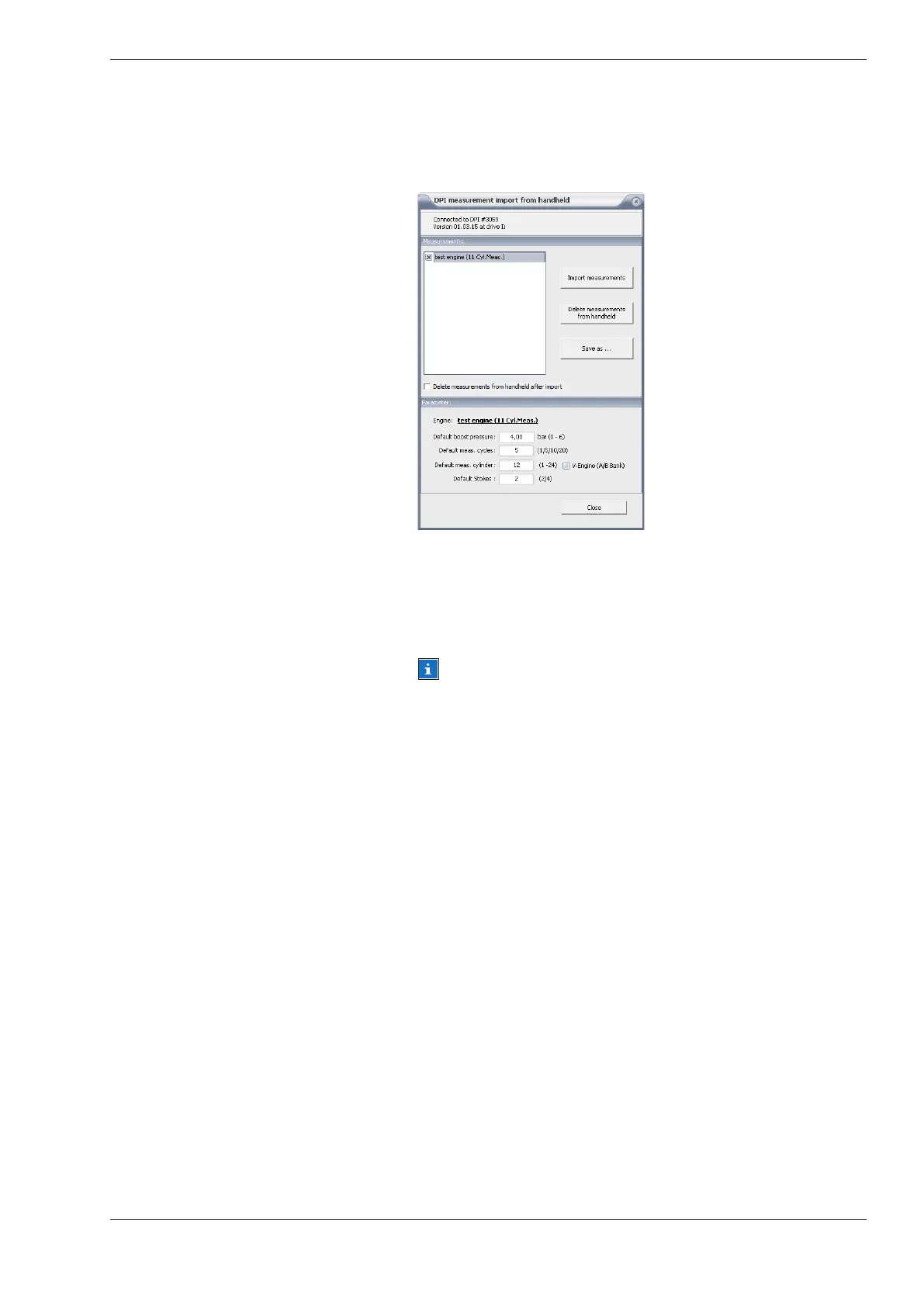Friedrich Leutert GmbH & Co. KG 23
Digital Pressure Indicator DPI - Bedienungsanleitung
4) Select the measurement to be imported by clicking on the Check-
box. The following options are activated:
[Import measurements] imports the data set into the DPI software. If
the checkbox (Delete measurements from handheld after import] is
marked with a cross the data set will be automatically deleted from
the handheld device.
NOTICE
If you select this option the data will be irrevocably deleted
from the handheld device.
Alternatively you can delete the measurement data manually at a
later time. To do this press [Delete measurements from handheld].
[Save as ...] assigns the measurements to be imported to an existing
engine.
Under ‘Parameters:’ you can see the engine parameters of the
marked data set applying during the measurement.