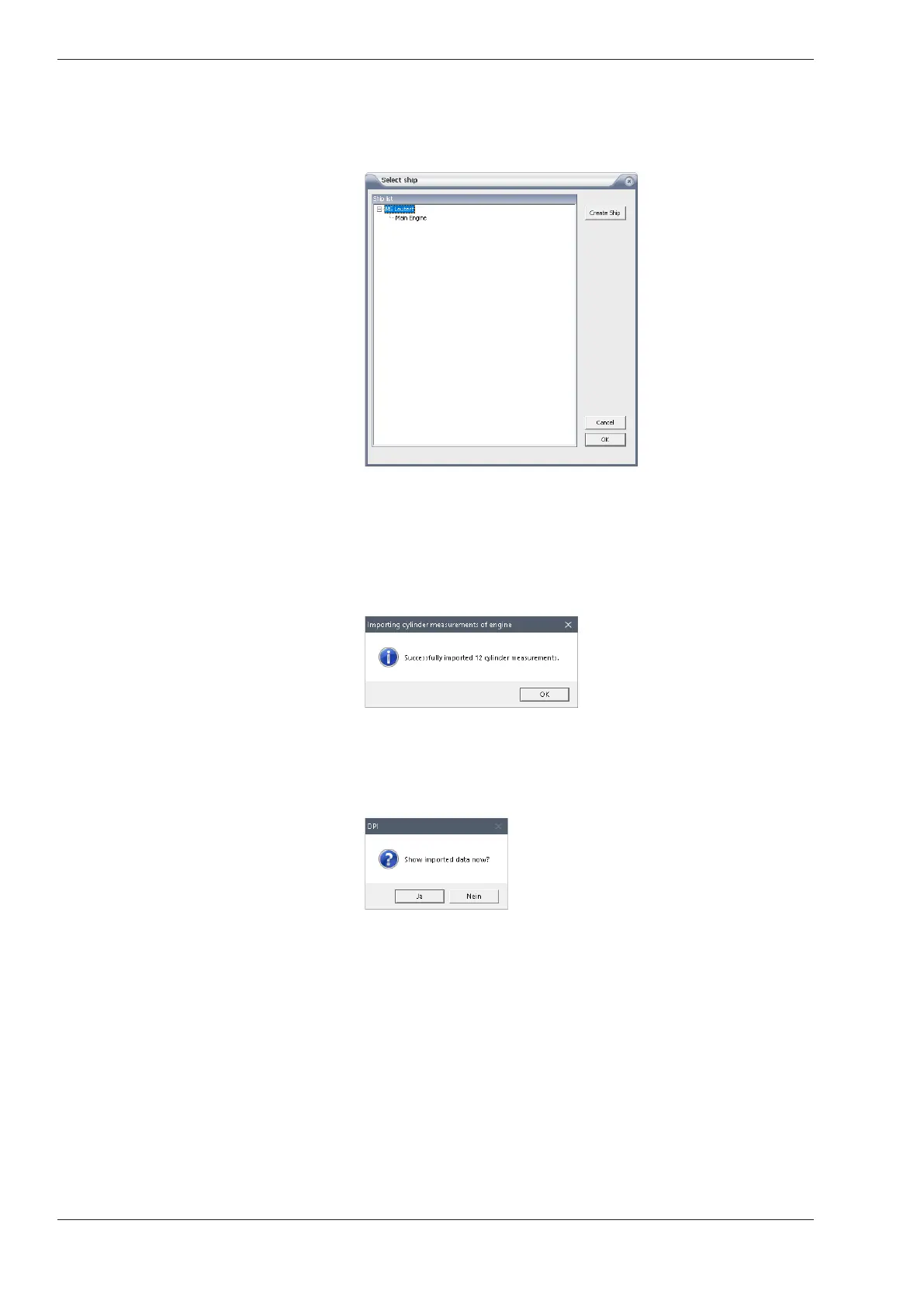Digital Pressure Indicator DPI - Bedienungsanleitung
24 Friedrich Leutert GmbH & Co. KG
5) Click on [Import measurement]. The ’Select ship’ window appears.
6) Select the target directory into which the data record is to be im-
ported and confirm with [OK].
7) The following message shows how many cylinder measurements
are included in the imported data set.
Close the window with [OK].
8) With the next query decide whether the imported data should be
shown now or not. Click accordingly to [Yes] or [No].
If [Yes] the data is preset in the menu [Pressure Plot].