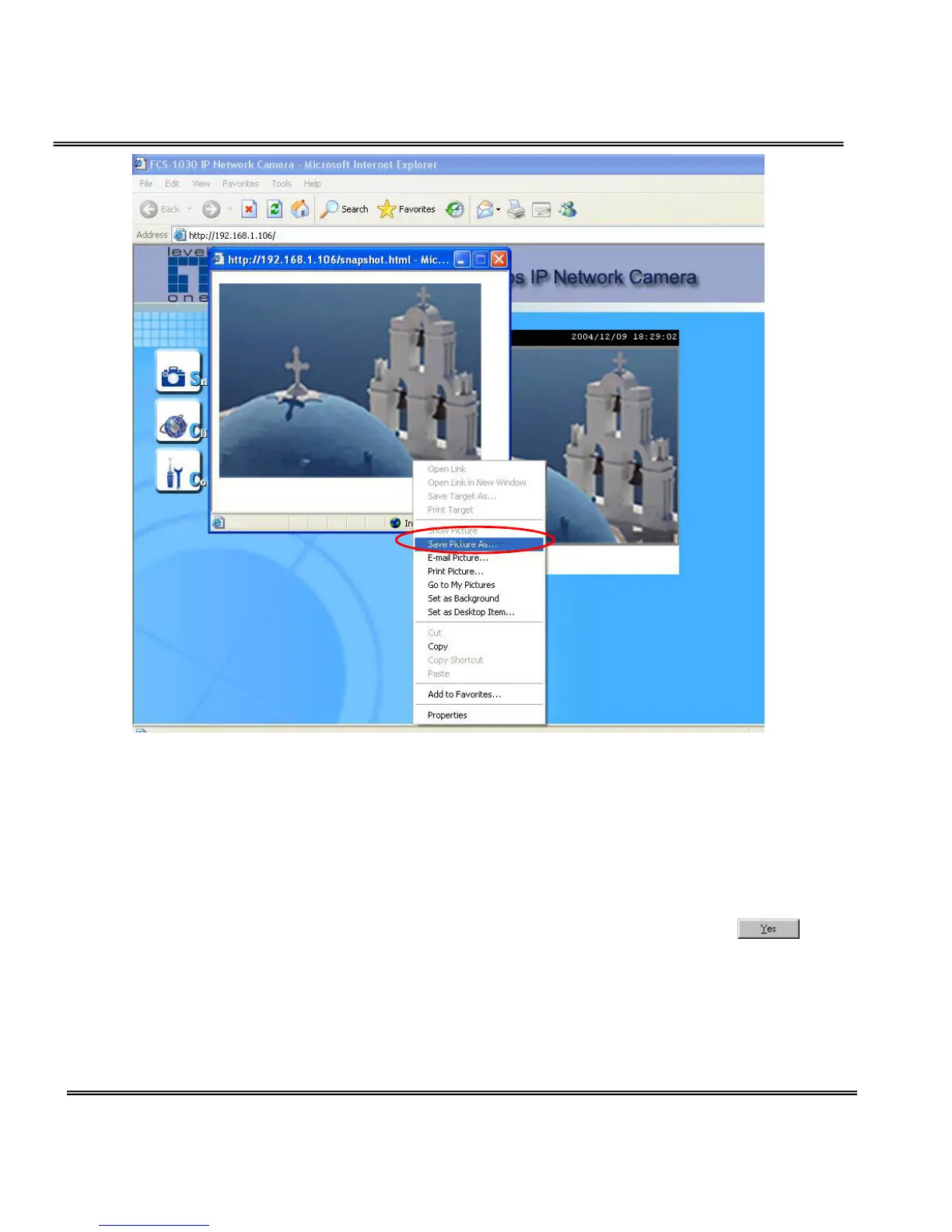Client settings
At the initial access to the “Connection type” page in Windows, the web
browser will ask for a new plug-in installation, the plug-in being the Network
Camera. This plug-in has been registered for certification and can be used to
change the parameters at the client’s site. The user may click on
to
install the plug-in. If the web browser does not allow the user to complete the
installation, check the Internet security to lower the security level or contact
your IT or networking supervisor.
