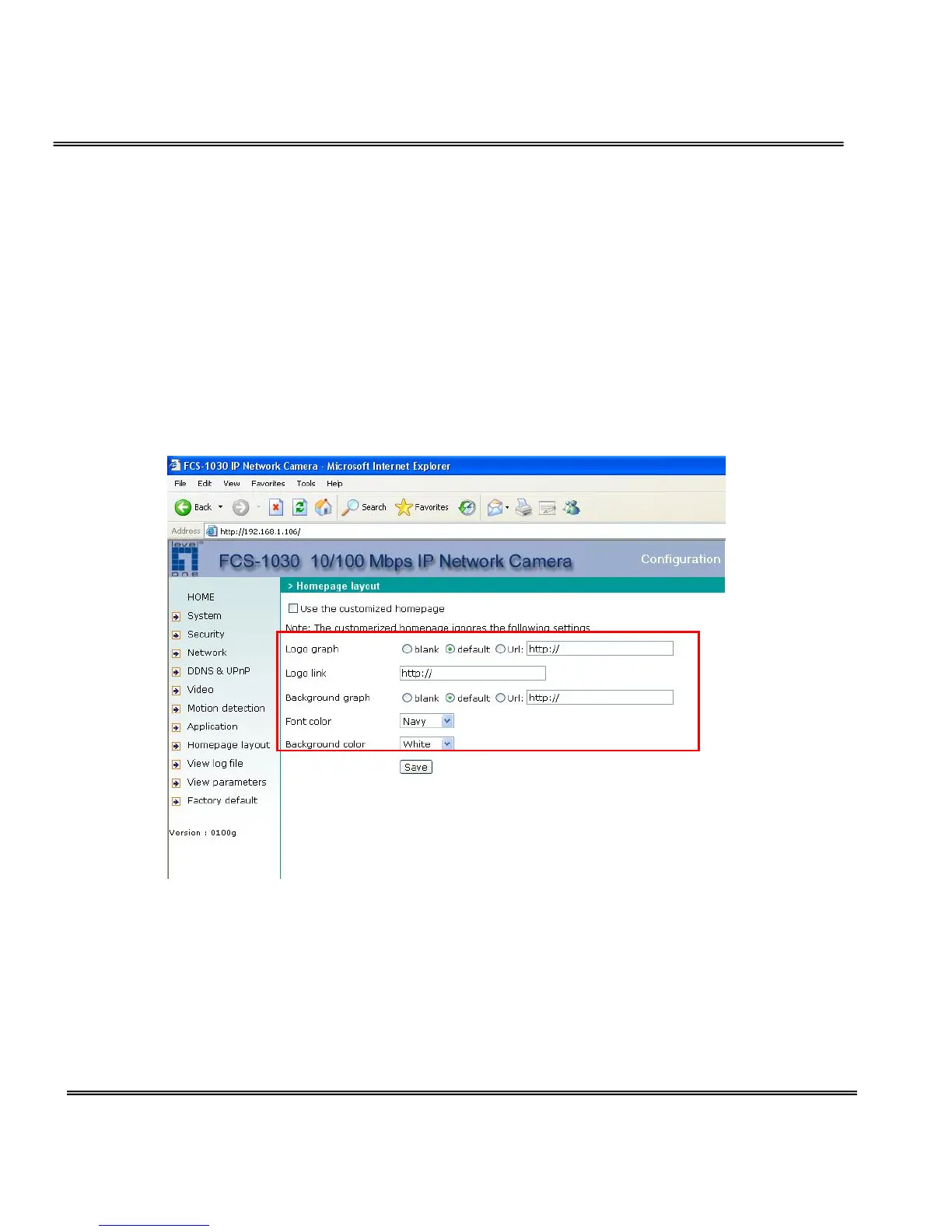option to access DI/DO is provided for each account. Some users may need to
prohibit from controlling your attached devices. You may delete some users
from ○
3
.
More flexible options for viewers
○
4
The first option allows anyone uses “demo” as the user name to view without
password. The Administrator can also decide if more viewers are allowed to
watch the video if the viewers exceed the limit. The overloaded viewers will
have snapshot mode instead.
Change homepage layout
How to change the font color
1. Click on “Configuration” on homepage,
2. Click on “Homepage layout” at the left column,
3. Find “Font color” and pull down the list to choose any color you like,
4. Click on “Save” button.
* The font color is better to contrast with the background.
