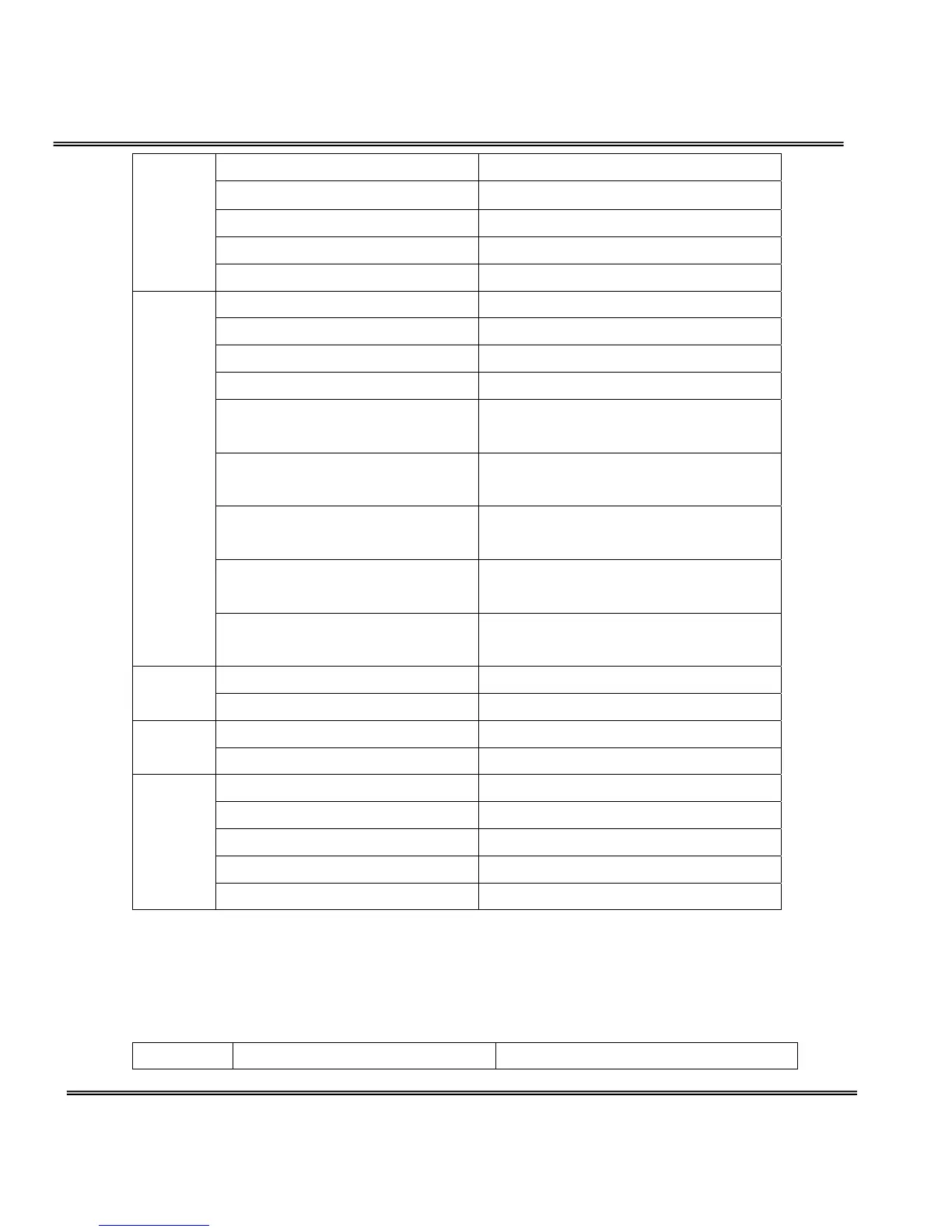384000 set bit rate to 384K bps
512000 set bit rate to 512K bps
768000 set bit rate to 768K bps
1000000 set bit rate to 1000K bps
1200000 set bit rate to 1200K bps
1 set maximum frame rate to 1 fps
2 set maximum frame rate to 2 fps
3 set maximum frame rate to 3 fps
5 set maximum frame rate to 5 fps
10 set maximum frame rate to 10
fps
15 set maximum frame rate to 15
fps
20 set maximum frame rate to 20
fps
25 set maximum frame rate to 25
fps
frame
30 set maximum frame rate to 30
fps
yes flip image flip
no normal image
yes mirror image mirror
no normal image
1 auto white balance
2 fixed indoor(2800K)
3 fixed fluorescent 1(3600K)
4 fixed fluorescent 2(4000K)
wb
5 fixed outdoor(6000K)
Image quality configuration URL
URL: /setup/image.cgi
NAME VALUE DESCRIPTION
