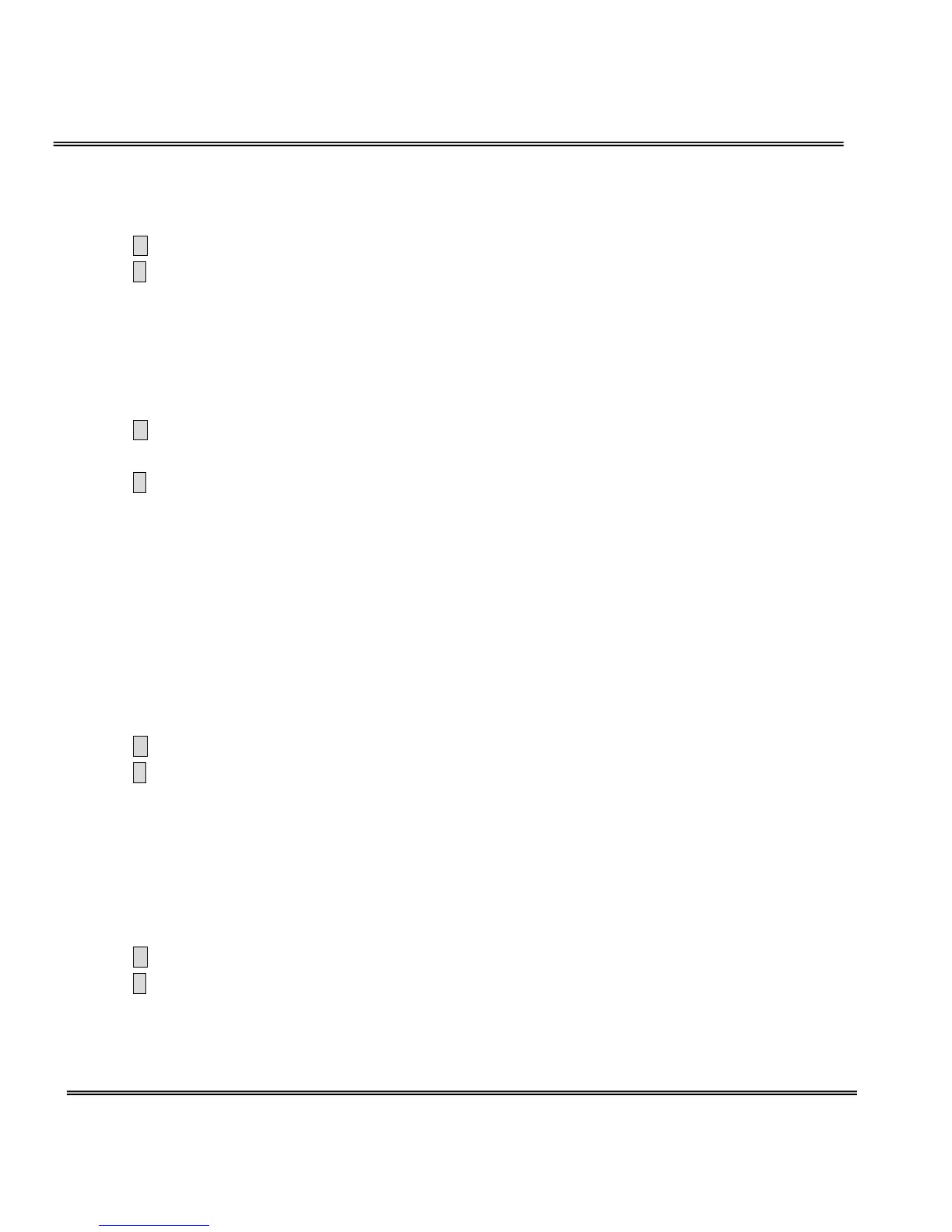B. Frequently asked questions
Q What if I forget my password?
A After the Administrator's password is assigned, every access to the
Network Camera needs authentication. If you are one of the managed users,
you have to ask the Administrator for the password. If you are the
Administrator, there is no way to recover the root password except for
restoring factory default. Refer to Appendix A for the procedures.
Q Why can I not watch video from the Network Camera after it is
authenticated?
A There are many possible scenarios regarding this problem,
1. If you have just installed the Network Camera and are unable to watch the
video, check if the heartbeat LED is blinking or the lens cap is removed. If the
heartbeat LED is dim, perform the software installation again.
2. If the Network Camera is well installed and you are accessing the Network
Camera for the first time using Internet Explorer, adjust the security level of
Internet Explorer to allow installation of plug-ins.
3. If the problem still exists after adjusting, and the message over the image
window is showing "connecting", the network traffic may be too crowded.
Q What is the plug-in for?
A The plug-in provided by the Network Camera is used to display motion
pictures and audio in Internet Explorer. If your system does not allow
installation of any plug-in software, the security level of the web browser
may need to be lowered. It is recommended that you consult your network
supervisors in your office regarding adjustment of the security level.
Software installation may be regulated in some offices.
Q Why is the timestamp different from the system time of my PC or notebook?
A The timestamp is based on the system time of the Network Camera. It is
maintained by a real-time clock inside and can be automatically synchronized
with the time server if the Network Camera is connected to the Internet and
the function is enabled. Differences of several hours may result from the time
