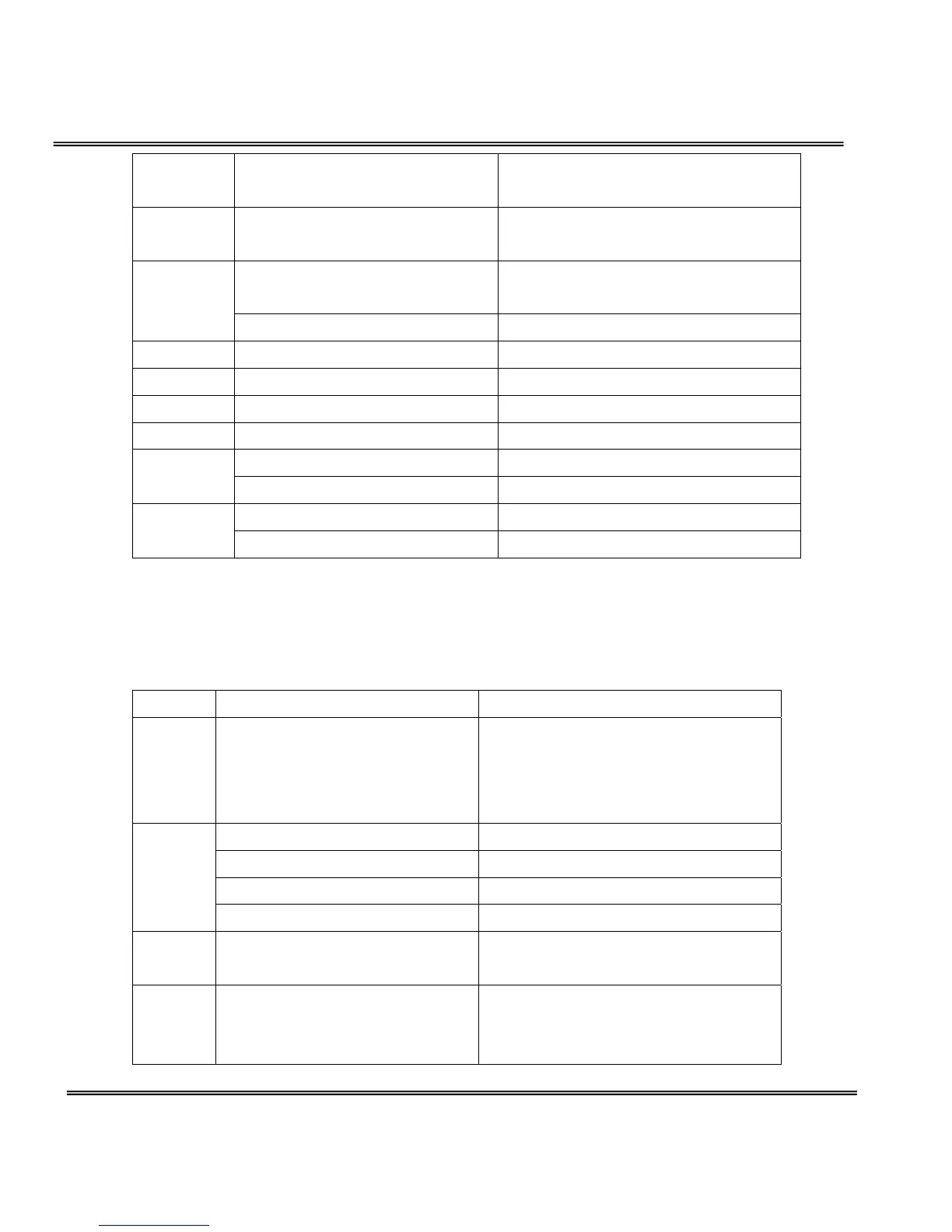ftppass2 <text string shorter than
characters>
password for secondary FTP
server
ffd2 <text string shorter than 40
characters>
upload folder in secondary FTP
server
yes access FTP server in passive
mode
Pasv2
no access FTP server in active mode
http <number less than 65535> HTTP port
cport <number less than 65535> control Channel port
aport <number less than 65535> audio Channel port
vport <number less than 65535> video Channel port
yes optimal for the low bandwidth band
no keep the original way
yes disable audio mute
no enable audio
DDNS & UPnP configuration URL
URL: /setup/ddns.html
NAME VALUE DESCRIPTION
enddns anything Enable DDNS function. This
option must be resent whenever
the URL is called, if DDNS
function is to be enabled.
1 DynDNS.org(Dynamic)
2 DynDNS.org(Custom)
3 TZO.com
provider
4 dhs.org
host <text string shorter than 63
characters>
The hostname of the Network
<text string shorter than 63
characters>
The login username of DDNS
server or the email address
registered in DDNS server.
