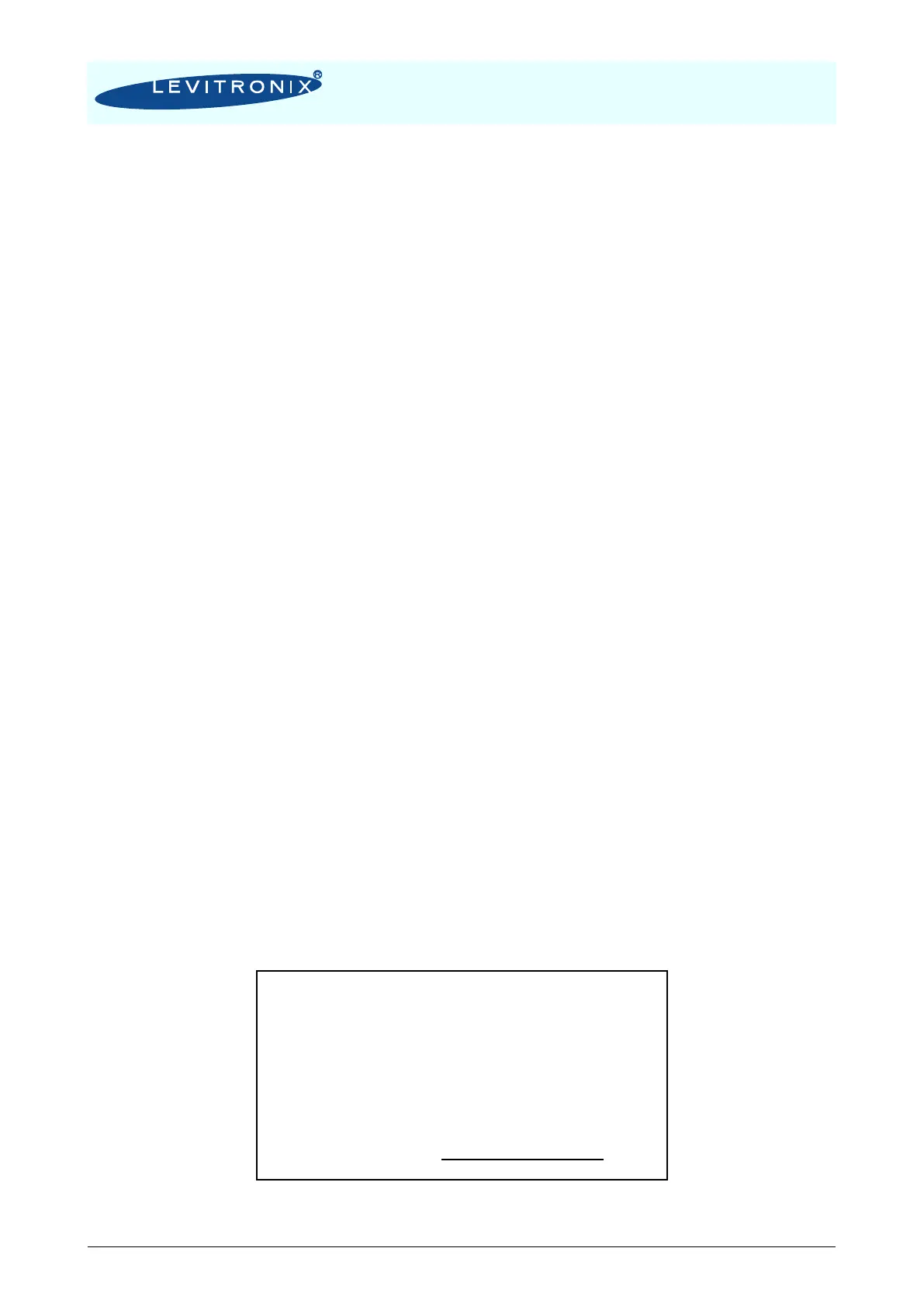User Manual for BPS-2000
www.levitronix.com
PL-4021-00, Rev03, DCO# 15-235
7 Troubleshooting
7.1 Troubleshooting for Operation with Controller LPC-2000.1
For troubleshooting and failure analysis with the standalone controller LPC-2000.1 the following procedure is
recommended:
- Check the status of the LEDs. The specific LEDs are described in Table 11
- Use the ERROR codes on the display. The specific error codes are described in Table 15
- A digital output on the “USER INTERFACE” connector (“Status”) indicates if the system is active.
However, the source of an error cannot be identified by this signal
7.2 Troubleshooting for Operation with Controller LPC-2000.2
The integrated PLC provides a Warning and an Error signals according to Table 16. However, the source of
error cannot be identified by these signals.
For more detailed analysis the Levitronix
Service Software can be used with a PC and a USB interface to
the controller.
7.3 Troubleshooting with Service Software
The Levitronix
Service Software allows communication with the pump system in connection with a PC and a
USB interface. The software can be used for performing detailed troubleshooting. For usage of the Service
Software refer to the Service Software User Manual (Document #: PL-2034-00), which is available in the
download section on the Levitronix
®
Web-page or contact the Levitronix
®
Technical Service Department (see
under Section 8).
Note: the Levitronix
Service Software can not be used with the standalone controller LPC-2000.1.
8 Technical Support
For troubleshooting, support and detailed technical information contact Levitronix
Technical Service
Department:
Levitronix
Technical Service Department
Technoparkstr. 1
CH-8005 Zurich
Switzerland
Phone for US: 888-569 07 18
Phone for outside US: +1 888-569 07 18
E-Mail: support@levitronix.com