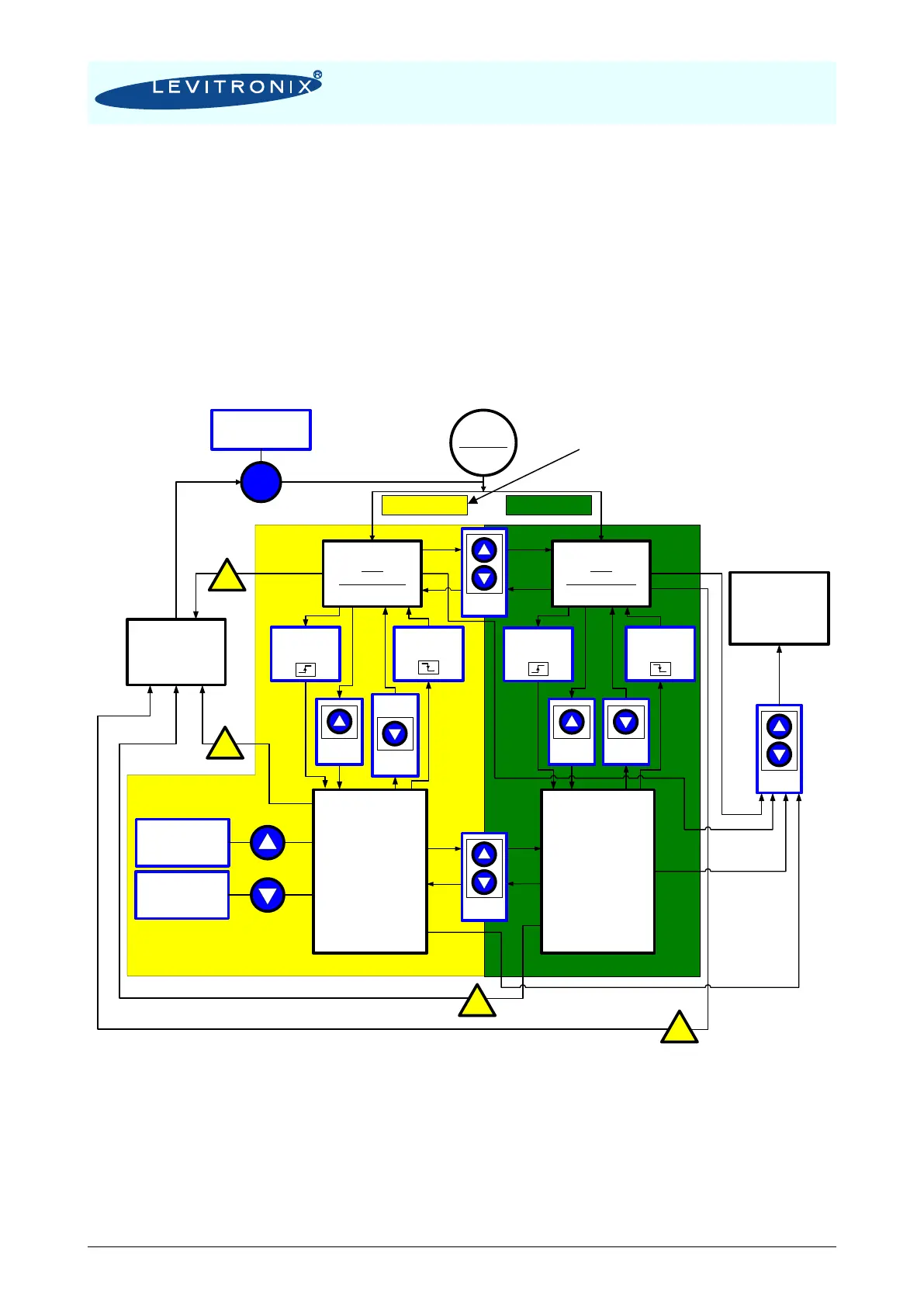5 Operation
5.1 System Operation with LPC-4000.1 (Stand-Alone Version)
5.1.1 State Diagram of LPC-4000.1
The controller LPC-4000.1 allows stand-alone operation with manual speed setting (“Button Control Mode”)
as well as extended operation with analog speed setting (Analog Control Mode). Figure 33 shows the state
diagram which can be controlled with the manual buttons and the signals on the “USER INTERFACE”
connector. The operation mode can be chosen by pressing the “UP” and “DOWN” buttons simultaneously
during 5 seconds. For the standard firmware default setting ex factory is “Button Control Mode”.
Figure 33: State diagram for operation with LPC-4000.1 controller
(Description is for standard firmware, for other configurations refer to alternate firmware documentation)