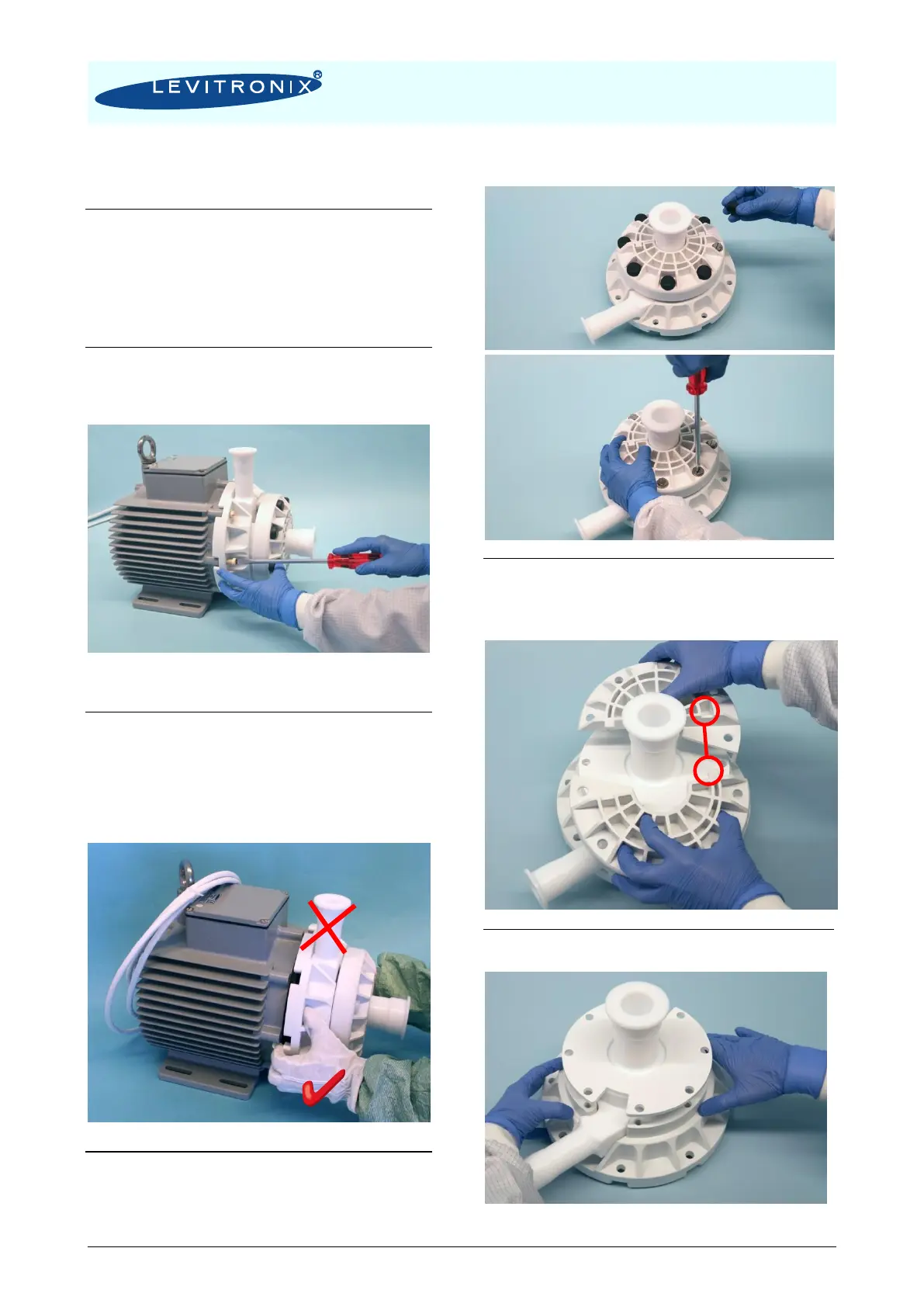6.2.2 Instructions for Replacement
1. Power down the pump system and remove
the AC supply voltage. It is necessary to let
cool down to a workable temperature (near
ambient) before the impeller can be ex-
changed.
2. Unscrew the 8 Motor Mounting Screws of the
Reinforcement Ring after the motor is cooled
down.
3. Remove the complete pump head from the
motor. Make sure that the motor is fixed
sufficiently to withstand the coupling forces of
the impeller magnet. Do not use the inlet or
outlet fitting to pull away the pump head as
they are made of PTFE with limited strength.
4. Remove the Protective Covers and unscrew
the 8 Pump Mounting Screws on the two Semi
Fixation Rings.
5. Twist the Semi Fixation Rings together to
release the snap clips and separate it from the
pump head. Alternatively use two screwdrivers
to lift the snap clips.
6. Press the Reinforcement Ring down and
remove the Axial Support Plate.