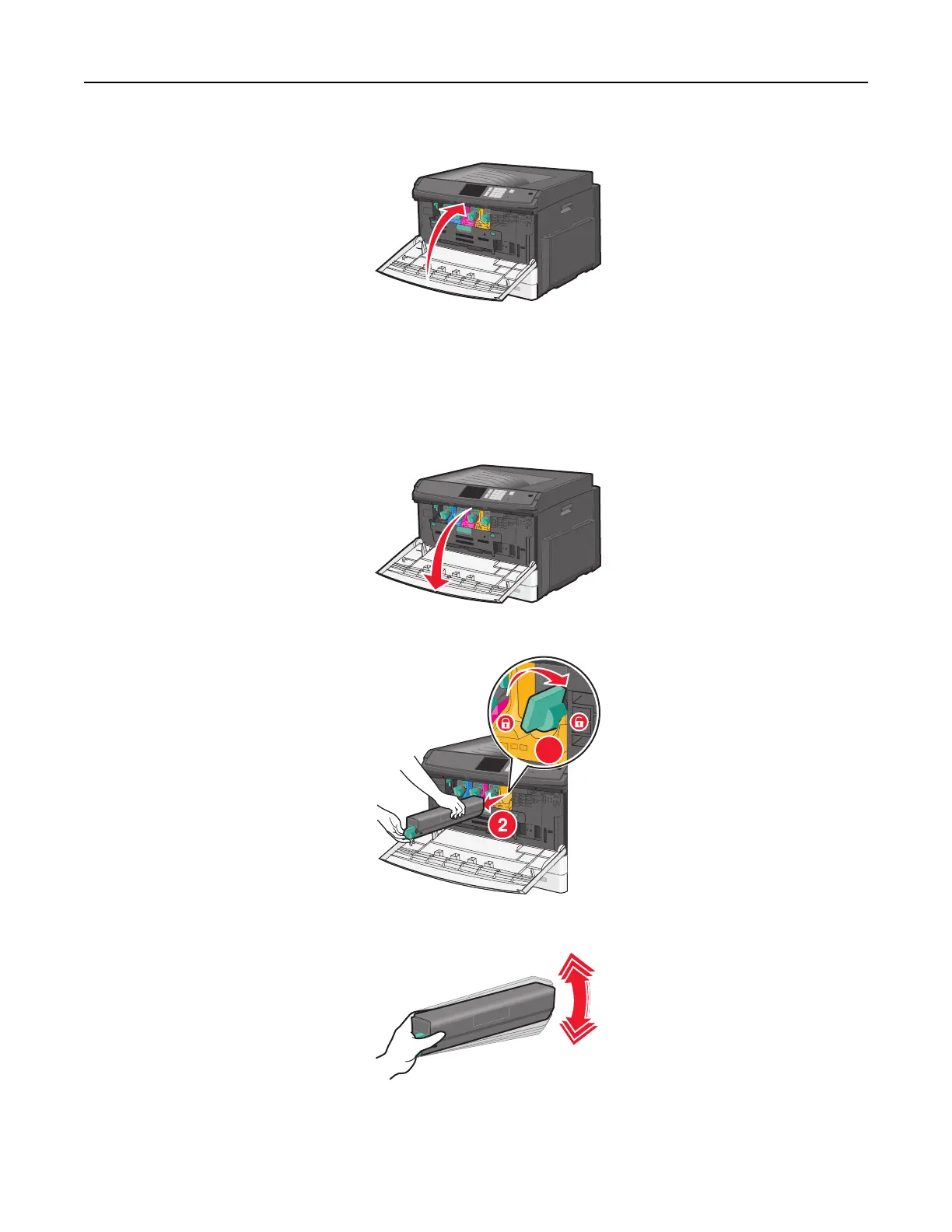11 Close the front door.
Replacing a toner cartridge
1 Open the front door.
Warning—Potential Damage: To avoid overexposing the imaging units, do not leave the door open for more
than 10 minutes.
2 Turn the toner lock lever to the right and pull the toner cartridge out.
1
3 Unpack the toner cartridge, and then shake it to redistribute the toner.
Maintaining the printer 149