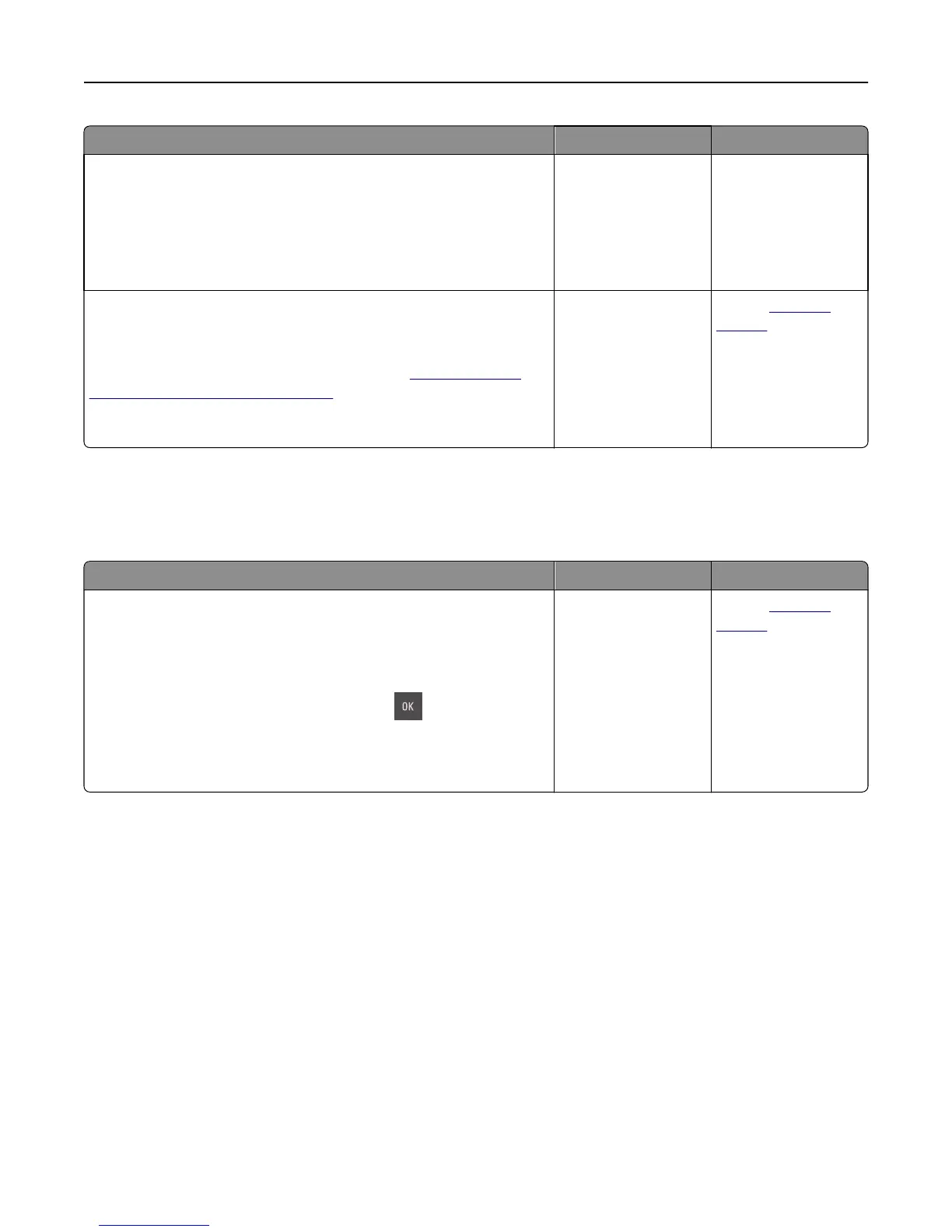Action Yes No
Step 3
Check if the tray is installed and recognized by the printer.
Print a menu settings page, and then check if the tray is listed in the
Installed Features list.
Is the tray listed in the menu settings page?
Go to step 4. Reinstall the tray. For
more information, see
the setup
documentation that
came with the tray.
Step 4
Check if the tray is available in the printer driver.
Note: If necessary, manually add the tray in the printer driver to make it
available for print jobs. For more information, see
“Adding available
options in the print driver” on page 36.
Is the tray available in the printer driver?
The problem is solved. Contact
customer
support.
Paper feed problems
Jammed pages are not reprinted
Action Yes No
a Turn on jam recovery.
1 From the printer control panel, navigate to:
Settings > General Settings > Print Recovery > Jam Recovery
2 Select On or Auto.
3 Depending on your printer model, press or touch Submit.
b Resend the pages that did not print.
Were the jammed pages reprinted?
The problem is solved. Contact
customer
support.
Troubleshooting 184