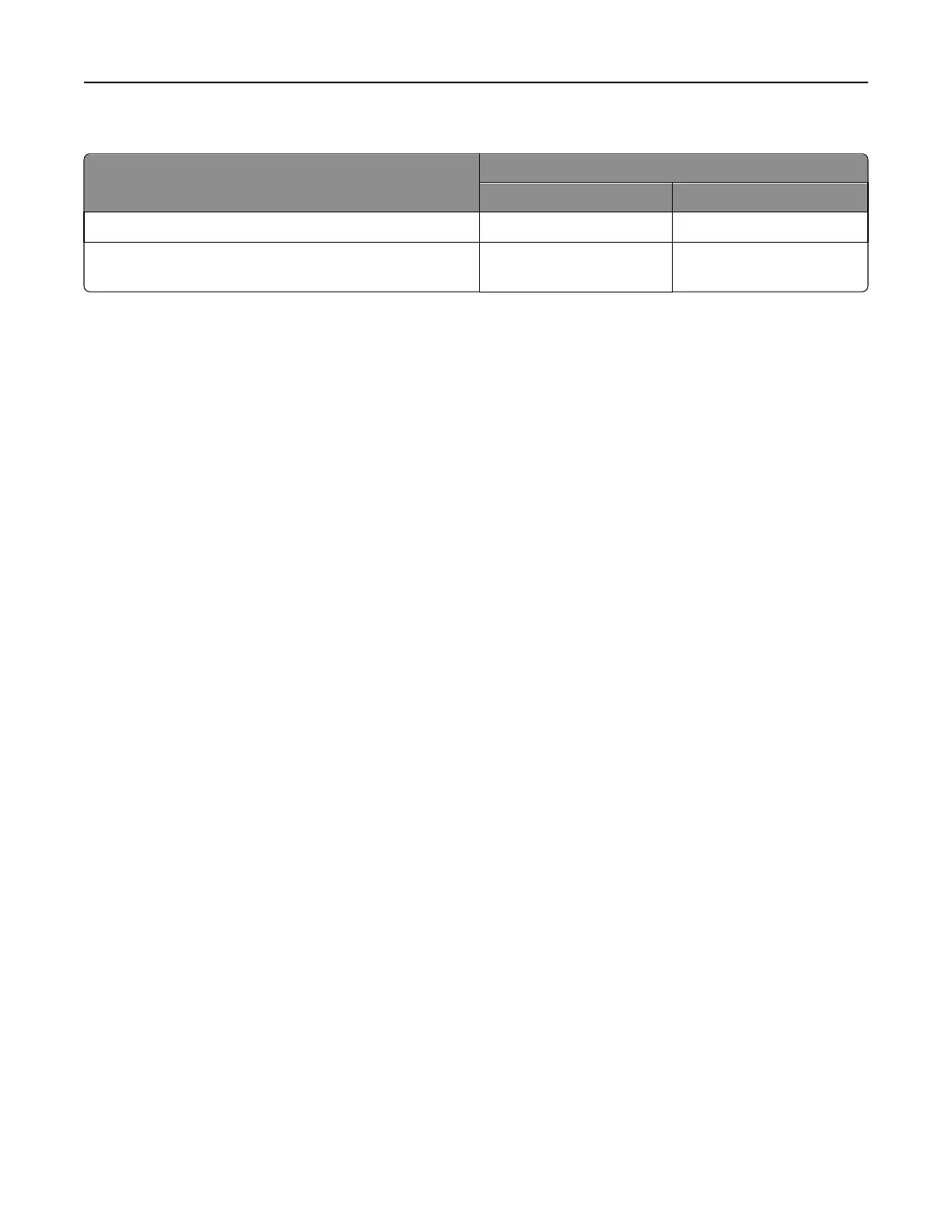Overview of label support
Paper source
Labels
Paper Vinyl
Standard 150‑sheet tray
131 g/m
2
Not applicable
Multipurpose feeder
131 g/m
2
Occasional use up to
256 g/m
2
Media specifications
Labels Width: 210–216 mm (8.3–8.5 in.)
Length: 279–356 mm (11–11.7 in.)
Weight:
120–128 g/m
2
Thickness: 0.13–0.20 mm (0.005–0.008 in.)
Smoothness: 100–400 Sheffield*
* 150–250 Sheffield is optimal. Using media higher than 300 Sheffield could result in print quality
degradation.
Card stock Width: 210–216 mm (8.3–8.5 in.)
Length: 279–356 mm (11–11.7 in.)
Weight:
Up to 216 g/m
2
Card stock and label guidelines
When printing on labels:
• From the printer control panel, set Paper Type to Labels in the Paper Menu.
• Do not use label sheets with a slick backing material.
• Do not print within 1 mm (0.04 in.) of the die-cut, the edge of the label or the perforations, or between the die-
cuts.
• Use full label sheets. Partial sheets may cause labels to peel off during printing, resulting in a paper jam.
• Do not use label sheets that have adhesive to the edge of the sheet. We recommend zone coating of the adhesive
at least 1 mm (0.04 in.) away from the edges. Adhesive material may contaminate your printer and could void your
warranty.
When printing on card stock:
• Use grain long card stock, and set Paper Type to Card Stock.
• Do not use creased card stock. It may cause paper jams.
Printer specifications 148
