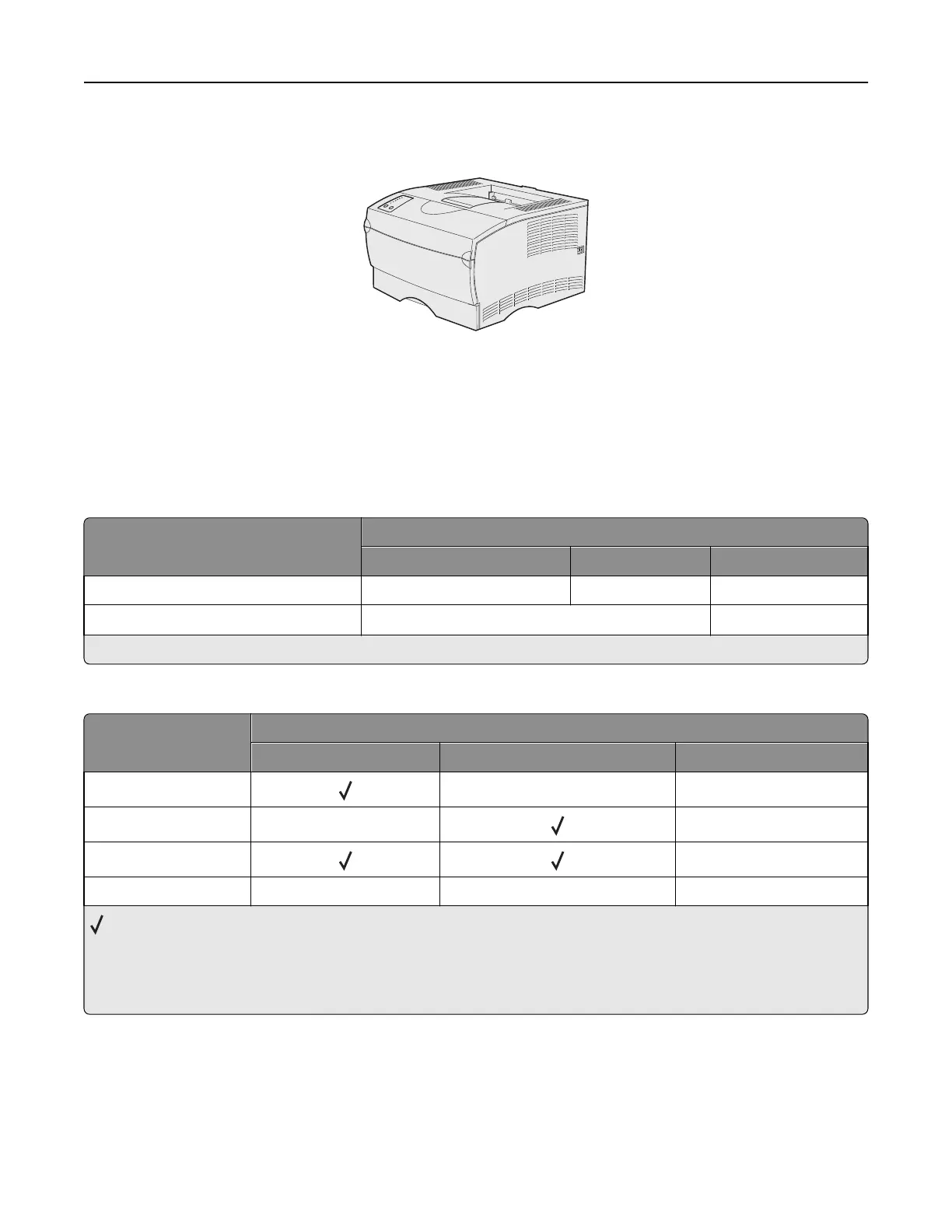Lexmark T420
The Lexmark T420 prints on many labels designed for use with laser printers.
The Lexmark T420 supports stocks up to 60‑199 g/m
2
(16–53 lb). The standard tray is designed to handle 100 sheets
of heavy labels, but its capacity may be reduced due to the thickness of some labels. The multipurpose feeder can feed
up to 30 sheets of dual‑web or integrated labels and 10 sheets of card stock.
The following tables list the maximum weights supported by Tray 1 and the multipurpose feeder.
Overview of card stock support
Paper source
Card stock
Index Bristol Tag Cover
Tray 1 — — —
Multipurpose feeder*
60–199 g/m
2
(16–53 lb)
—
* Card stock can only be fed from the multipurpose feeder and must always exit to the rear output bin.
Overview of label Support
Label type
Print media source
Standard tray Multipurpose feeder Optional trays
Paper
XX
Integrated X
X
Dual web
X
Vinyl X X X
‑ indicates support
X ‑ indicates no support
Note: Do not place over 100 label sheets in the standard tray or over 30 label sheets in the multipurpose feeder.
Warning—Potential Damage: Feeding labels from print media sources that are not supported may damage your printer.
For paper and transparency specifications, see the Lexmark T420 Publications CD.
Printer specifications 89
