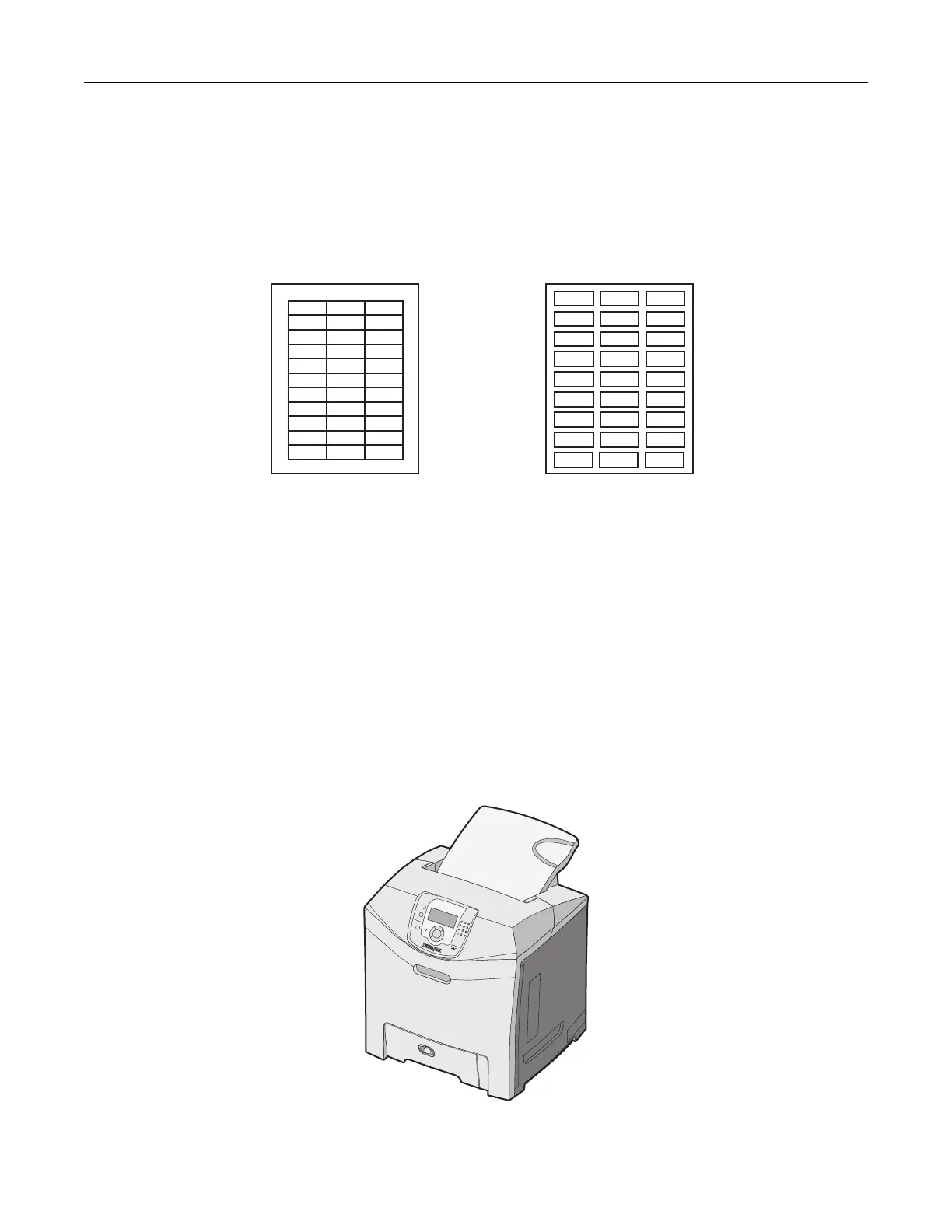Card stock and label guidelines
When printing on labels:
• Use only paper labels. Do not use vinyl labels.
• Use only label sheets that have no gaps between the labels.
Acceptable labels
Unacceptable labels
• Recommended labels are Avery 5260.
• From the printer control panel or from MarkVision Professional, set Paper Type to Labels.
• Do not print a large number of labels continuously.
• Do not use labels that have coating or sizing applied to make the labels liquid‑resistant.
• Do not use labels that have exposed adhesive on the label sheets.
When printing on card stock:
• We recommend using Springhill Index Plus 90 lb card stock.
• For the best print quality, always set Paper Type to Card Stock.
For more information, see “Pick roller technology” on page 11.
Lexmark C530, C532, and C534
Limit label printing to occasional use of paper office labels designed for laser printers. The Lexmark C530, C532, and
C534 do not support vinyl or polyester labels.
Printer specifications 36
