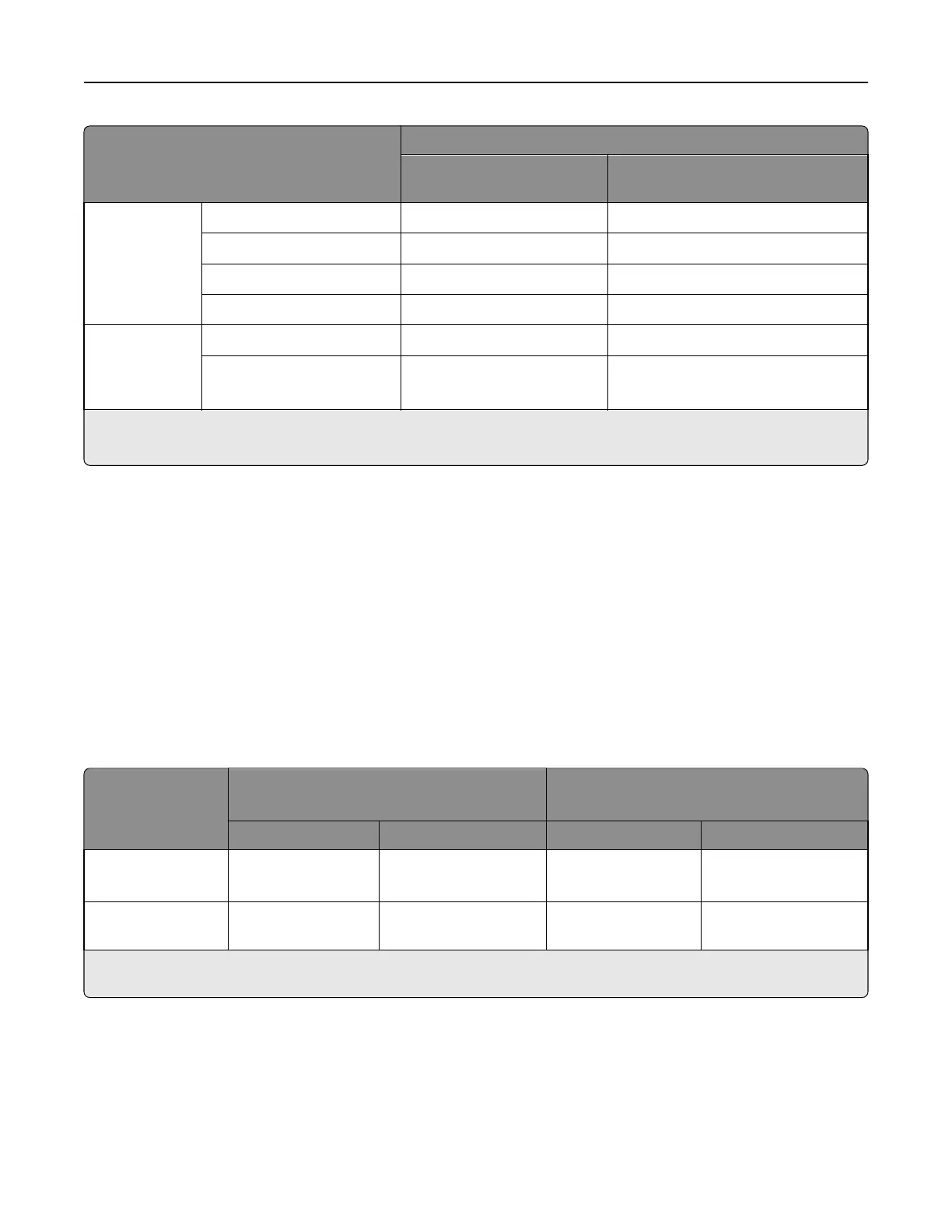Print material
Range or maximum weight supported
250‑sheet and 500‑sheet trays
Multipurpose feeder and optional
250‑sheet drawer
Labels Paper
180 g/m
2
(48 lb bond) 163 g/m
2
(43 lb bond)
Dual‑Web Paper
180 g/m
2
(48 lb bond) 163 g/m
2
(43 lb bond)
Vinyl
300 g/m
2
(92 lb liner) 260 g/m
2
(78 lb liner)
Polyester
220 g/m
2
(59 lb bond) 220 g/m
2
(59 lb bond)
Integrated forms
Pressure sensitive area
2
140–175 g/m
2
140 to 175 g/m
2
Paper base (grain long)
75–135 g/m
2
(20–36 lb bond)
75–135 g/m
2
(20–36 lb bond)
1
See “Grain orientation” on page 17 for specific recommendations.
2
Pressure‑sensitive area must enter the printer first for grain short paper.
For paper and transparency specifications, see the printer User's Guide.
Media specifications
Labels Thickness: 0.102–0.305 mm (0.004–0.012 in.)
Smoothness: 100–400* Sheffield
* 150–250 Sheffield is optimal. Using media higher than 300 Sheffield could result in printing degradation.
Card stock Weight:
Up to 199 g/m
2
Index Bristol (90 lb)
Up to 203 g/m
2
Tag (100 lb)
The following table indicates the paper sizes each tray supports.
Paper source specifications for all media
Source
Standard sizes
(width x length)
Universal sizes
(width x length)
Minimum Maximum Minimum Maximum
250‑sheet tray
500‑sheet tray
148 x 210 mm
(5.83 x 8.27 in.)
215.9 x 355.6 mm
(8.5 x 14 in.)
139.7 x 210 mm
(5.5 x 8.27 in.)
215.9 x 355.6 mm
(8.5 in. x 14 in.)
Multipurpose feeder 148 x 210 mm
(5.83 x 8.27 in.)
215.9 x 355.6 mm
(8.5 x 14 in.)
69.85 x 127 mm
(2.75 in. x 5 in.)
229 x 355.6 mm
(9.01 x 14 in.)
If you load paper that is narrower than 148 mm (5.83 in.) in the multipurpose feeder (for example, 3 x 5‑inch index cards),
set the MP Feeder Size menu item to Universal.
See your printer documentation for specifications on tray capacities.
Printer specifications 166
