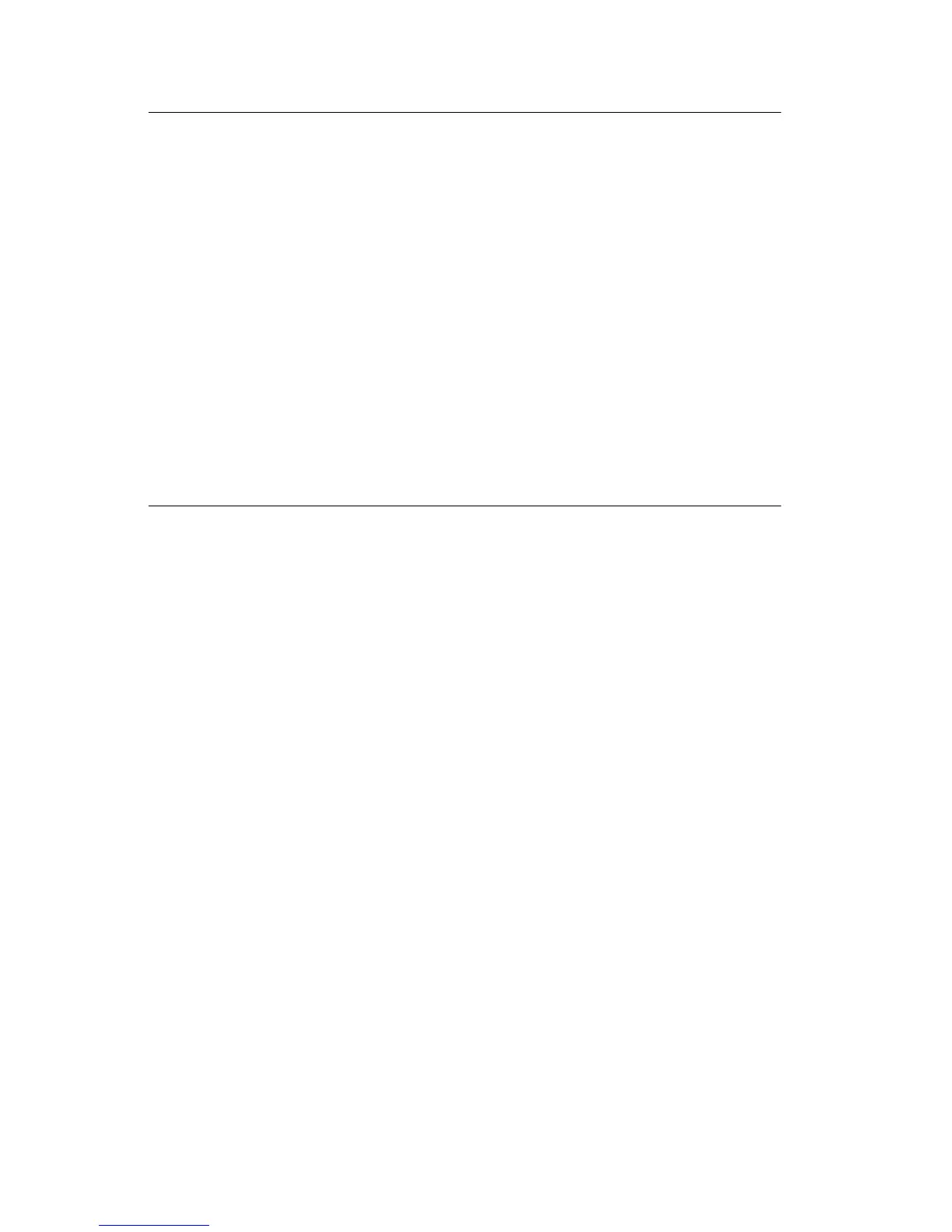1-2 Service Manual
4510-001
Maintenance Approach
The diagnostic information in this manual leads you to the correct
field replaceable unit (FRU) or part. Use the user error messages,
and diagnostic aids to determine the printer problem and repair the
failure. After you complete the repair, perform tests as needed to
verify the repair.
Tools Required for Service
• Analog or digital multimeter
• Pliers: diagonal and needle-nose
• Screwdrivers: #1 and #2 Phillips
• Cotton Swab
Abbreviations
ESD Electrostatic Discharge
FRU Field Replaceable Unit
LED Light-Emitting Diode
PTL Pre-Transfer LED
V ac Volts alternating current
V dc Volts direct current
