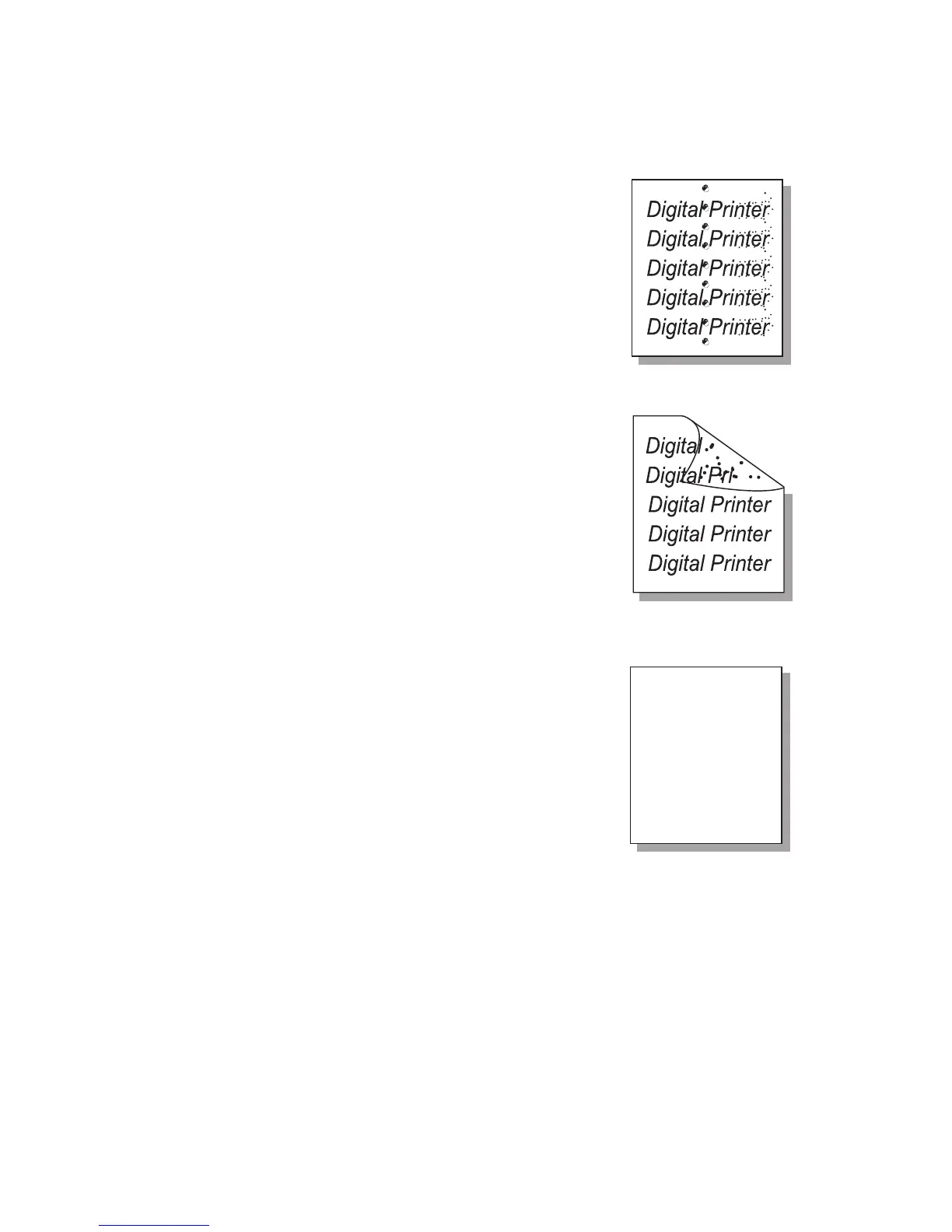Diagnostic Aids 2-5
4510-001
Toner on Front of Page
Description: The background on the front of
the printed page is stained with toner.
Possible causes:
• Toner cartridge failure
• Transfer roller failure
Toner on Back of Page
Description: The back of the page is stained
with toner at 47 mm intervals.
Possible causes:
• Transfer roller failure
• Fuser failure (dirty)
Blank Page Printout (1)
Description: Blank page is printed.
Possible cause:
• Bad or dirty high voltage contacts
