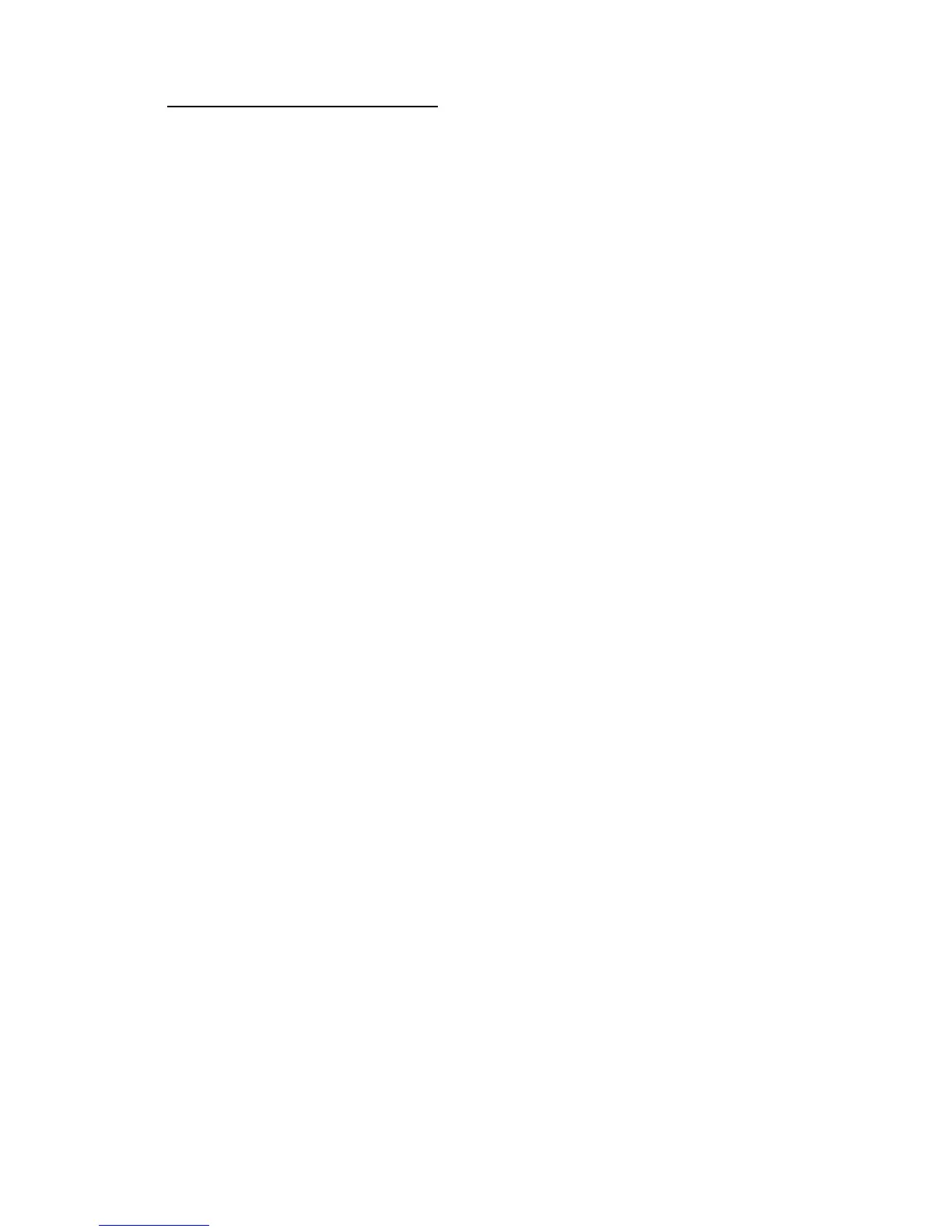iii
4510-001
Table of Contents
Laser Notices. . . . . . . . . . . . . . . . . . . . . . . . . . . . . . . . . . . . . . . . . . . . v
Safety Information. . . . . . . . . . . . . . . . . . . . . . . . . . . . . . . . . . . . . . xiii
Preface . . . . . . . . . . . . . . . . . . . . . . . . . . . . . . . . . . . . . . . . . . . . . . xviii
General Information . . . . . . . . . . . . . . . . . . . . . . . . . . . . . . . . . . . . 1-1
Printer Side View - Locations . . . . . . . . . . . . . . . . . . . . . . . . . . . 1-1
Maintenance Approach . . . . . . . . . . . . . . . . . . . . . . . . . . . . . . . . 1-2
Tools Required for Service . . . . . . . . . . . . . . . . . . . . . . . . . . . 1-2
Abbreviations . . . . . . . . . . . . . . . . . . . . . . . . . . . . . . . . . . . . . . . 1-2
Diagnostic Aids . . . . . . . . . . . . . . . . . . . . . . . . . . . . . . . . . . . . . . . 2-1
Print Quality . . . . . . . . . . . . . . . . . . . . . . . . . . . . . . . . . . . . . . . . . 2-1
Vertical Black Line and Band . . . . . . . . . . . . . . . . . . . . . . . . . 2-1
Vertical White Line . . . . . . . . . . . . . . . . . . . . . . . . . . . . . . . . . 2-1
Horizontal Black Band. . . . . . . . . . . . . . . . . . . . . . . . . . . . . . . 2-1
Black/White Spots. . . . . . . . . . . . . . . . . . . . . . . . . . . . . . . . . . 2-2
Light Image . . . . . . . . . . . . . . . . . . . . . . . . . . . . . . . . . . . . . . . 2-2
Dark or Black Image . . . . . . . . . . . . . . . . . . . . . . . . . . . . . . . . 2-2
Uneven Density. . . . . . . . . . . . . . . . . . . . . . . . . . . . . . . . . . . . 2-3
Background. . . . . . . . . . . . . . . . . . . . . . . . . . . . . . . . . . . . . . . 2-3
Residual Image at 75 mm Intervals (1) . . . . . . . . . . . . . . . . . . 2-3
Residual Image at 75 mm Intervals (2) . . . . . . . . . . . . . . . . . . 2-4
Residual Image at 32 mm Intervals. . . . . . . . . . . . . . . . . . . . . 2-4
Residual Image at 57 mm Intervals. . . . . . . . . . . . . . . . . . . . . 2-4
Toner on Front of Page. . . . . . . . . . . . . . . . . . . . . . . . . . . . . . 2-5
Toner on Back of Page . . . . . . . . . . . . . . . . . . . . . . . . . . . . . . 2-5
Blank Page Printout (1). . . . . . . . . . . . . . . . . . . . . . . . . . . . . . 2-5
Blank Page Printout (2). . . . . . . . . . . . . . . . . . . . . . . . . . . . . . 2-6
Repeated marks or voids down page . . . . . . . . . . . . . . . . . . . 2-6
Paper Feed . . . . . . . . . . . . . . . . . . . . . . . . . . . . . . . . . . . . . . . . . 2-7
Printing in wrong position . . . . . . . . . . . . . . . . . . . . . . . . . . . . 2-7
Paper stopping, jamming, or feeding multiple sheets . . . . . . . 2-7
Paper Path Jam 0 . . . . . . . . . . . . . . . . . . . . . . . . . . . . . . . . . . 2-9
Paper Path Jam 1 . . . . . . . . . . . . . . . . . . . . . . . . . . . . . . . . . . 2-9
Paper Path Jam 2 . . . . . . . . . . . . . . . . . . . . . . . . . . . . . . . . . 2-10
Service . . . . . . . . . . . . . . . . . . . . . . . . . . . . . . . . . . . . . . . . . . . 2-10
All LEDs blinking (Printhead Error) during a print job . . . . . . 2-10
All LEDs blinking (Fuser Error) at power up . . . . . . . . . . . . . 2-11
The LED blinks once then all other LEDs blink (Over Heat Error)