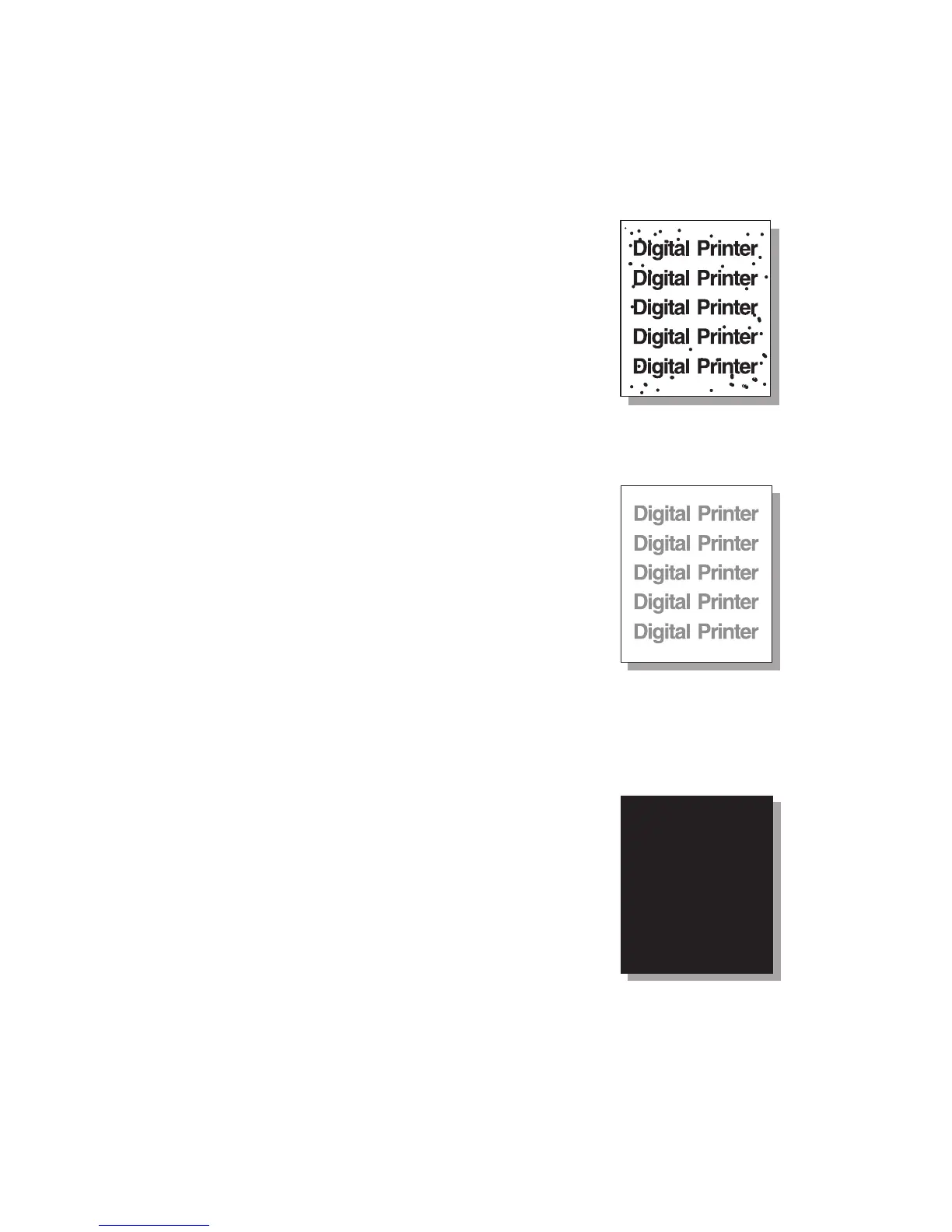2-2 Service Manual
4510-001
Black/White Spots
Description:
1. Dark or blurry black spots occur
periodically.
2. White spots occur periodically.
Possible Causes:
• Toner cartridge failure
• Transfer roller failure
Light Image
Description: The printed image is light, with no
residual image.
Possible causes:
• Toner save mode on
• Toner cartridge failure
• Bad or dirty voltage contacts
• HVPS failure
Dark or Black Image
Description: The printed image is dark.
Possible causes:
• Bad or dirty high voltage contacts
• Loose HVPS cable connection at the
engine board
• HVPS failure