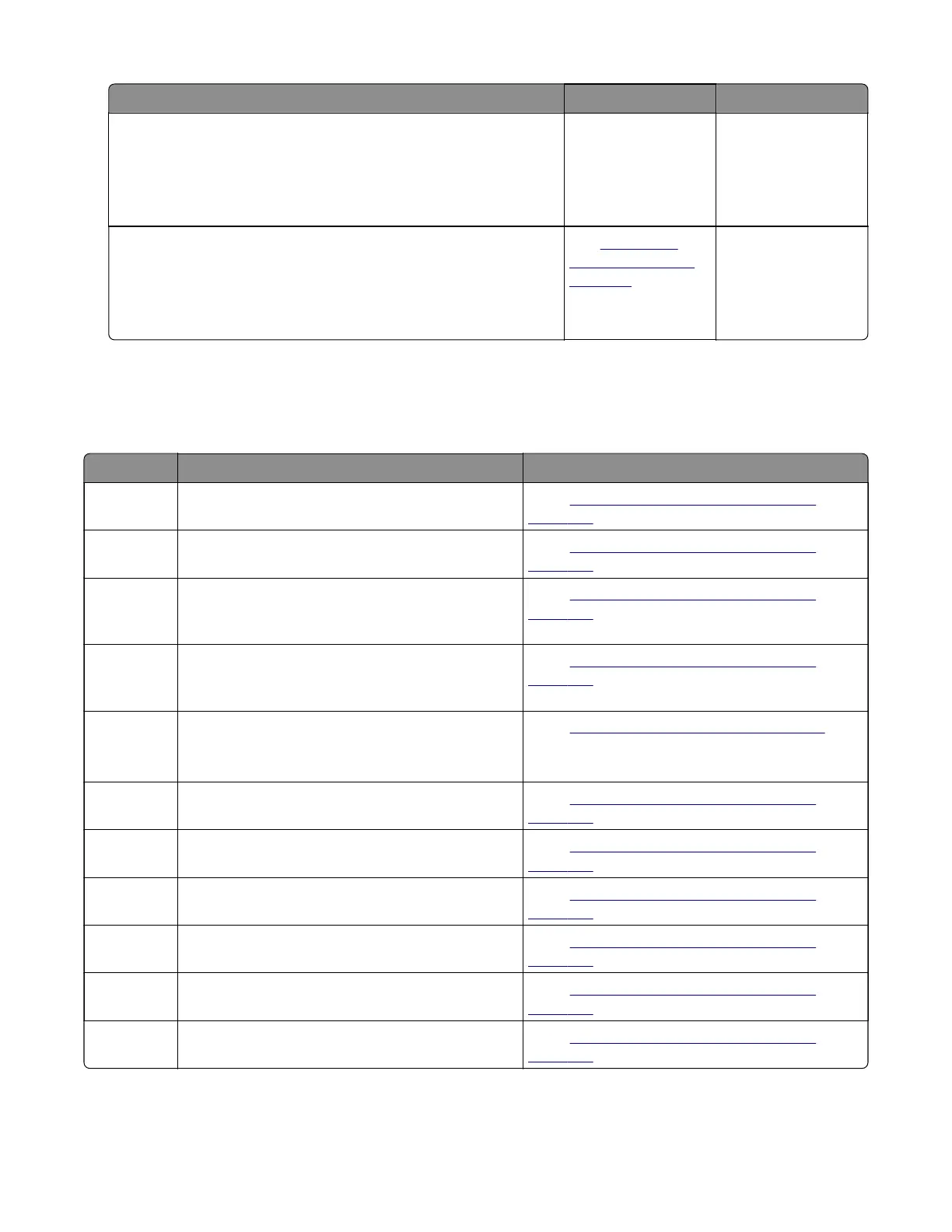Action Yes No
Step 4
Check the media present flag for damage, and replace if
necessary.
Does the problem remain?
Go to step 5. The problem is
solved.
Step 5
Check the ACM cable at the JACM1 connector on the controller
board for proper connection.
Does the problem remain?
See
“Tray 1 jam
service check” on
page 101.
The problem is
solved.
242–244 paper jams
242 paper jam messages
Error code Description Action
242.01 Paper over tray 2 pass through sensor on warmup. Go to
“Option tray jam service check” on
page 108.
242.02 Input sensor detected late feed during a pick retry
from tray 2.
Go to
“Option tray jam service check” on
page 108.
242.03 Tray 2 pass through sensor never became
covered when feeding a sheet from an option
below.
Go to
“Option tray jam service check” on
page 108.
242.05 Option tray 2 pass through sensor never became
uncovered when feeding a sheet from an option
below.
Go to
“Option tray jam service check” on
page 108.
242.06 Failed to feed from Tray 2.
Paper present sensing indicates media is in the
tray.
Go to
“24x.06 service check” on page 102.
242.09 Tray 2 pick motor lost encoder. Go to
“Option tray jam service check” on
page 108.
242.11 Autocomp Pick/Lift Motor—Encoder Never
Detected in tray 2.
Go to
“Option tray jam service check” on
page 108.
242.12 Motor ramp up error in tray 2. Go to
“Option tray jam service check” on
page 108.
242.14 Sheets flushed from paper path either due to feed
error or cartridge error.
Go to
“Option tray jam service check” on
page 108.
242.15 One or more trays located above the source tray
2 has been pulled.
Go to
“Option tray jam service check” on
page 108.
242.16 The engine timed out waiting for the tray 2 to
report ready before the 1st pick attempt.
Go to
“Option tray jam service check” on
page 108.
4514-6xx
Diagnostics and troubleshooting
103
