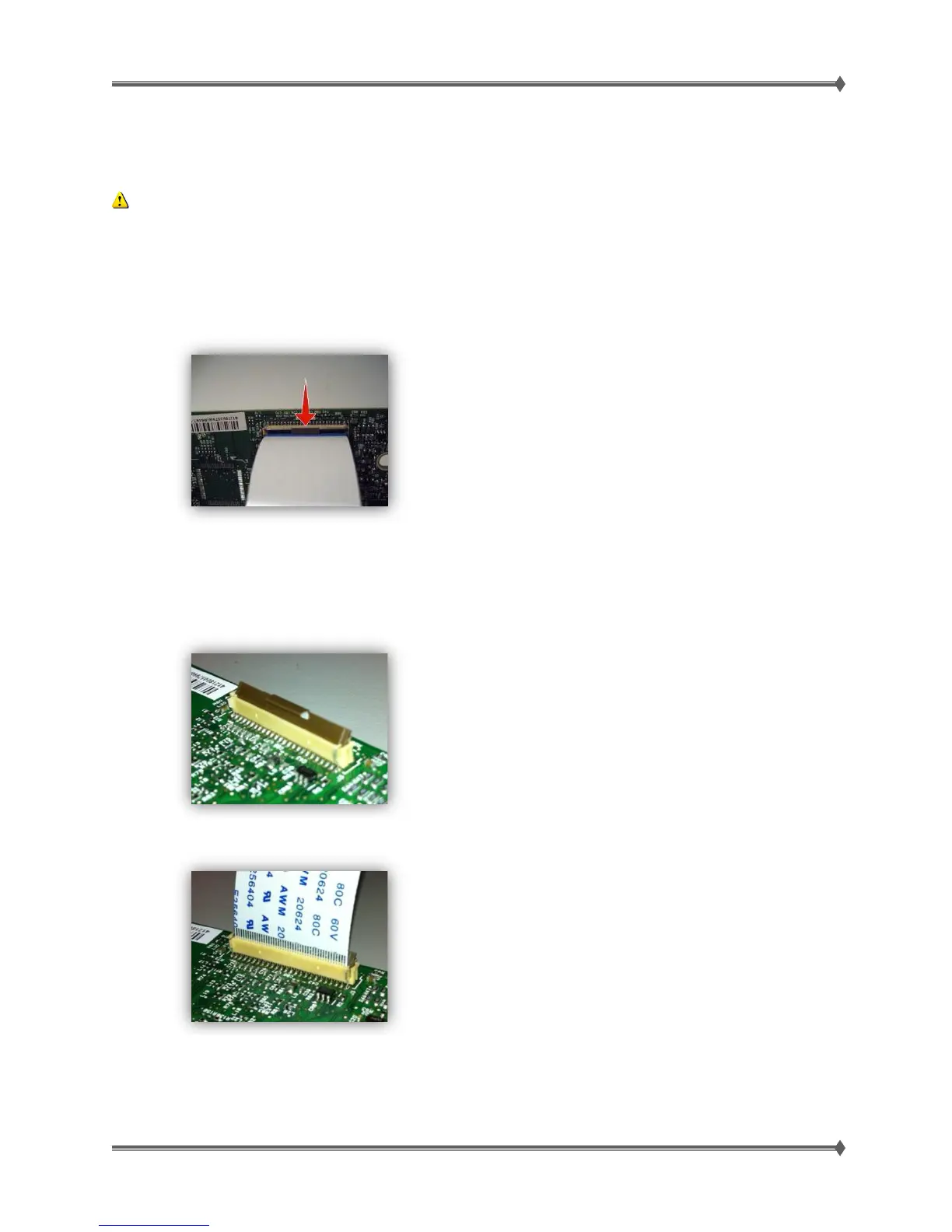Lexmark MS71x/MS81x & MX71x/MX81x Product Study Guide Rev 1.3
For Training Purposes Only 11/19/2012
Vertical Mount Contact Connector
The vertical mount contact connector uses a back flip locking actuator to lock the ribbon cable into the ZIF
connector. The cable is inserted vertically into the connector.
Warning! When opening or closing this type of actuator, gently lift the center of the actuator using
your finger. Do not use a fingernail or screwdriver to open the actuator - this could damage the ribbon
cable. Do not close the actuator from the ends of the actuator.
How to Remove a Cable from the Vertical Mount Contact Connector
1. Gently rotate the locking actuator from the center of the actuator to the unlocked position.
2. Slide the cable out of the connector.
How to Insert a Cable into the Vertical Mount Contact Connector
1. When installing the cable, check the locking actuator to verify it is in the open position.
2. Insert the cable with the contacts on the cable away from the locking actuator. Insert the cable on
top of the actuator.
Note: Verify the cable is installed squarely into the connector otherwise intermittent failures could
occur.
