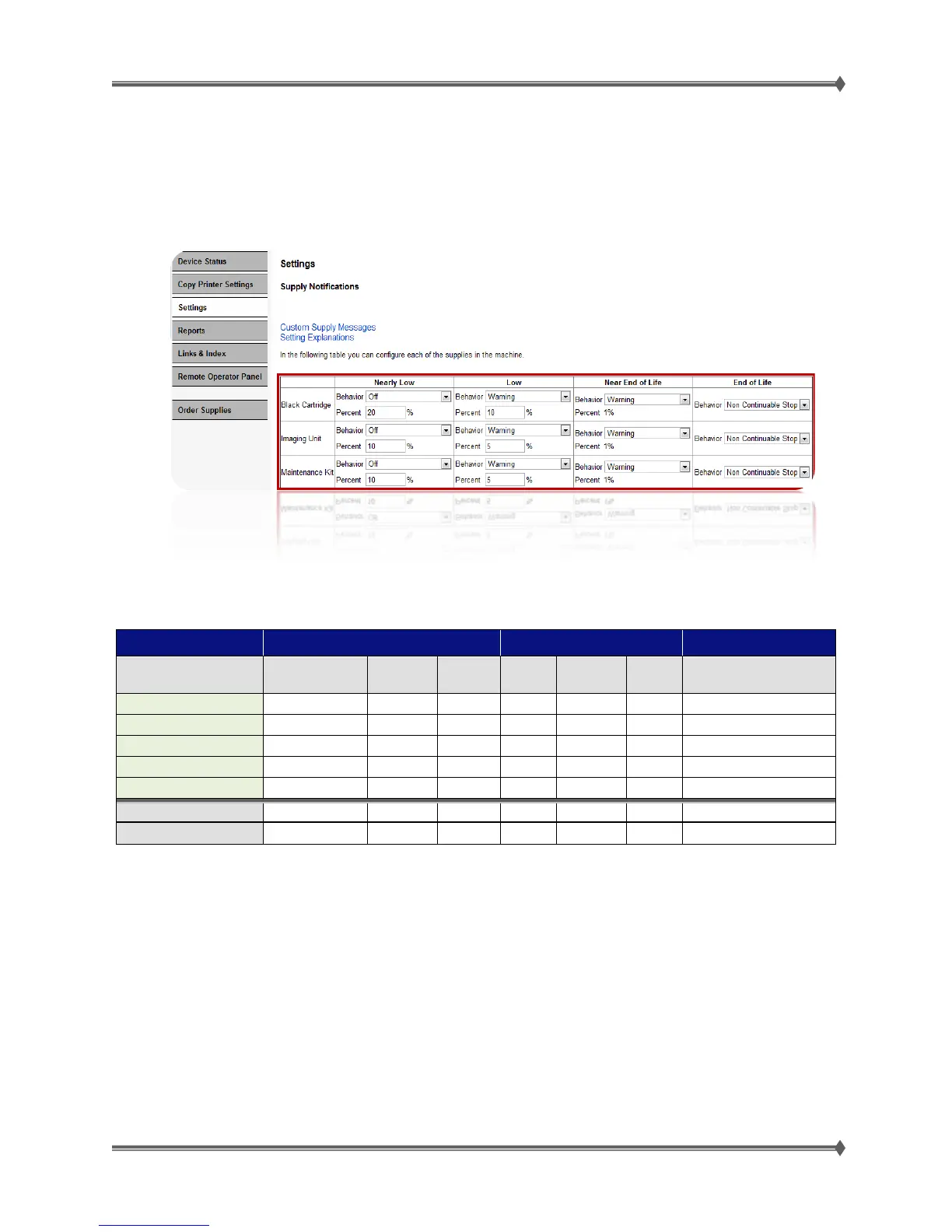Lexmark MS71x/MS81x & MX71x/MX81x Product Study Guide Rev 1.3
For Training Purposes Only 11/19/2012
How to Change Supply Life Messaging Settings
1. Access the printer’s Embedded Web Server (EWS).
2. Click Settings > Print Settings > Supply Notifications.
3. Change the settings as desired.
Adjustable Supplies Alert Options
Notes:
If a user selects a value outside of these acceptable ranges, it will revert back to the default
setting.
If a user has changed the setting and then installs a new supply, the same user setting will
"stick" as long as the setting is still valid for the new supply.
If a user has selected a value that is valid for the supply installed, but then changes to a
different supply that the selection is no longer valid, it will revert back to the default setting.
(e.g. user selected Low = 3% for 45K cartridge, and then later installs a 6K cartridge, the Low
setting will revert back to 10%)
If the user has not changed the setting from the default value, any new supplies installed will
always use the default values for the supply that is installed.
