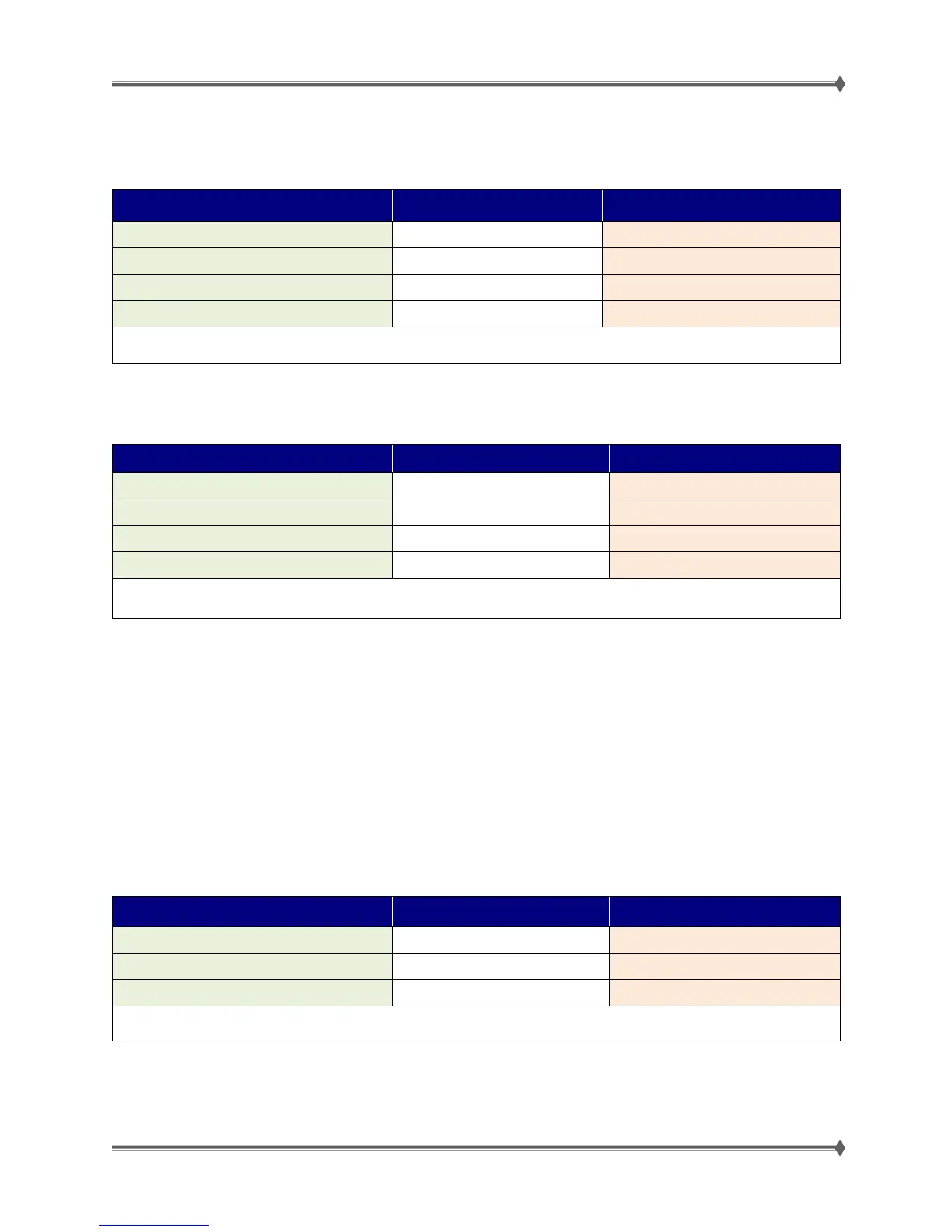Lexmark MS71x/MS81x & MX71x/MX81x Product Study Guide Rev 1.3
For Training Purposes Only 11/19/2012
Maintenance Items
Automatic Document Feeder (ADF) Maintenance Kit: MX71x and MX81x
1
Page Intervals depends on many factors including the environment, scanning habits, etc.
Fuser Maintenance Kit
Pick Roller Assembly (3 each)
Separator Roller Assembly (3 each)
1
Page Intervals depends on many factors including the environment printing habits, etc.
As soon as the fuser rated life is reached, the printer will come to a hard stop and will only work once the
fuser maintenance kit is replaced. When the kit is replaced, there is no need to reset the maintenance
counter like the previous models since the counter is stored in the fuser smart chip.
Roller Kit
In the event that a fuser is replaced before it reaches its rated life due to some sort of failure, a
roller kit maintenance message will display at 300,000 page intervals. The purpose of this is to make
sure that the transfer, pick and separator rollers are replaced.
The roller kit counter can be reset through the Configuration Menu under Reset Roller Kit Counter.
Pick Roller Assembly (3 each)
Separator Roller Assembly (3 each)
1
Page Intervals depends on many factors including the environment printing habits, etc.