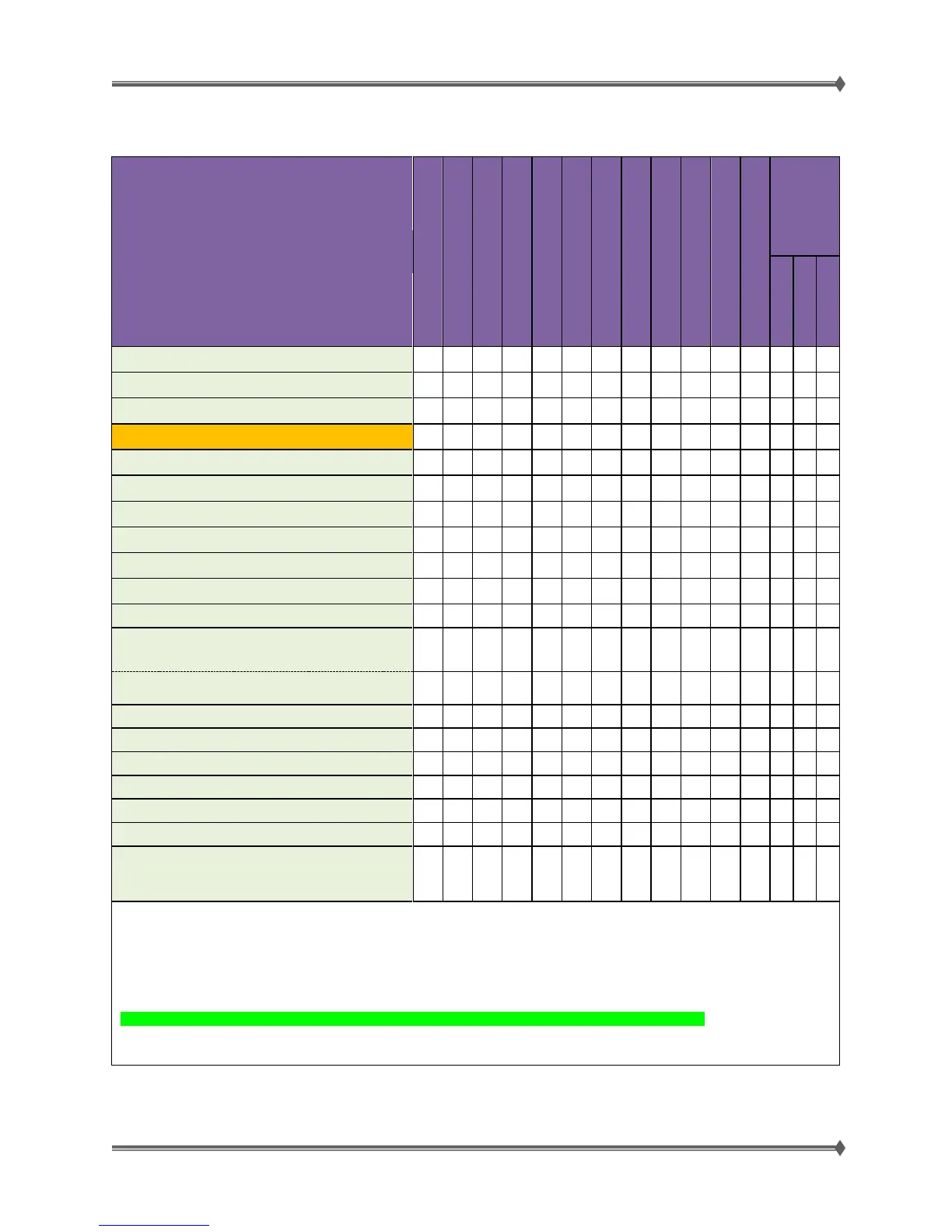Lexmark MS71x/MS81x & MX71x/MX81x Product Study Guide Rev 1.3
For Training Purposes Only 11/19/2012
Media Size Support: MS81x
550-Sheet Tray,
Integrated
4
High Capacity
Output Expander
Staple Finisher – output
bin/jogger
Staple Finisher – stapler
Staple, Hole
Punch Finisher
A4 210 x 297mm (8.27 x 11.7 in.)
Letter 215.9 x 279.4mm (8.5 x 11 in.)
Legal 215.9 x 355.6mm (8.5 x 14 in.)
A5
3
long edge fed 210 x 148mm (8.27 x 5.83 in.)
A5
3
short edge fed 148 x 210mm (5.83 x 8.27 in.)
A6 105 x 148mm (4.13 x 5.83 in.)
JIS B5 182 x 257mm (7.17 x 10.1 in.)
Executive 184.2 x 266.7mm (7.25 x 10.5 in.)
Oficio 216 x 340mm (8.5 x 13.39 in.)
Folio 216 x 330mm (8.5 x 13 in.)
Statement 139.7 x 215.9mm (5.5 x 8.5 in.)
Universal
105 x 148mm to 215.9 x 355.6mm
(4.13 x 5.83in to 8.5 x 14in)
70 x 127mm to 215.9 x 355.6mm
(2.8 x 5in to 8.5 x 14in)
7 ¾ Envelope 98.4x190.5mm (3.875x7.5 in.)
9 Envelope 98.4x225.4mm (3.875x8.9 in.)
10 Envelope 104.8x241.3mm (4.12x9.5 in.)
DL Envelope 110x220mm (4.33x8.66 in.)
C5 Envelope 162x229mm (6.38x9.0 in.)
B5 Envelope 176x250mm (6.93x9.84 in.)
Other Envelope
2
98.4 x 162mm to 176 x 250mm
(3.87 x 6.38in to 6.93 x 9.84in)
1
If the printer paper size does not default to your media size, other common paper sizes that correspond to the position of the
rear paper guide are selectable in the Paper Size menu. Select Universal setting or turn off Tray Size Sensing in the
Configuration Menu if your paper size does not appear.
2
Envelops wider than 4-5 inches may start wrinkling in These series of printers. The wrinkling depends on Media quality and
should be evaluated to observe if it is acceptable to the user.
3
A5 long edge fed is recommended over A5 short edge fed. LEF is default setting in printer for A5.
4
Envelopes can be stacked and fed thru integrated tray.