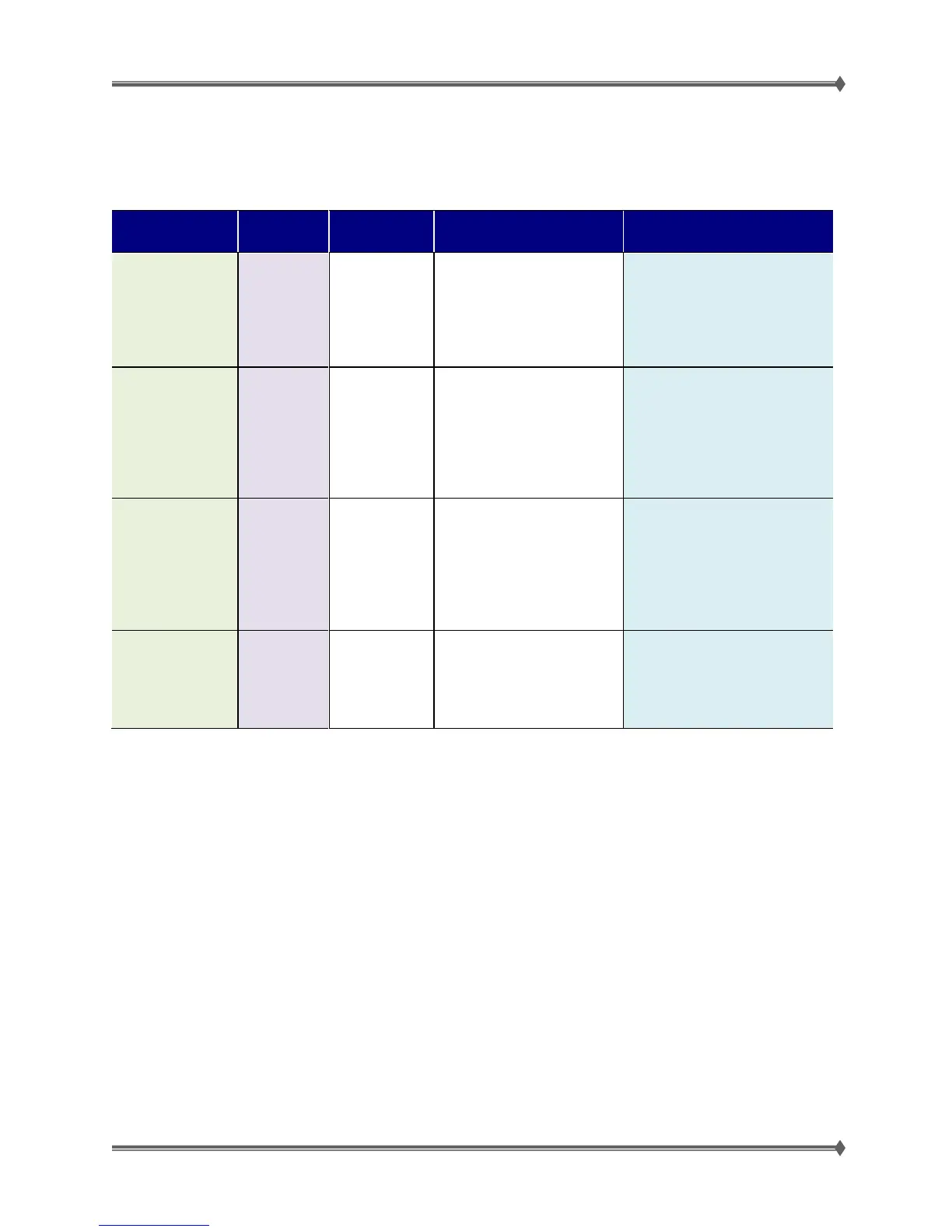Lexmark MS71x/MS81x & MX71x/MX81x Product Study Guide Rev 1.3
For Training Purposes Only 11/19/2012
Imaging Unit Life Messaging
The following table provides the messaging that will appear on the control panel as supply life becomes
low. Below the table explanations are provided for the headings and options listed in each column.
Behavior Options
(Default in Blue)
Off
Warning
Email Alert
Continuable Stop
Non-Continuable Stop
"Imaging unit nearly low"
Off
Warning
Email Alert
Continuable Stop
Non-Continuable Stop
Off
Warning
Email Alert
Continuable Stop
Non-Continuable Stop
"Imaging unit very low
750 estimated pgs
remain"
Pages remaining calculated
on the usage of the past
2000 pages printed
"Replace imaging unit, 0
estimated pgs remain"