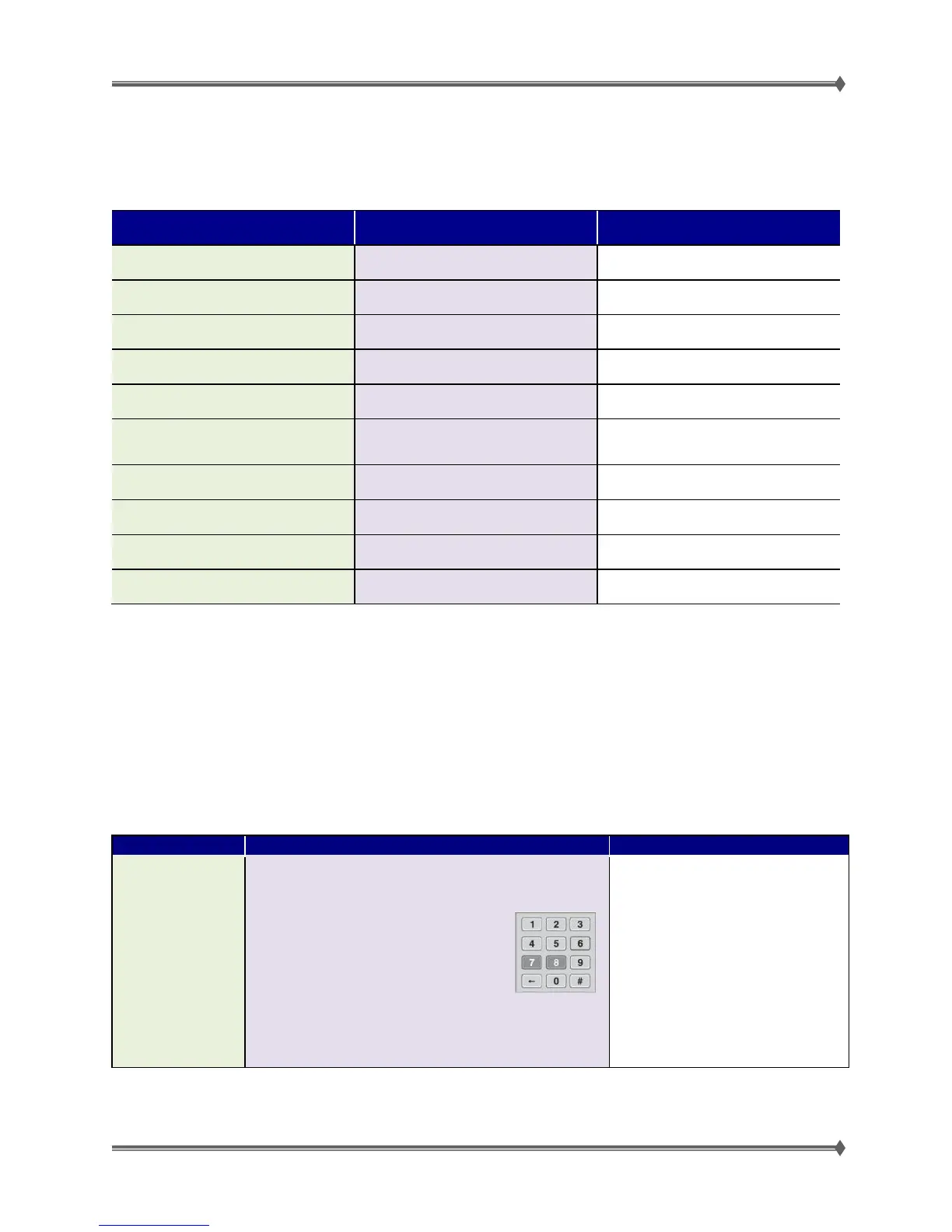Lexmark MS71x/MS81x & MX71x/MX81x Product Study Guide Rev 1.3
For Training Purposes Only 11/19/2012
Safe Mode Print Behavior
The behavior of a device in Safe Mode is product-specific. The table below outlines the behavior for this
printer series and may not apply to other models of the same code.
Safe Mode Engine Features
Will report no duplexer installed
Duplex print option will not be selectable
Will report no duplexer installed
Duplex print option will not be selectable
Bin full messages will not be reported
Bin full IRs will not occur
Print at narrow media operating point
Print at slow operating point
Will report Tray 1 only as installed
Only Tray 1 and MPF will be selectable
Ignore all output options
Will not report any installed finishing
options
No finishing options will be selectable
Ignore rear duplex door sensor
Door open messages will not be
reported
Door open messages will not occur
Ignore redrive door sensor
Door open messages will not be
reported
Door open messages will not occur
Pages will have large interpage gaps
Restore Point
Restore point is a new functionality similar to a PC’s operating system restore. In the event that a new
firmware update causes problems in the printer, the administrator or customer can roll the printer back to
a previous state. All code is restored (RIP, Engine, etc.).
If restore point is used, you can “undo” the restore by holding the POR key sequence again.
4.3”and above
Touchscreen
Code level of EC1
and higher
To go to the Restore Point, do the following:
1. Turn off the printer.
2. Press and hold 7 and 8.
3. Turn on the printer.
4. Release the buttons when the
splash screen appears.
Important Information:
Subsequent POR's boot to this
restore point.
If new code is flashed, that new
code becomes the boot point.
Only 1 restore point is kept.
If no code updates have occurred
since the machine was built, there is
no restore point and the key
sequence is ignored.
Only available on eTask machines.