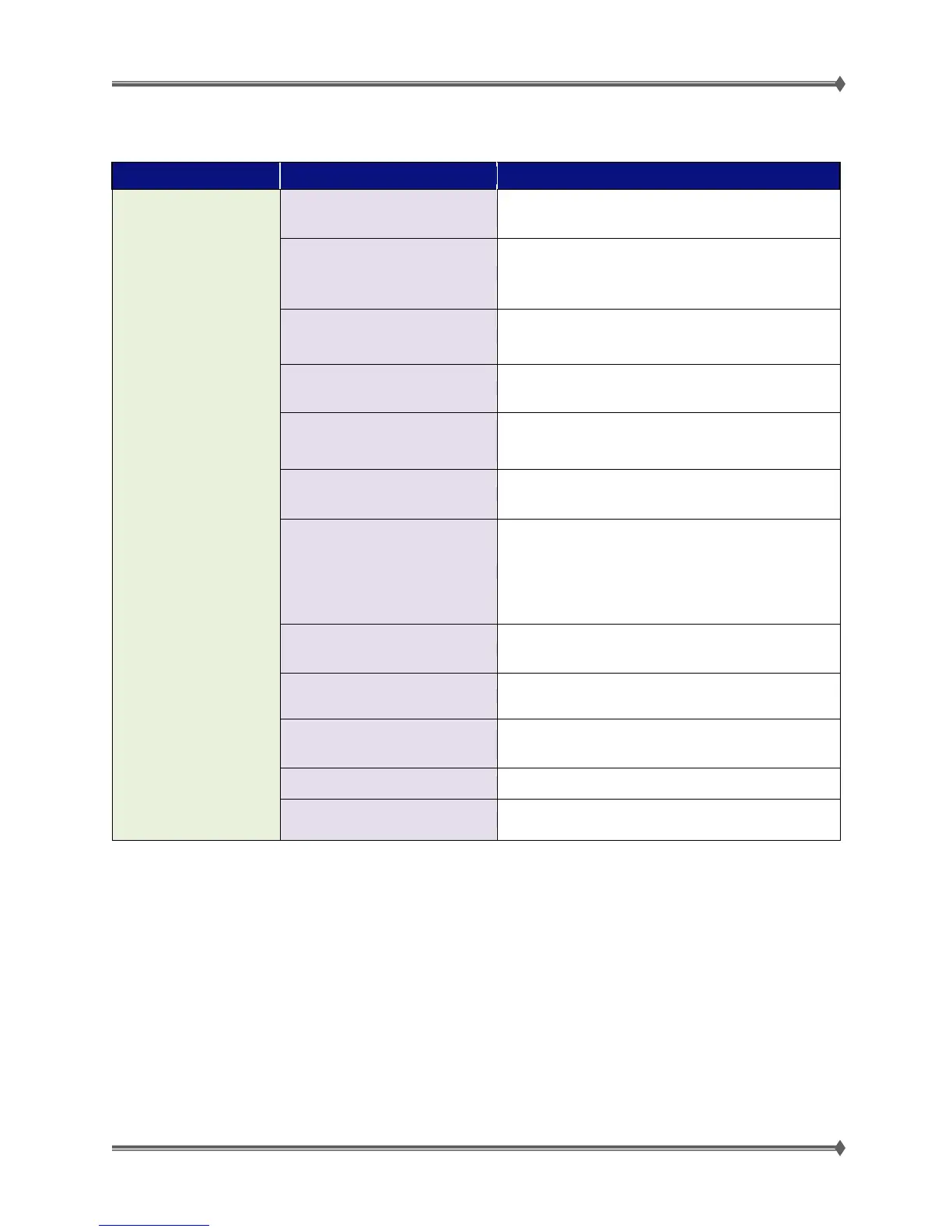Lexmark MS71x/MS81x & MX71x/MX81x Product Study Guide Rev 1.3
For Training Purposes Only 11/19/2012
Other Function Highlights
Remote Control Panel for Touch
Screen GUIs
Provide remote control of a device.
Haptics for Highend MFP Devices
Haptic technology, or haptics, is a tactile feedback
technology which takes advantage of a user's sense of
touch by applying forces, vibrations, and/or motions upon
the user.
Improved Sound Capabilities
Sounds improved by having more contexts. Different
actions now "described" by different sound effects and not
just a simple beep.
All DBCS languages on eTask without font card
Improved text readability on
custom home screen (eTask)
backgrounds
eTask displays use anti-aliasing at the subpixel level to
make the text appear smoother.
Information animations available
Available under "show me" on 2.4 panels; available under
"More Information" on eTask displays
JBIG is a lossless method for compressing black and white
(1-bit) raster image data. JBIG's progressive encoding
scheme allows lower resolution version of the image to be
sent first, followed by higher resolution images which build
on the previously transmitted data (e.g. 75, 150, 300, 450,
and 600 DPI).
In case of misfeed, printer "flushes" out as many sheets as
possible before stopping.
Flashing beacon lights and control panel animations draw
attention to interventions.
ADF Ultrasonic Multifeed
Detection
Uses sound waves to detect if multiple sheets have been
pulled.
Size Sensing Trays / Zones
Universal paper length detection
Enables printer to access cloud based solutions