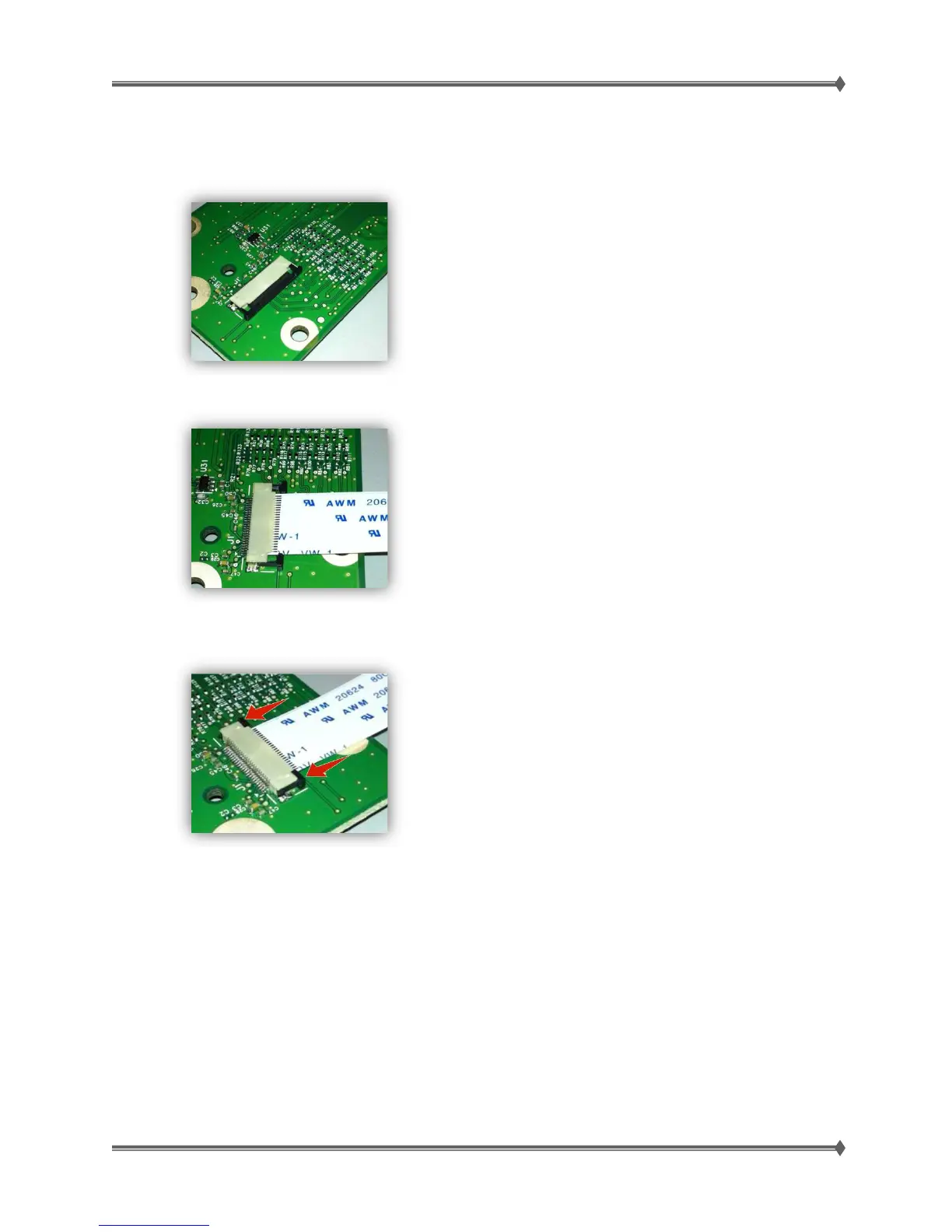Lexmark MS71x/MS81x & MX71x/MX81x Product Study Guide Rev 1.3
For Training Purposes Only 11/19/2012
How to Insert a Cable into the Horizontal Sliding Contact Connector
1. Check the locking actuator to verify it is in the open position. If you are opening the connector,
pull back on both end tabs using equal force to avoid breaking the connector.
2. Insert the cable with the contacts facing away from the locking actuator. Insert the cable on top
of the actuator.
3. Slide the locking actuator towards the connector, locking the cable into place. The cable should
not move after this step is performed. If the cable moves, open the actuator, reposition the cable,
and close the actuator in the down position.