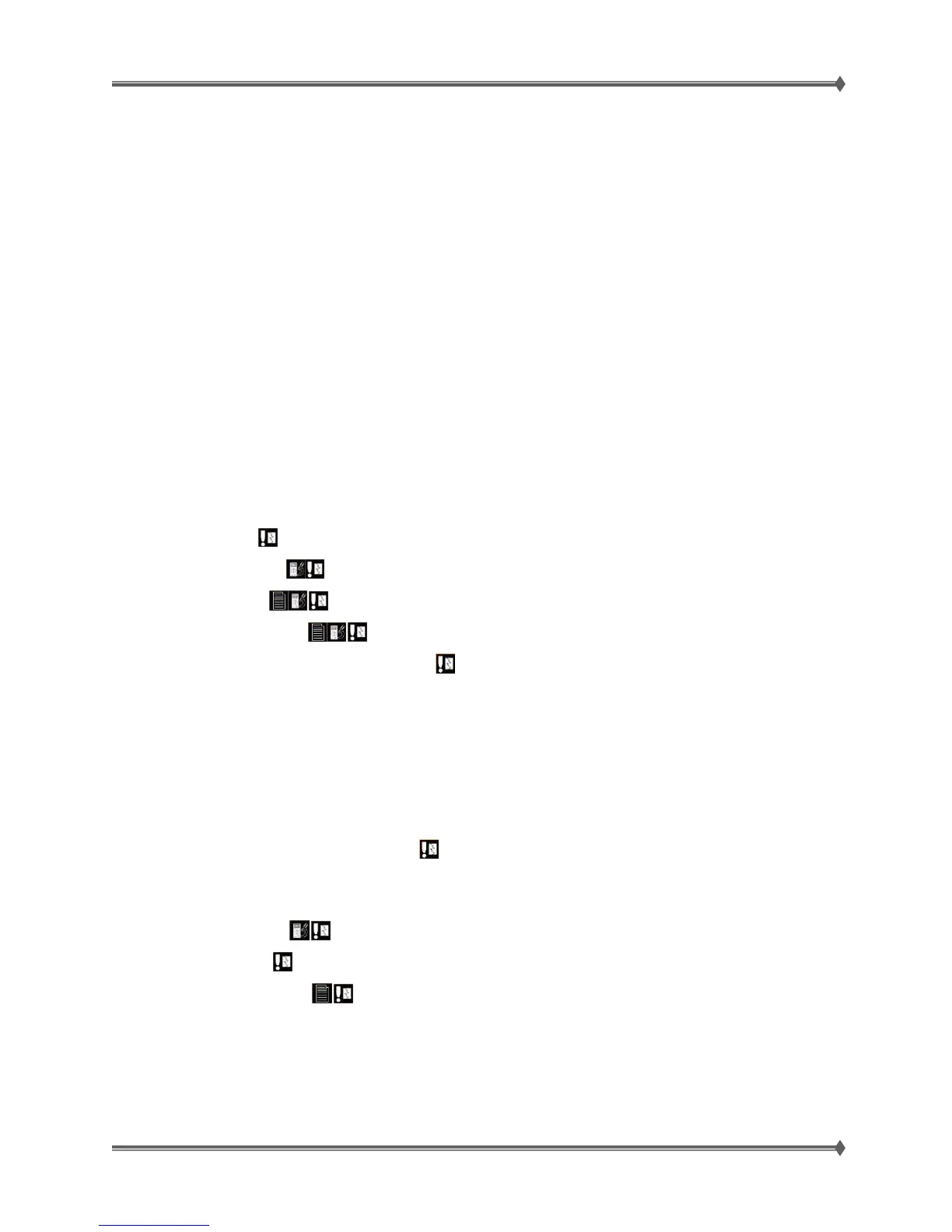Lexmark MS71x/MS81x & MX71x/MX81x Product Study Guide Rev 1.3
For Training Purposes Only 11/19/2012
FIRMWARE AND FUNCTIONALITY CHANGES ......................................................... 85
ERROR CODE FORMATTING ..................................................................................................................... 85
Decoding Paper Jam Sub-error Codes <.xx> ................................................................................ 85
AUTO REBOOT – ERROR RECOVERY ....................................................................................................... 86
Sample Generic Control Panel Messages after Auto Reboot........................................................ 87
SAFE MODE ............................................................................................................................................ 88
When Should Safe Mode be Enabled? .......................................................................................... 88
Configuration and Management ..................................................................................................... 89
Safe Mode Messaging ................................................................................................................... 89
Safe Mode Print Behavior .............................................................................................................. 90
RESTORE POINT ..................................................................................................................................... 90
OTHER FUNCTION HIGHLIGHTS ................................................................................................................ 91
EVENT LOG SUMMARY ............................................................................................................................ 93
COMPLEX PARTS AND PROCEDURES .................................................................... 94
CONTROL PANEL .............................................................................................................................. 95
CONTROLLER BOARD ................................................................................................................... 95
LASER PRINTHEAD .................................................................................................................. 98
MEDIA ALIGNER ROLLER ......................................................................................................... 98
ZERO INSERTION FORCE (ZIF) CONNECTORS ..................................................................................... 99
Horizontal Top Contact Connector ................................................................................................. 99
How to Remove a Cable from the Horizontal Top Contact Connector.................................... 99
Horizontal Bottom Contact Connector ......................................................................................... 101
Vertical Mount Contact Connector ............................................................................................... 103
How to Insert a Cable into the Vertical Mount Contact Connector ........................................ 103
Horizontal Sliding Contact Connector .......................................................................................... 104
LOW INSERTION FORCE (LIF) CONNECTOR ...................................................................................... 106
How to Insert a Cable into the LIF Connector ....................................................................... 106
MIRRORED NVRAM COMPONENTS ....................................................................................................... 107
Controller Board ................................................................................................................ 107
Control Panel ......................................................................................................................... 107
ADF SKEW ADJUSTMENT .......................................................................................................... 107
PACKAGE CONTENTS .............................................................................................. 108
MS71X/MS81X .................................................................................................................................... 108
MX71X/MX81X .................................................................................................................................... 108