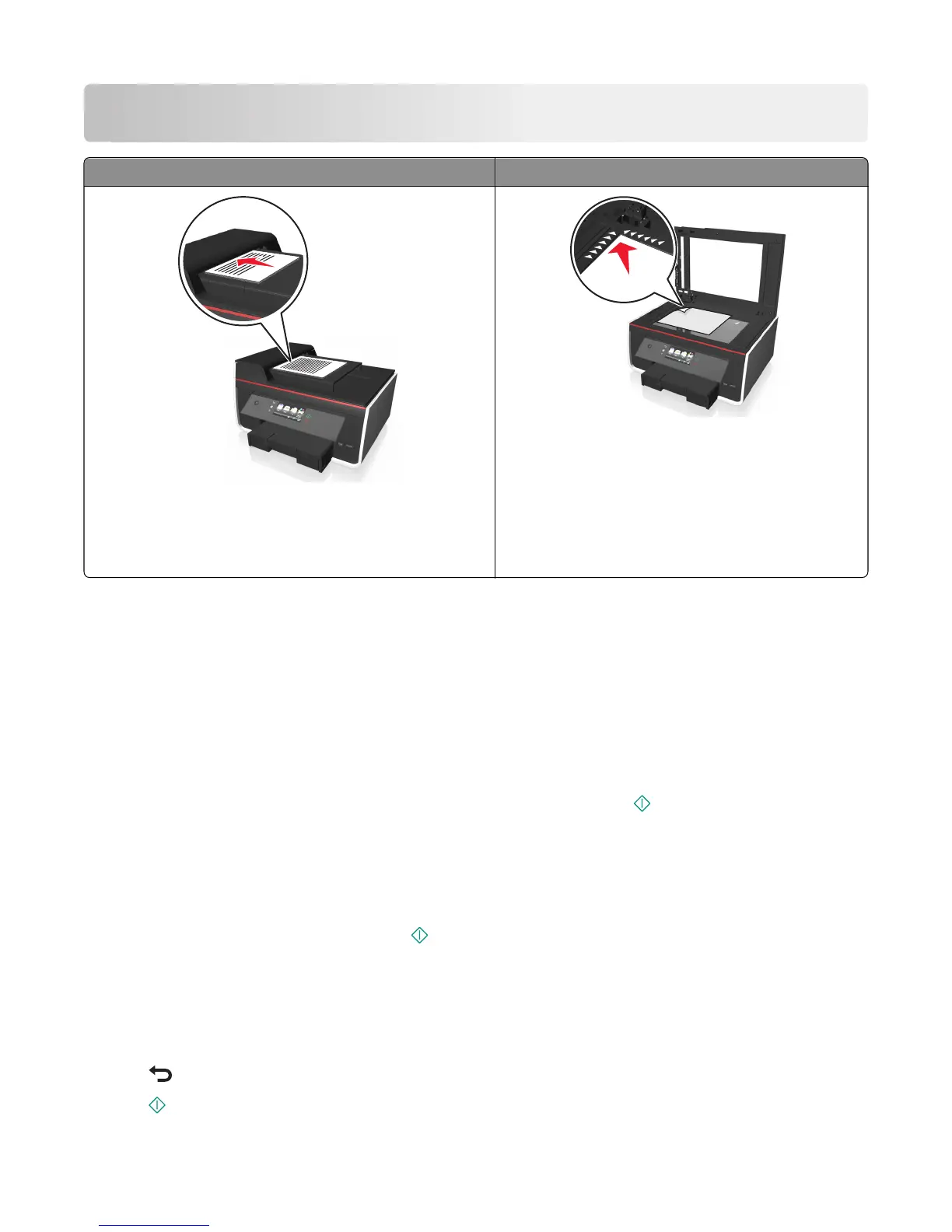Copying
ADF Scanner glass
Use the ADF for multiple‑page documents.
Note: The ADF is available only on select models. If you
purchased a printer without an ADF, then load original
documents or photos on the scanner glass.
Use the scanner glass for single pages, small items (such
as postcards or photos), transparencies, photo paper, or
thin media (such as magazine clippings).
Tips for copying
• Make sure you load the original document faceup into the ADF or facedown at the placement corner of the
scanner glass.
• When using the ADF, adjust the paper guide on the ADF to the width of the original document.
• When using the scanner glass, close the scanner cover, if possible, to avoid dark edges on the scanned image.
• Do not load postcards, photos, small items, transparencies, photo paper, or thin media (such as magazine
clippings) into the ADF. Place these items on the scanner glass.
• When the document to be copied is in place with the settings you want, press to start copying.
Making copies
1 Load the original document.
Note: From the home screen, you can press
to print one copy of the original document using the default
settings.
2 From the home screen, navigate to:
Copy > More Options > Number of Copies
3 Enter the number of copies you want to print, and then touch Accept.
4 Press , and then touch Color or Black/White to set a color or black-and-white copy.
5 Press .
Copying
56