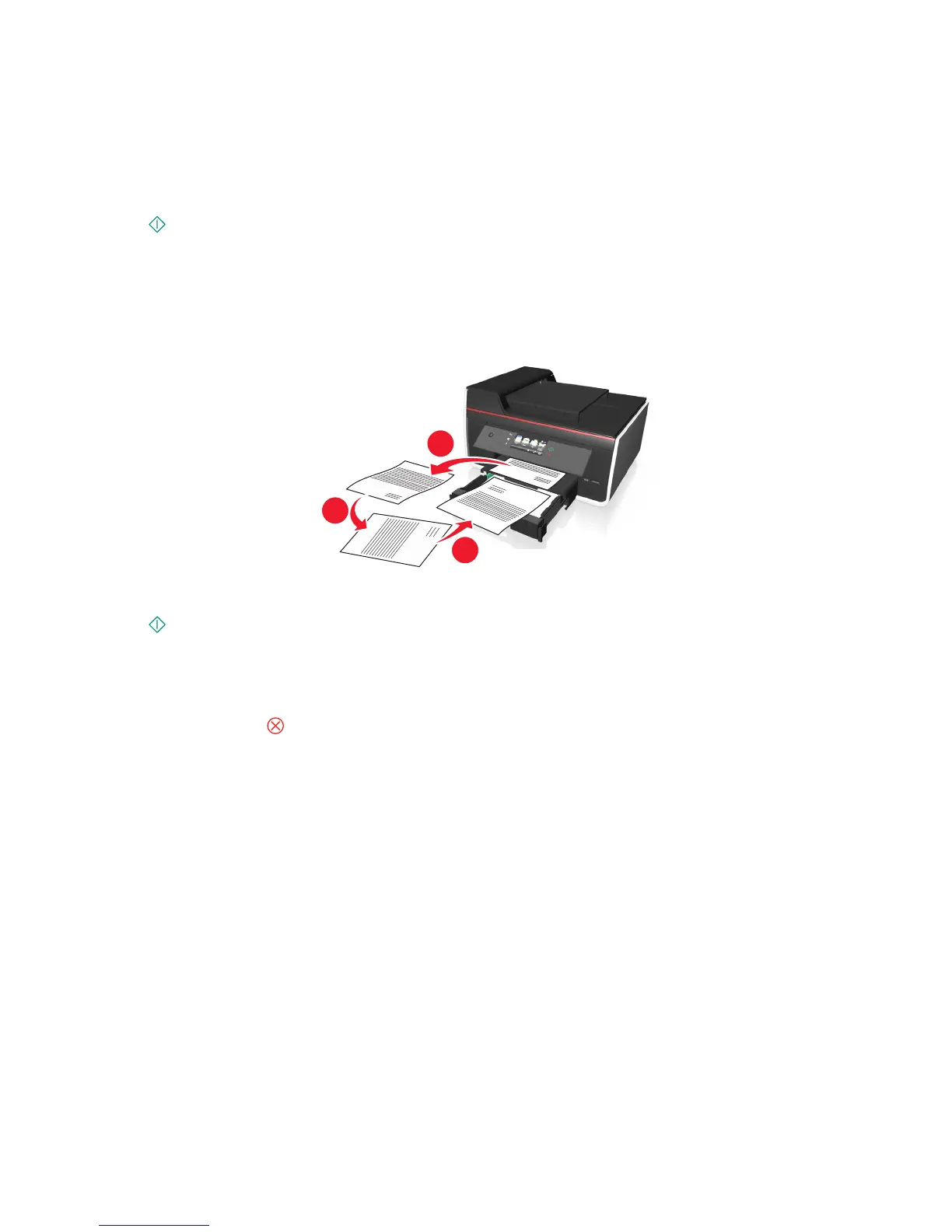Making a duplex copy manually
1 Load the original document.
2 From the home screen, touch Copy.
3 Set the copy options you want. If necessary, touch Accept each time you make a selection.
4 Press to print on one side of the paper.
5 Load the next page of the document:
• If you are copying a one‑sided document, then load the next page.
• If you are copying a two‑sided document, then flip the original document, and then reload it.
6 Remove the paper from the exit bin, and then reload the paper to print the other side of the document.
1
2
3
7 When prompted to use the current settings, touch Yes.
8 Press .
Canceling copy jobs
To cancel a copy job, press .
Scanning stops and the printer returns to the previous menu.
Copying
60