From here You can
Prompt for multiple pages Scan multiple pages using the current scan settings. You are prompted to
place the next item on the scanner glass after a page is canned. If you still
have more pages to scan, click Scan. When the multiple-page scan is
complete, click Done.
Do not select Prompt for multiple pages if you are scanning only a single
item.
Prompt to name each page Enter a filename for every page or item scanned.
Defaults Revert to factory default settings.
Preview/Edit Open the Scan dialog to view the image, and adjust the scan settings.
Scan Start scanning.
Click to go to the Help Center for more information. Click to open the Utility.
Related topics:
• “Scanning” on page 27
• “Working with photos using the computer” on page 77
Using the Fax Setup Utility
Use this utility to adjust how faxes are sent and received. When you save the settings, they apply to every fax you
send or receive. You can also use this utility to create and edit the Speed Dial list.
1 From the Finder desktop, double-click the Lexmark 5400 Series folder.
2 Double-click the Fax Setup Utility icon.
3 From the Device menu, select your printer. Customize your settings as needed.
Note: For a list of available options, see “Customizing settings using the Fax Setup Utility” on page 67.
4 Click Save Settings after you finish customizing the settings.
5 Close the Fax Setup Utility.
Related topics:
• “Customizing settings using the Fax Setup Utility” on page 67
Using the Utility
The Utility is the central source for printer maintenance and helpful Web links. From here you can:
• Install the print cartridge.
• Print a test page.
• Print an alignment page.
• Clean the print cartridge nozzles.
• Order ink or supplies.
• Register your printer.
Understanding the printer
107
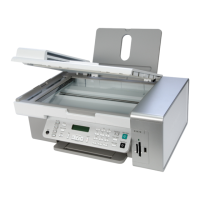
