Repeating an image on one page
You can print the same image multiple times on one sheet of paper. This option is helpful in creating labels, decals,
flyers, and handouts.
1 Load paper.
Note: If you are copying photos, use photo or heavyweight matte paper, with the glossy or printable side facing
you. (If you are not sure which side is the printable side, see the instructions that came with the paper.)
2 Load an original document facedown on the scanner glass.
3 From the control panel, press Copy Mode.
4 Press .
5 Press or repeatedly until Repeat Image appears.
6 Press .
7 Press or repeatedly until the number of images you want to print on one page appears.
8 Press Start Color or Start Black.
Related topics:
• “Loading paper” on page 5
• “Loading original documents on the scanner glass” on page 20
Enlarging or reducing an image
1 Load paper.
Note: If you are copying photos, use photo or heavyweight matte paper, with the glossy or printable side facing
you. (If you are not sure which side is the printable side, see the instructions that came with the paper.)
2 Load an original document facedown into the ADF or on the scanner glass.
Note: Do not load postcards, photos, small items, transparencies, photo paper, or thin media (such as magazine
clippings) into the ADF. Place these items on the scanner glass.
3 From the control panel, press Copy Mode.
4 Press .
5 Press or repeatedly until Resize appears.
6 Press .
7 Press or repeatedly until the setting you want appears.
Note: To select Custom Resize, press
and use the keypad to enter a custom size.
8 Press Start Color or Start Black.
Related topics:
• “Loading original documents on the scanner glass” on page 20
• “Loading original documents into the Automatic Document Feeder” on page 21
• “Using the control panel” on page 90
Copying
25
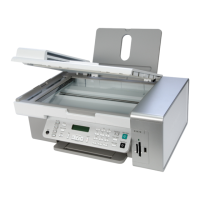
