4 From the Scan dialog, click to open the Scan Setup drawer.
5 Click the Adjustments tab.
6 From the Blur/Sharpen area, move the slider to adjust the level of sharpness of the scanned image.
Related topics:
• “Customizing scan settings from the Scan dialog” on page 39
• “Enhancing photo print quality using the software” on page 84
Working with photos
86
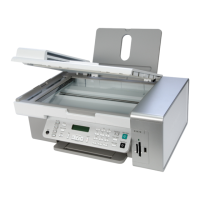
