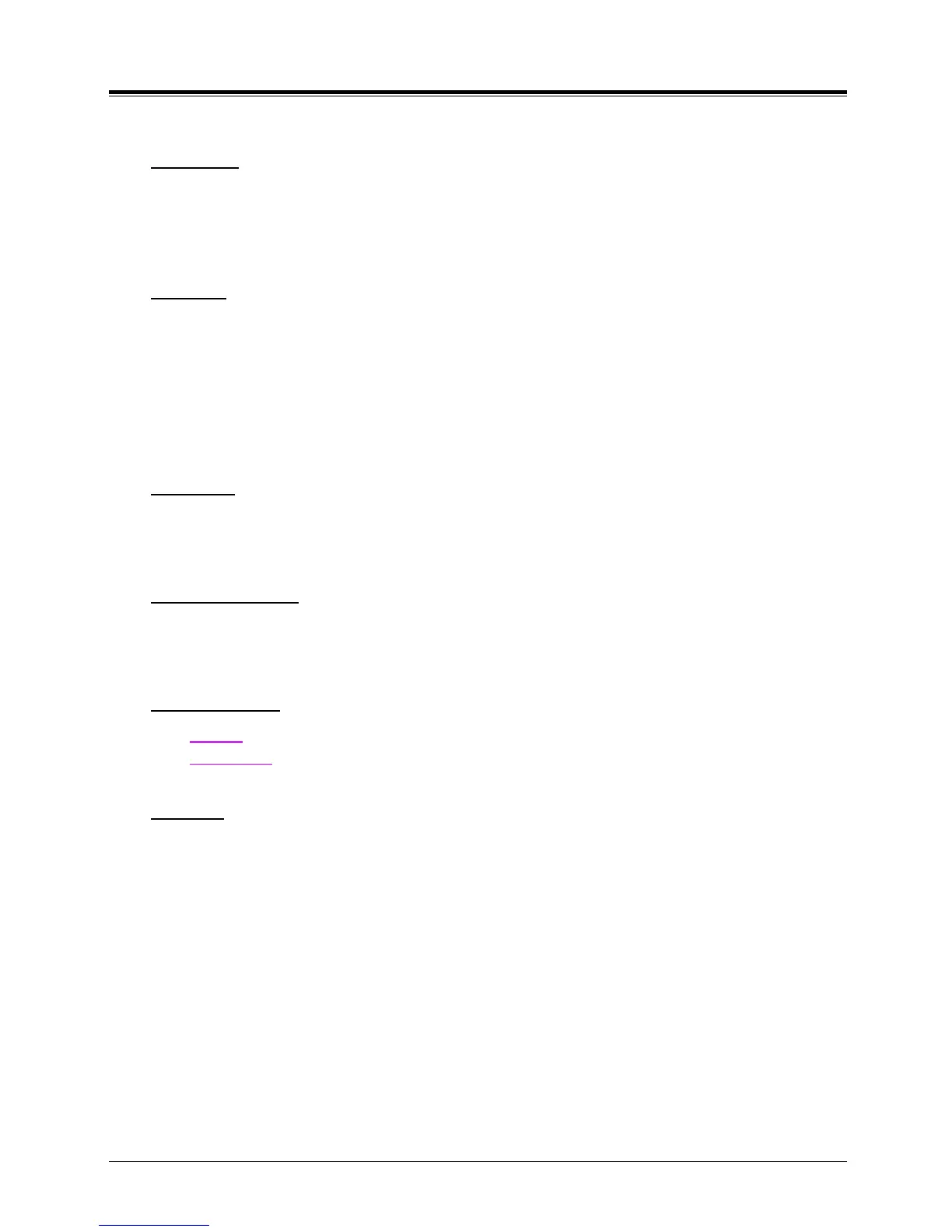iPECS-CM
ACD & CTI Feature Description and Operation Issue 3.5
18
3.4 Release Button
Description
A Flexible button of the iPECS Multi-button phone can be configured as a Release button
allowing the Agent to release a call by pressing the button. The ACD Call Release button is
commonly used when an Agent is in Headset mode.
Operation
To assign a Flex button for {ACD Agent Release Call} operation using an Extension User
program:
[PGM] + {FLEX} + Button Feature Type (2) + Feature Code {ACD Agent Release Call} + [SAVE]
To release a call with the Call Release button:
1. Press the {ACD Agent Release Call} Flex button. The active call is released.
Conditions
A Work Mode button can be assigned and configure to terminate an active call when
pressed.
Related WMS Menu
Data Management > Numbering Plan Information > Feature Code > “ACD Agent Release
Call”
Related Features
Log On
Work Mode
Hardware