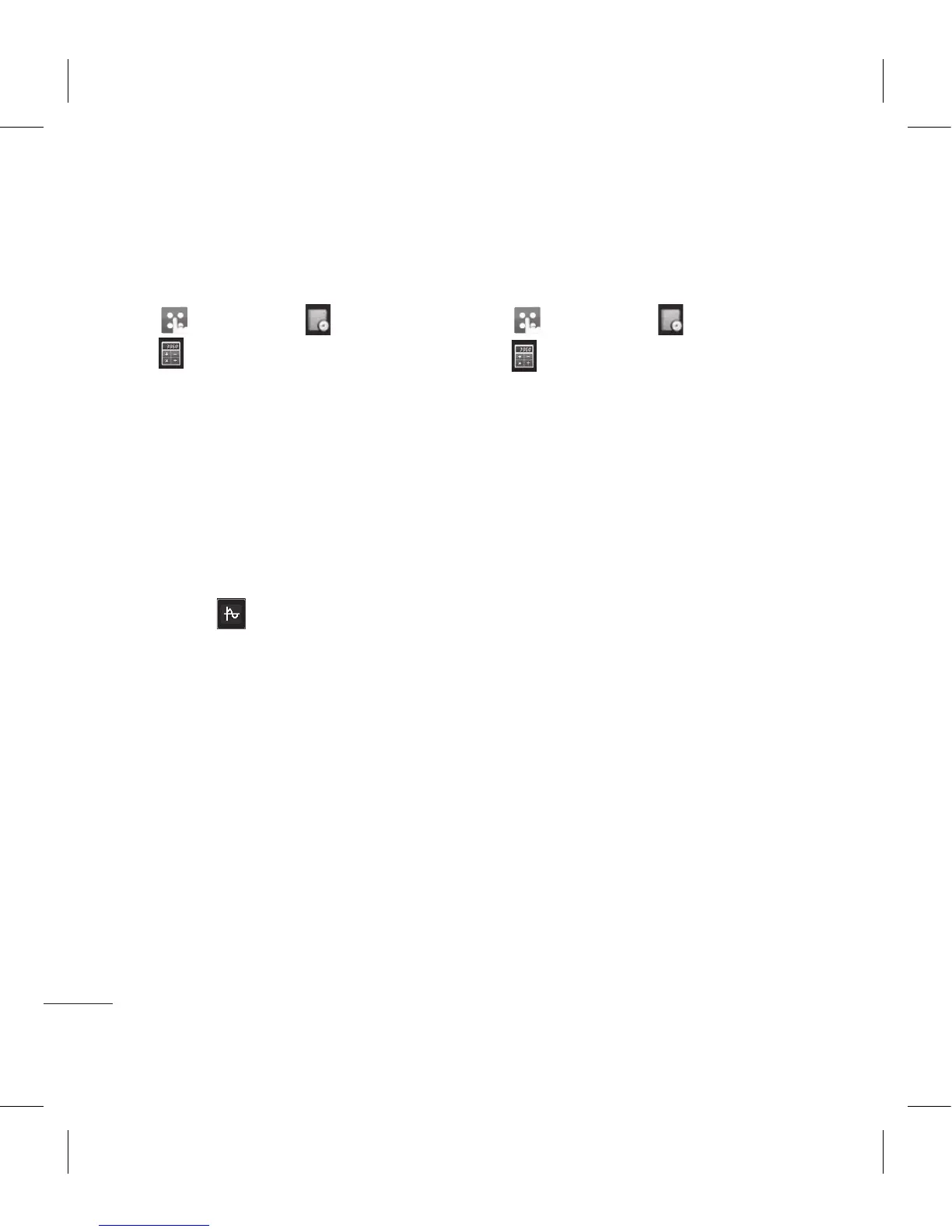Using your calculator
1 From the standby screen select
, then touch and choose
.
2 Select Calculator.
3 Touch the numeric keys to input
numbers.
4 For simple calculations, touch the
function you require (+, –, *, /),
followed by =.
5 For more complex calculations,
touch and choose from sin,
cos, tan, log, ln, exp, sqrt, deg
or rad etc..
Converting a unit
1 From the standby screen select
, then touch and choose
.
2 Select Converter.
3 Choose whether you would like
to convert Currency, Surface,
Weight, Length, Temperature,
Volume or Velocity.
4 You can then select the unit, and
enter the value you would like to
convert from, followed by the unit
you would like to convert to.
5 The corresponding value will
appear on the screen.
Organiser
100
LG KP500 | User Guide
Get organised