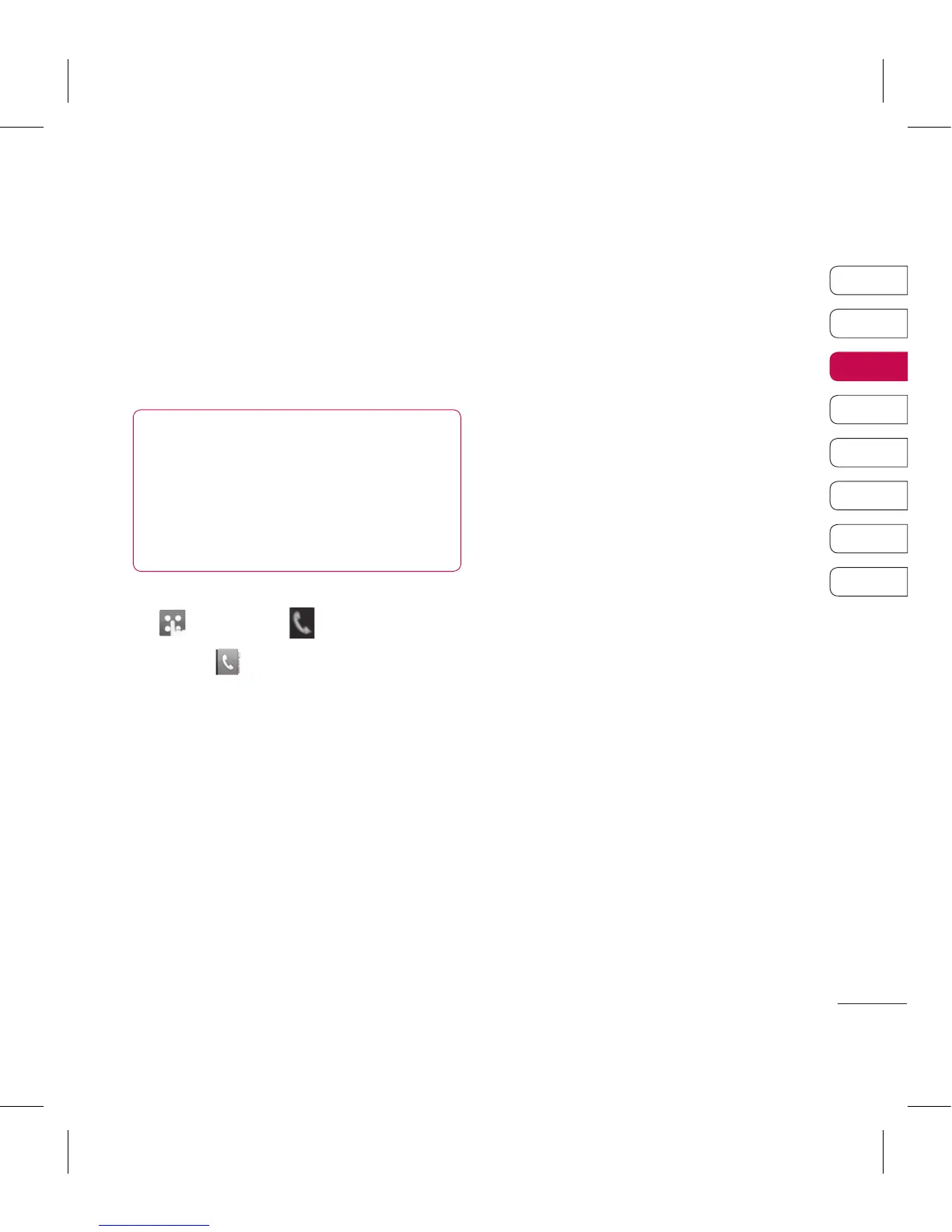33
01
02
03
04
05
06
07
08
The basics
Changing your contact
settings
You can adapt your contact settings
so that your address book suits your
own preferences.
TIP! To scroll through a list
of options, touch the last item
visible and slide your nger up
the screen. The list will move up
so more items are visible.
1 From the standby screen touch
and select .
2 Touch and select Settings.
3 From here you can adjust the
following settings:
Contact list settings - Choose
whether to view contacts saved
to both your Handset & USIM,
Handset only or USIM only
You can also choose to show
the first name or last name of a
contact first.
Copy - Copy your contacts from
your USIM to your handset or
from your handset to your USIM.
Choose to do this one at a time,
or all at once. If you select one at
a time, you’ll need to select each
contact to copy one by one.
Move - This works in the same
way as Copy, but the contact will
only be saved to the location
you’ve moved it to. So if you
move a contact from the USIM
to the handset it will be deleted
from the USIM memory.