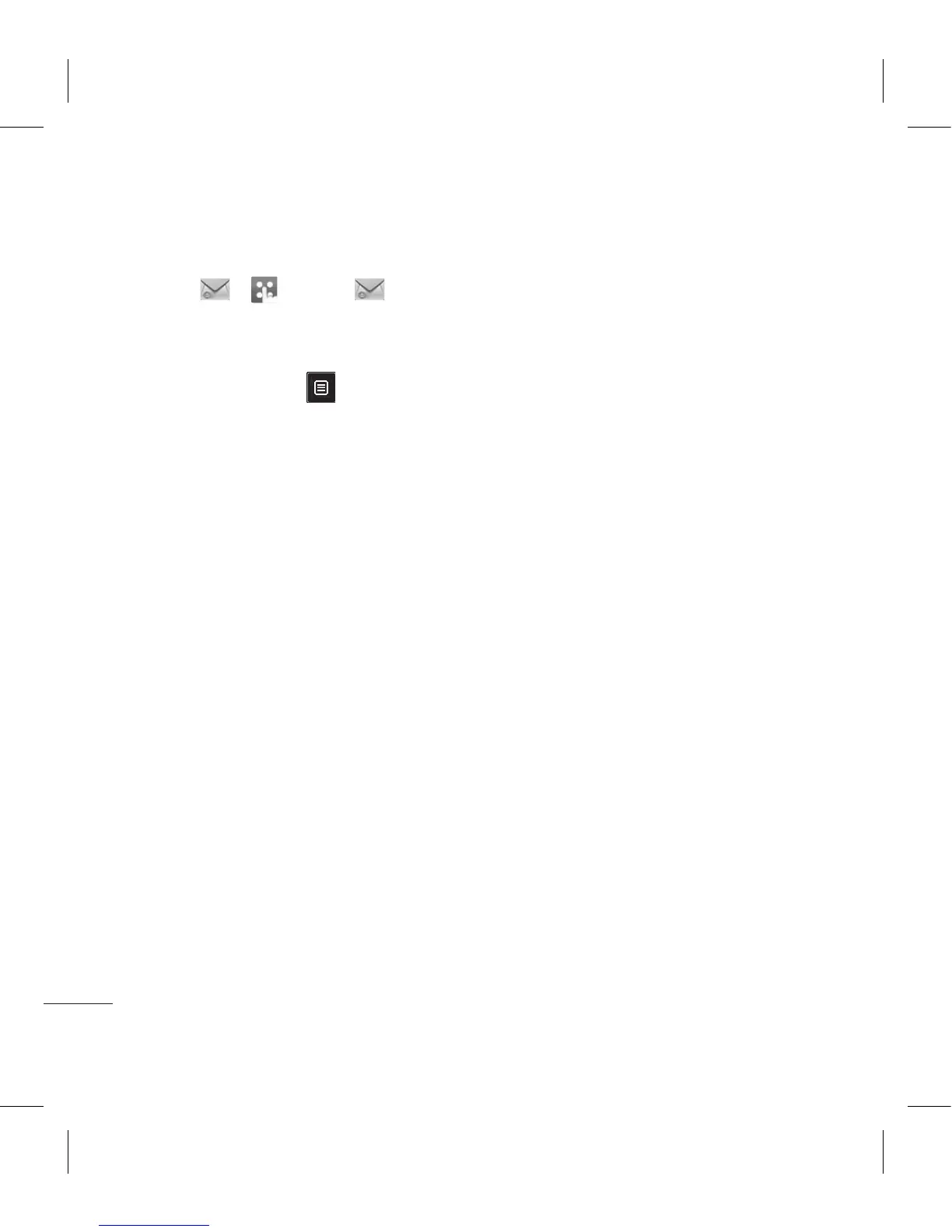Messaging
50
LG KP500 | User Guide
The basics
Changing your other settings
Touch / , select , choose
Settings on the Messaging menu
then:
Voicemail - Touch to add a new
Voicemail service or tap on “Add
voice mail”. Contact your network
operator for more information on
the service they provide.
Service message - Choose to
receive or block service messages.
You can also set your message
security by creating trusted and
untrusted lists of senders.
Info service - Choose your
reception status, language and
other settings.