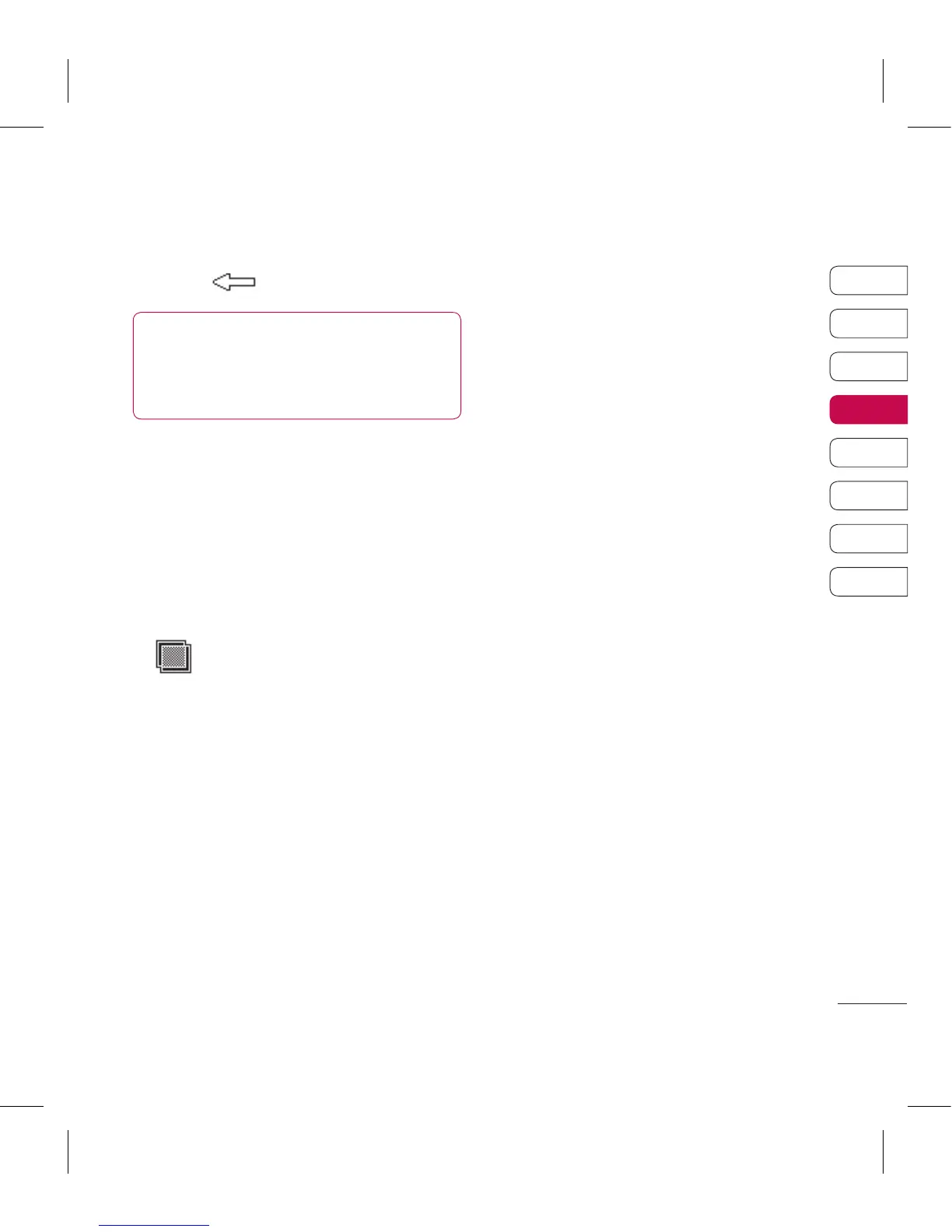3 To undo an effect simply touch
Undo .
TIP! You can add more
than one eect to a photo,
except for a colour eect.
Morphing a photo
Morphing a photo is great for
changing the facial expressions of
friends, or just for distorting a photo
for artistic effect.
1 From the editing screen touch
.
2 Choose Morphing and four
crosses will appear on the photo.
3 Move the crosses around the
photo so they are on the part
you’d like to morph. For example,
if you are morphing a face, place
a cross on the outside corner of
each eye and one each side of
the lips.
4 Select a face to represent how
you’d like to morph the photo.
5 Select OK to save the changes.