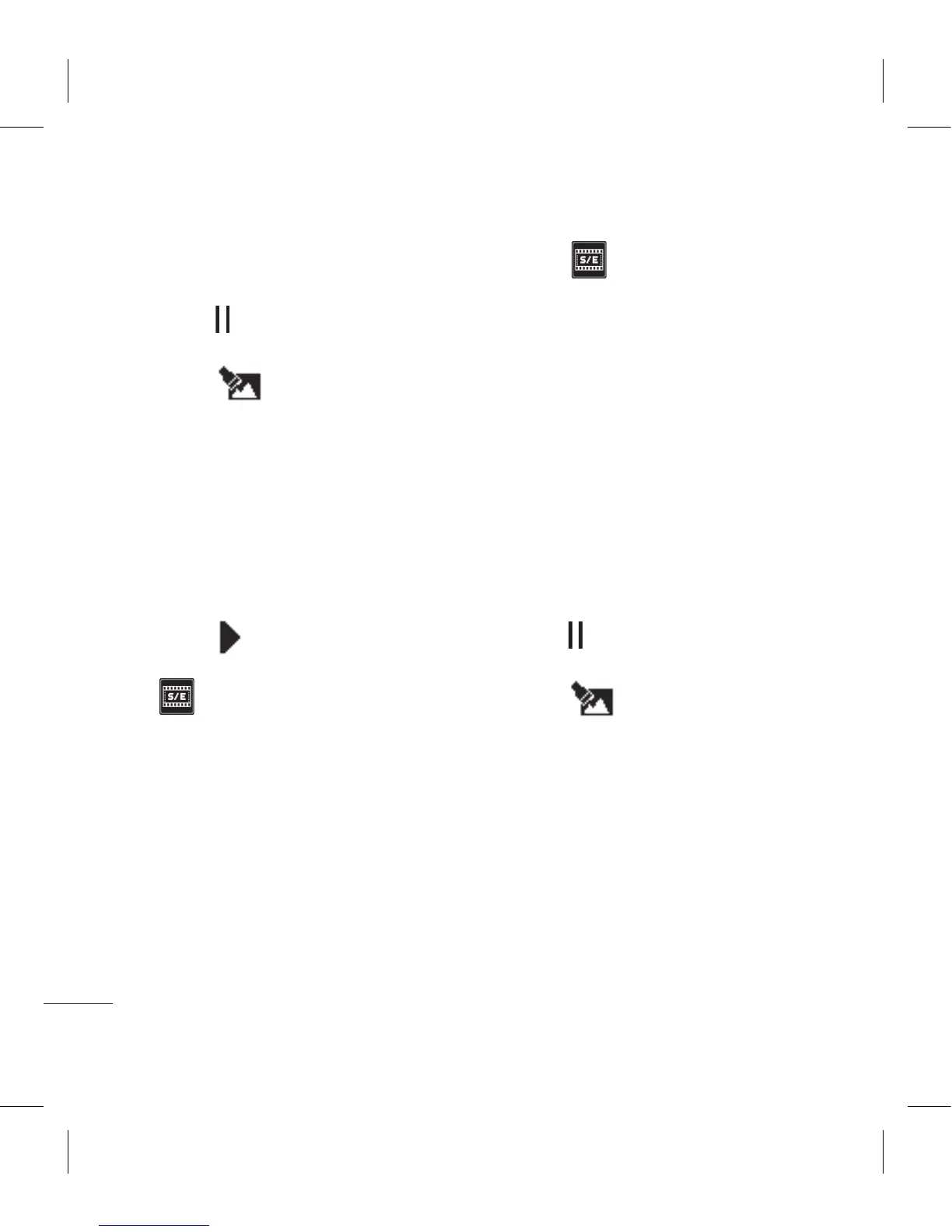Your photos and videos
Overlaying a photo
1 Open the video you’d like to edit,
select and touch the screen to
bring up the options.
2 Select and choose Image
overlay.
3 The My stuff folder will open
select either My images or My
memory card (if fitted). Choose
the photo you would like to
overlay your video and touch
Select.
4 Touch and mark when you’d
like the photo to appear using
.
5 Touch the area of the screen you’d
like the photo to appear in. If the
photo is too big it will overlay the
whole screen, not just the area
selected.
6 Touch to mark when you’d
like the photo to disappear.
7 Touch Preview to ensure you are
happy with the photo overlay.
8 Touch Save followed by Yes.
Choose to save over the original
file or as a new file.
9 Repeat these steps to add more
photos.
Adding a voice recording
1 Open the video you’d like to edit,
select and touch the screen to
bring up the options.
2 Select and choose Voice
recording.
3 The quality of the original audio
will be affected by adding a voice
recording. Touch Yes to continue.