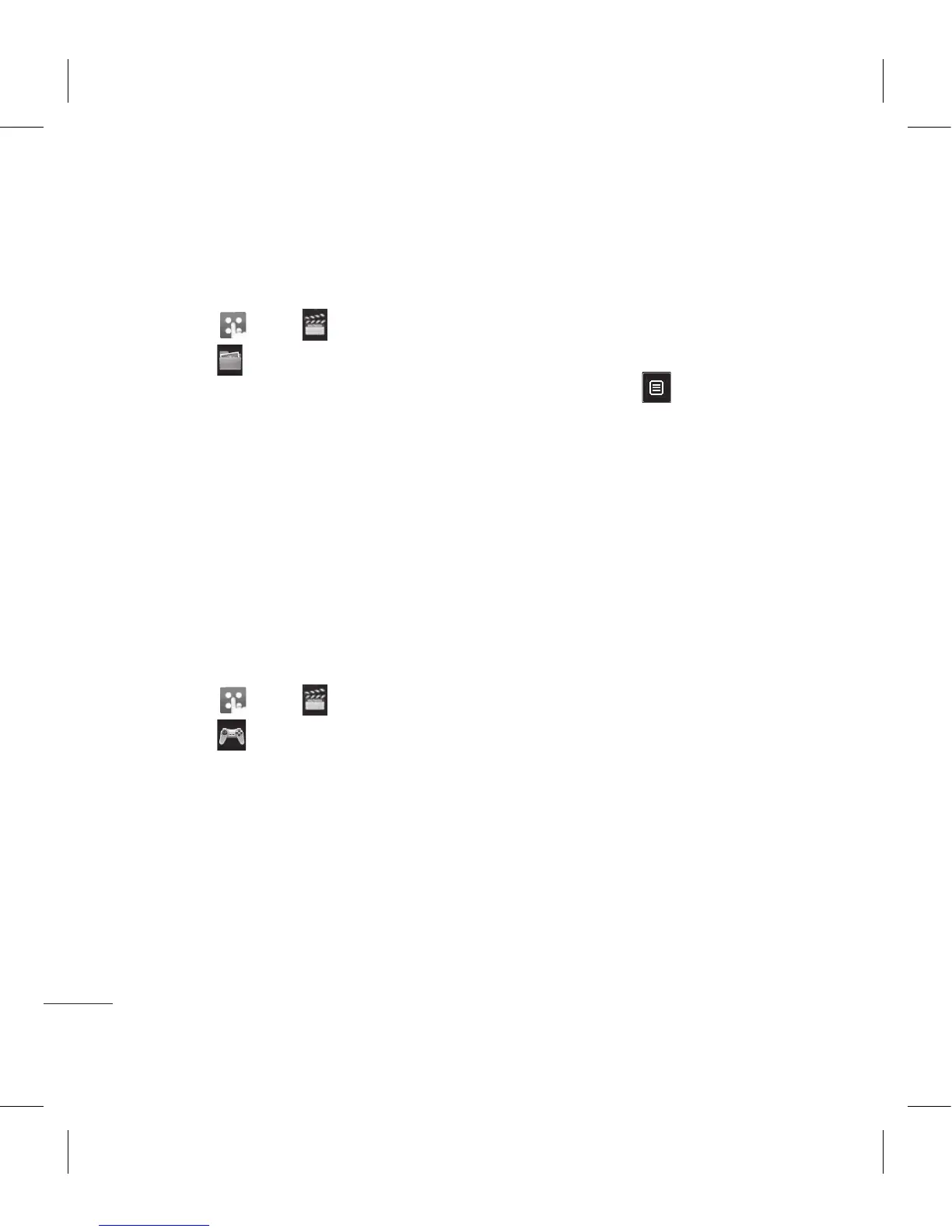Multimedia
Installing a game/application
via local install
1 Touch then .
2 Touch and Others or My
memory card if external memory
is inserted.
3 Select the file(*.jad or *.jar)
to install and press Install
command. An application will be
installed.
NOTE: The jad should contain its
own jar.
Playing a game
1 Touch then .
2 Touch My games & apps.
3 Open the Games folder and
choose and touch a game to
launch.
Using the games options
menu
From the Games folder, the
following options are available
when you touch :
Delete – Delete a file.
Create new folder – Create a folder
within My games & Apps.
Rename – Rename a file.
Move – Move a file from the phone
memory to a memory card or vice
versa.
File info. – View the Name,
Size, Date, Time, Type, Duration,
Dimension, Protection and
Copyright details.
