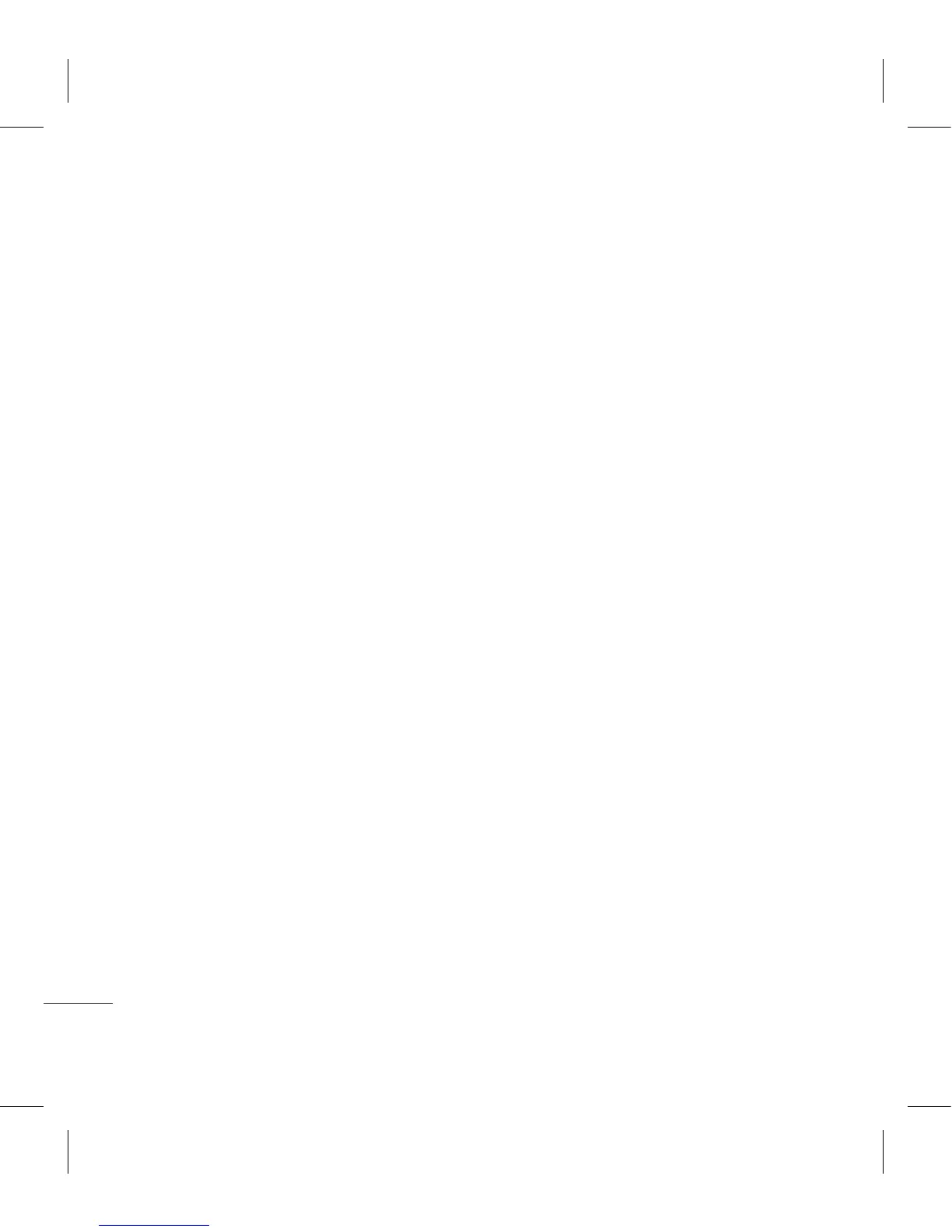Contents
Set up
Getting to know your phone ............... 8
Open view .................................................10
Installing the USIM and battery ........11
Memory card ............................................14
Menu map .................................................16
Your standby screen
Touch screen tips .....................................17
The basics
Calls .............................................................22
Making a call .............................................22
Making a call from your contacts ......23
Answering and rejecting a call ...........23
In-call options ...........................................24
Adjusting the call volume ....................25
Speed dialling ...........................................25
Making a second call ..............................25
Turning o DTMF .....................................26
Viewing your call logs ............................26
Using call divert .......................................27
Using call barring ....................................27
Changing the common call setting ..28
Contacts .....................................................30
Searching for a contact .........................30
Adding a new contact ...........................30
Contact options .......................................31
Creating a group ......................................32
Changing your contact settings.........33
Viewing information ..............................34
Messaging .................................................35
Messaging ..................................................35
Sending a message .................................35
Entering text..............................................36
T9 predictive .............................................36
Abc manual ...............................................37
Keyboard ....................................................37
Handwriting recognition ......................38
Setting up your email ............................40
Retrieving your email .............................43
Sending an email using your new
account .......................................................43
Changing your email settings .............44
Message folders .......................................45
Managing your messages ....................46
Using templates .......................................47
Using emoticons ......................................47
Changing your text message
settings ........................................................48
Changing your multimedia message
settings ........................................................49
Changing your other settings .............50
Get creative
Camera .......................................................51
Taking a quick photo .............................51