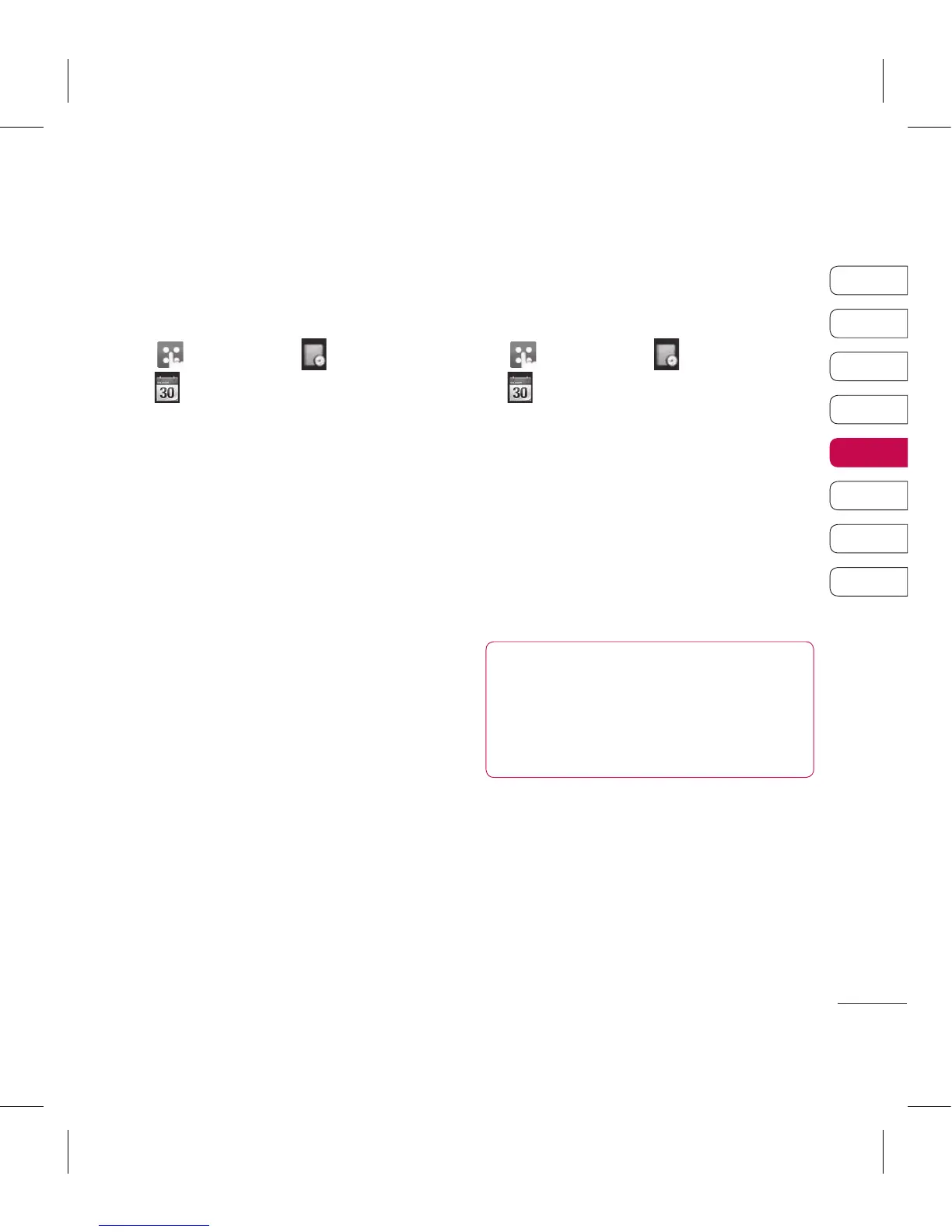95
01
02
03
04
05
06
07
08
Get organised
Changing your default
calendar view
1 From the standby screen select
, then touch and choose
.
Select Settings.
2 Touch Calendar and choose
either Monthly view or Week
view.
3 Set week starts on.
4 Touch Save to confirm your
choice.
Adding an item to your to
do list
1 From the standby screen select
, then touch and choose
.
2 Select To do and touch Add To
do.
3 Set the date for the to do item,
add notes and select a priority
level: High, Medium or Low.
4 Save your to do list item by
selecting Save.
TIP! You can edit a item by
selecting it, and touch the tab
and input. Conrm your amends
by selecting Save.