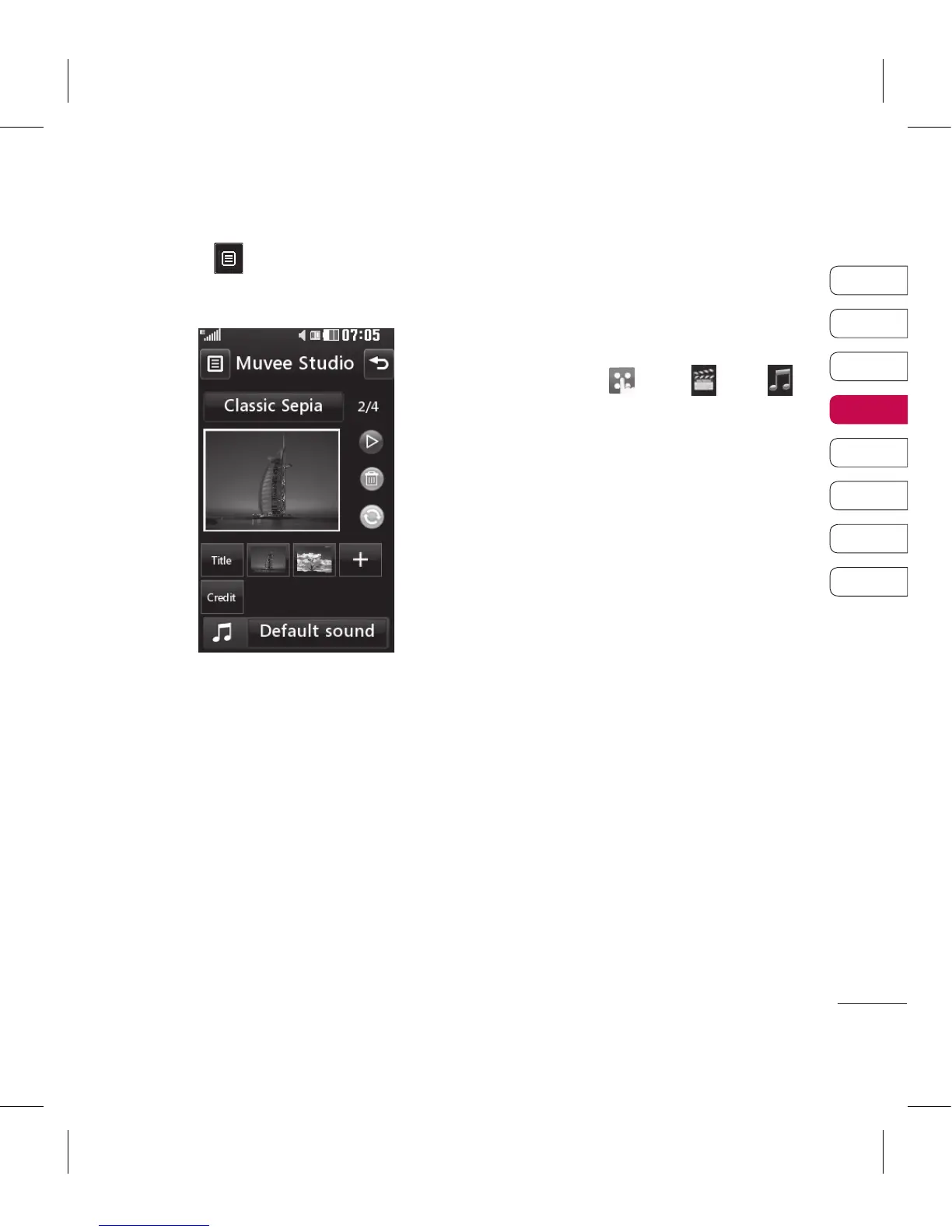8 Touch then Save Location to
choose where to save the movie.
Music
Your LG KP500 has a built-in music
player so you can play all your
favourite tracks. To access the music
player, touch then then .
From here you can access a number
of folders:
Recently played - View all of the
songs you have played recently.
All tracks - Contains all of the songs
you have on your phone.
Artists - Browse through your music
collection by artist.
Albums - Browse through your
music collection by album.
Genres - Browse through your
music collection by genre.
Playlists - Contains all playlists you
have created.
Shuffle tracks - Play your tracks in a
random order.